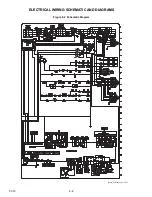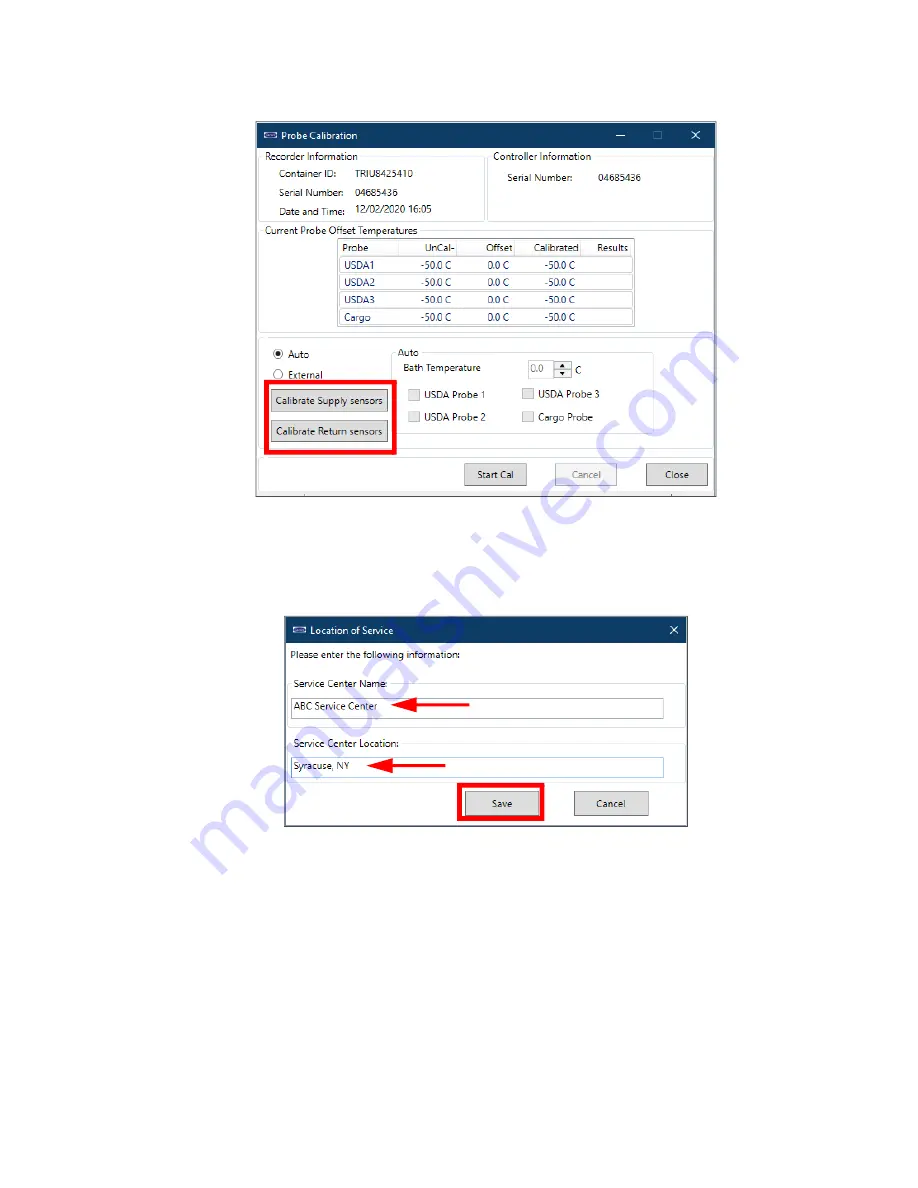
7–41
T-372
3. On the Probe Calibration screen, click on the Calibrate Supply sensors or Calibrate Return sensors button
(see
).
Figure 7.27 DataLINE - Calibrate Sensors Button
4. A Location of Service pop-up window will appear (see
). In the appropriate fields, enter the
Service Center Name and Service Center Location where the calibration is being performed. Then, click the
Save button. A pop-up window will appear reminding the user to ensure proper ice bath temperature. Click
OK to acknowledge and remember to maintain the Ice bath at 0°C (32°F).
Figure 7.28 DataLINE - Enter Service Center Information
5. Prepare the ice bath. Refer to the Ice bath preparation procedure.
Ensure that the set-up (i.e. ice bath, sensors, reference thermometer) has reached a stable state before
beginning the calibration process. Ensure that the set-up is clean and the reference thermometer is
regularly maintained and calibrated.