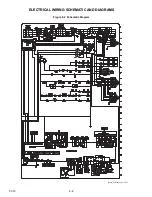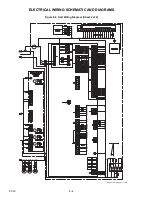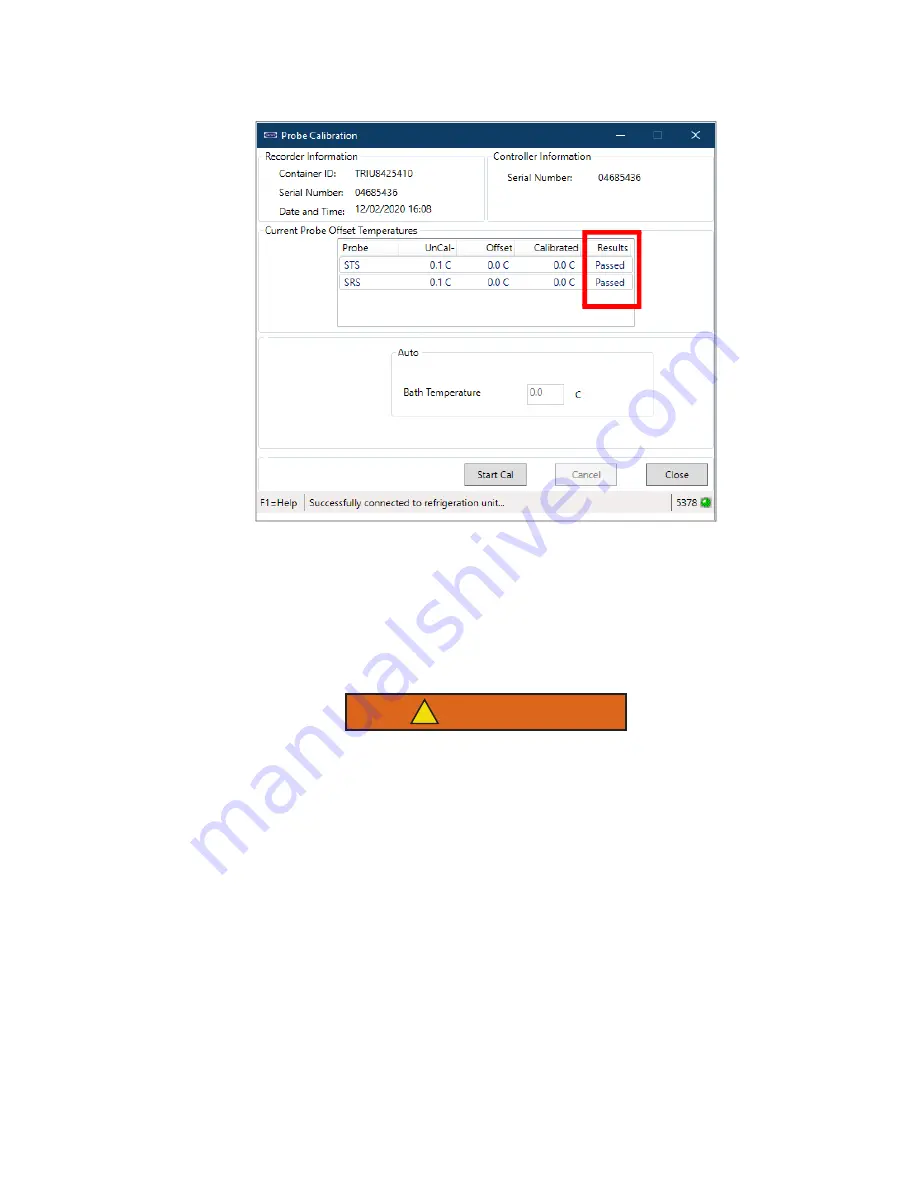
7–43
T-372
11. Once the calibration has completed, a pop-up will appear with the message Calibrate Complete. Click OK to
acknowledge and the results will then be displayed on the screen in the Results column (see
).
Figure 7.31 DataLINE - Calibration Results
12. After completing the calibration event, download a DCX file and check that all of the following information is
captured: service center name, location, the results of the calibration and the offset applied. Ensure that all
the information is captured and the event is considered a success when all the intended sensors in
calibration have passed.
13. After the completion of the calibration, restore the unit to its original state.
7.28.4
Sensor Replacement
WARNING
!
Always turn OFF the unit circuit breaker (CB-1) and disconnect main power supply before
removing electrical parts.
1. Place the Start-Stop switch (ST) to “0” to turn the unit Off. Disconnect the power supply.
NOTE
Include white date code label when cutting out and removing defective sensors. The label could be required for
warranty returns.
2. Cut the cable. Slide the cap and grommet off the bulb type sensor and save for reuse.
Do not cut the
grommet
.
3. Cut one wire of existing cable 40 mm (1-1/2 inches) shorter than the other wire.
4. Cut the replacement sensor wires (opposite colors) back 40 mm (1-1/2 inches). See