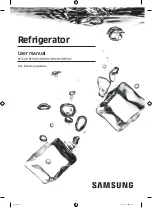T-372
4–42
AL219
Discharge Temperature High
Cause:
Discharge temperature exceeds 135°C (275°F) for 10 minutes within the last hour.
Component
Restrictions in the refrigeration system.
Troubleshooting
Ensure the discharge service valve is fully open.
Corrective Action
Open the discharge service valve as needed.
Troubleshooting
Check the unit for air flow restrictions.
Corrective Action
Clean or remove any debris from coils.
Component
Non-condensables in the refrigeration system.
Troubleshooting
With the unit off allow system to stabilize to ambient temperature.
Check system pressure against Pressure Temperature Chart. See
.
Corrective Action
Correct as required. See Refrigerant Charge
.
Component
Additional Alarms such as AL216, AL024.
Troubleshooting
Check compressor operation.
Corrective Action
If the alarm persists, it may indicate a failing compressor, replace the
compressor. See Compressor Service
.
AL250
Air Vent Position Sensor Fault
Cause:
Vent Position Sensor (VPS) out of range.
Component
Vent Position Sensor (VPS)
Troubleshooting
Make sure VPS is secure.
Corrective Action
Manually tighten panel.
Troubleshooting
If the alarm persists, replace the sensor or the assembly.
Corrective Action
Replace VPS.
AL251
Data Storage Fault
Cause:
Controller memory failure.
Component
Controller
Troubleshooting
Press the ENTER key when “CLEAr” is displayed to attempt to clear the
alarm.
Corrective Action
If action is successful (all alarms are inactive), alarm 251 will reset.
Troubleshooting
Power cycle the unit. If the alarm persists, it indicates defective controller
memory.
Corrective Action
Replace defective controller. See Controller Service,
AL252
Alarm List Full
Cause:
Alarm list queue is full.
Component
Active Alarms
Troubleshooting
Repair any alarms in the queue that are active. Indicated by “AA”.
Corrective Action
Clear alarms. See Controller Alarms