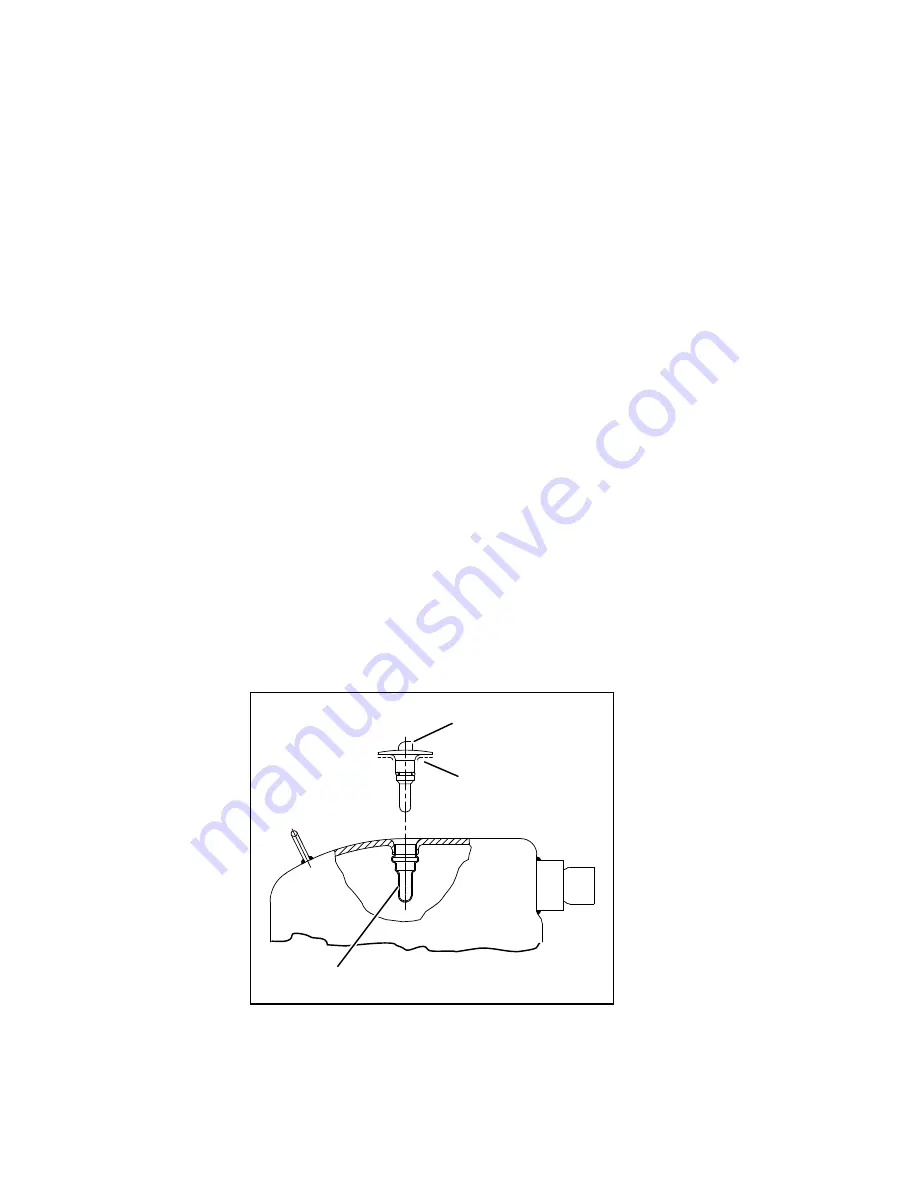
62-11785
8–36
8.8.12
Battery Charger (BTYC)
NOTE
A battery of known good condition must be connected to the charger before doing the following test.
The charger operates only when the input voltage is between 275 VAC and 640VAC. If either limit is
exceeded it will not function. It should resume charging when the input voltage rises above 275-293
VAC or falls below 620-630 VAC.
1. Run the unit with the battery charger connected to the battery as usual.
2. Using a clamp-on ammeter, take a reading of the amperage on both output wires of the battery charger. If
charging current is between 3 and 40 amps, for 40 amp (three phase) chargers, the battery charger is
functioning correctly.
3. If charging Amps = 0, check the AC input voltage to the charger. The AC input voltage range should be between
350 and 600 VAC.
4. If there is no AC voltage, ensure the unit will not start automatically by disabling any two way communication and
placing the START/RUN-OFF switch in the OFF position. Disconnect the high voltage source and lockout/tagout
the receptacle.
5. Check battery charger fuses and inspect fuse holder wire connections. Inspect plugs, pins and wires at charger
connections.
6. If input voltage, wiring connections and the fuses are good, replace the battery charger.
8.8.13
Compressor Discharge Temperature Sensor
Values for testing the sensor, in accordance with standard procedures, are provided in
. To replace the
compressor discharge temperature sensor (see
) do the following:
1. Ensure the unit will not start automatically by placing the START/RUN-OFF switch in the OFF position. Dis-
connect the high voltage source and lockout/tagout the receptacle.
2. Remove the existing sensor. Clean all silicone sealer and dielectric compound from the sensor well. Ensure well
is clean and dry. Top of compressor, where the sensor seals, must also be clean and dry.
Figure 8.25 Compressor Discharge Temperature Sensor
3. Using the syringe supplied with the replacement sensor, squeeze all of the dielectric compound into the sensor
well.
4. Place a bead of the silicone sealer supplied with the replacement sensor around the sensor sealing ring. Insert
sensor into the well with the leads parallel to the suction fitting.
5. Reconnect sensor connector and run a Pretrip to test.
SENSOR WELL
SENSOR
SILICONE BEAD
Summary of Contents for VECTOR 8100
Page 2: ......
Page 4: ......
Page 12: ...62 11785 viii ...
Page 16: ...62 11640 12 ...
Page 18: ...62 11785 ...
Page 24: ...62 11785 1 6 1 3 SAFETY DECALS ...
Page 25: ...1 7 62 11785 ...
Page 26: ...62 11785 1 8 ...
Page 27: ...1 9 62 11785 ...
Page 28: ...62 11785 1 10 ...
Page 30: ...62 11785 ...
Page 50: ...62 11785 ...
Page 82: ...62 11785 ...
Page 96: ...62 11785 4 14 ...
Page 98: ...62 11785 ...
Page 129: ...5 31 62 11785 ...
Page 130: ...62 11785 5 32 ...
Page 134: ...62 11785 6 4 ...
Page 138: ...62 11785 ...
Page 230: ...62 11785 ...
Page 271: ...8 41 62 11785 ...
Page 272: ...62 11785 8 42 ...
Page 274: ...62 11785 ...
Page 286: ......
Page 287: ......
Page 288: ...62 11785 10 8 ...
Page 292: ......
Page 293: ......
















































