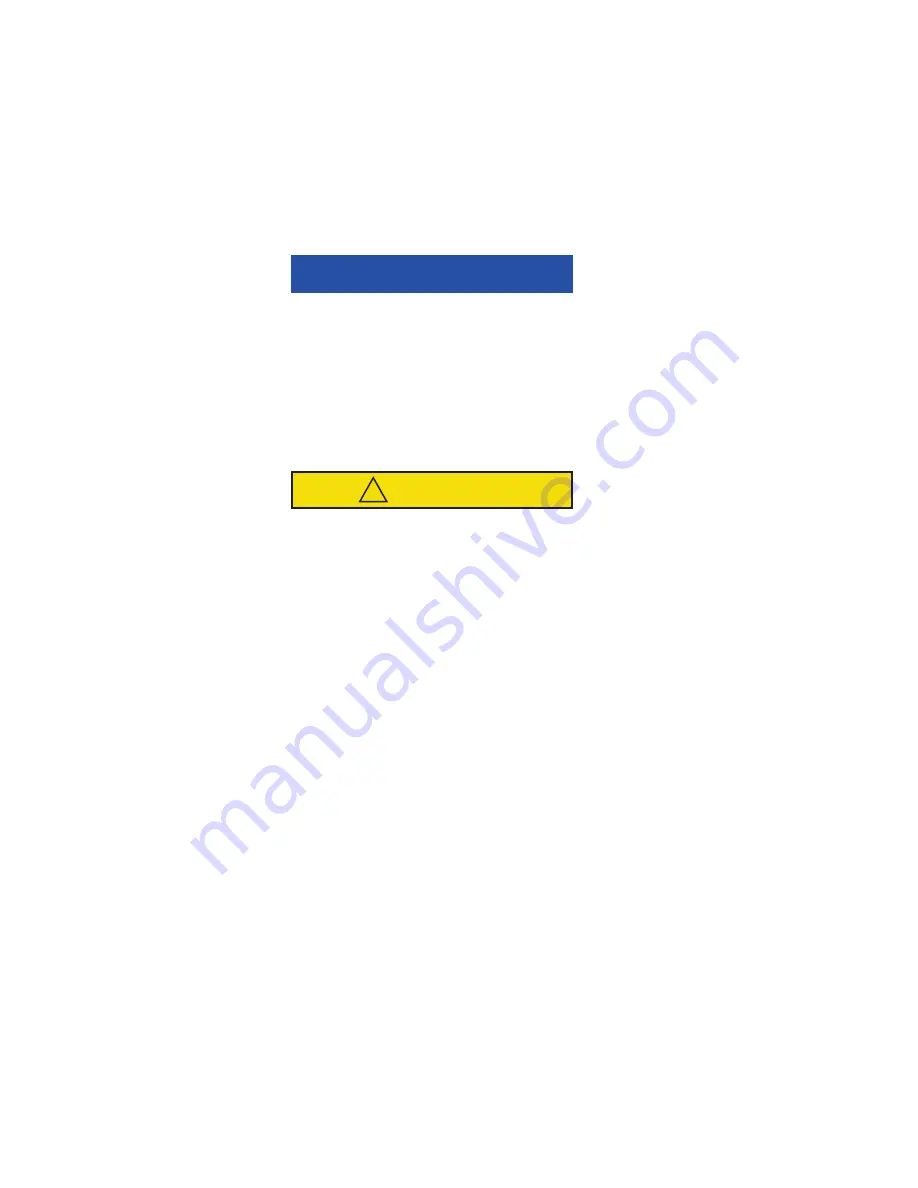
62-11785
5–8
4. When a component is energized in Component Test Mode, the AMP DRAW display initially shows the cur-
rent draw of the system, after a few seconds the display will change to reflect the current draw of the system
plus the added component. For example, if CCON is energized in Component Test Mode, the AMP DRAW
display might initially show .75 Amps, then after a few seconds, the AMP DRAW display will change to 1.0
Amps. The difference between the two readings reflects the current draw of the component being tested; in
this case CCON is drawing .25 Amps.
5. To extend the test time, press the RESET TIMER soft key. The time will reset to 5 minutes. To stop the test
press the CANCEL/STOP soft key
6. Continue as above to test additional components as required.
NOTICE
Technician Mode should be canceled when work is complete. If Technician Mode is not
canceled, Technician Mode will be available for 60 minutes after the last key press without
requiring a code, even after placing the SROS in the OFF and then back in the RUN/STOP
position.
7. Once activity requiring use of Technician Mode is complete, Technician Mode should be manually canceled,
5.2.5
Service Mode
CAUTION
!
Service Mode MUST be used whenever removing refrigerant charge, refrigerant leak checking
or evacuating.
NOTE
If the START/RUN - OFF switch is toggled to the OFF position, the System will exit Service Mode.
To enter Service Mode:
1. Enter the Technicians Menu, highlight SERVICE MODE and then press the “=” key as described in
.
2. “TRANSITION TO SERVICE MODE” and then “ENTERING SERVICE MODE” will display in the operator
message panel. When entering Service Mode the APX Control System brings the CSMV, EVXV and ECXV
to 100% open and energizes LIV.
3. Once the modulating valves are 100% open, “RECOVER / LEAK CHK / EVAC MODE” is displayed in the
operator message panel.
4. Refrigerant recovery, leak checking, or evacuation may be performed on the unit at this time. Refer to Ser-
vice Procedures in Section 8.
5. The unit should remain in the RECOVER / LEAK CHK / EVAC MODE as refrigerant recovery or leak testing
procedures are performed.
6. If the message in the operator message panel changes to “CHARGE MODE - HOLD = TO EXIT” do not
continue refrigerant recovery, leak testing or evacuation procedures. Exit Service Mode and then re-enter,
ensuring that “RECOVER / LEAK CHK / EVAC MODE” is displayed in the operator message panel before
continuing refrigerant recovery or leak testing.
Summary of Contents for VECTOR 8100
Page 2: ......
Page 4: ......
Page 12: ...62 11785 viii ...
Page 16: ...62 11640 12 ...
Page 18: ...62 11785 ...
Page 24: ...62 11785 1 6 1 3 SAFETY DECALS ...
Page 25: ...1 7 62 11785 ...
Page 26: ...62 11785 1 8 ...
Page 27: ...1 9 62 11785 ...
Page 28: ...62 11785 1 10 ...
Page 30: ...62 11785 ...
Page 50: ...62 11785 ...
Page 82: ...62 11785 ...
Page 96: ...62 11785 4 14 ...
Page 98: ...62 11785 ...
Page 129: ...5 31 62 11785 ...
Page 130: ...62 11785 5 32 ...
Page 134: ...62 11785 6 4 ...
Page 138: ...62 11785 ...
Page 230: ...62 11785 ...
Page 271: ...8 41 62 11785 ...
Page 272: ...62 11785 8 42 ...
Page 274: ...62 11785 ...
Page 286: ......
Page 287: ......
Page 288: ...62 11785 10 8 ...
Page 292: ......
Page 293: ......
















































