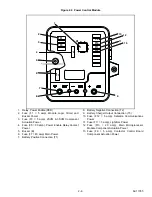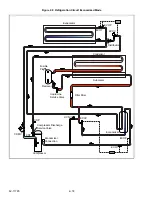62-11785
3–2
3.2
DISPLAY SCREENS
1. Status Bar
2. Box Temperature
3. Setpoint
4. Message Center
5. Operator Message Panel
6. Soft Key Descriptions
7. Highlight - White letters on black background
8. BACK key - Used to return to previous screen
9. EXIT key - Used to return to the default screen
10. The position of the highlighted item and total number of items in the list is displayed in the status bar. Up to
5 items may be displayed at one time. Press the
▼
key to view additional items, or the
▲
key to scroll back
up the list. “END OF LIST” will be displayed after the last item in the list.
START/STOP
ELECTRIC
COOL
BOX TEMPERATURE
o
F
SETPOINT
o
F
STATUS OK
34
.3 34
START/STOP
ELECTRIC
COOL
Viewing Menu Soft Key
INTELLISET PRETRIP
HOUR
METER
UNIT
DATA
Selections
Press Menu Key to Scroll
SAMPLE SCREEN
(1 OF 3)
DISPLAYED ITEM #1
DISPLAYED ITEM #2
DISPLAYED ITEM #3
END OF LIST
BACK
EXIT
Default Screen
Typical Menu Screen
Summary of Contents for VECTOR 8100
Page 2: ......
Page 4: ......
Page 12: ...62 11785 viii ...
Page 16: ...62 11640 12 ...
Page 18: ...62 11785 ...
Page 24: ...62 11785 1 6 1 3 SAFETY DECALS ...
Page 25: ...1 7 62 11785 ...
Page 26: ...62 11785 1 8 ...
Page 27: ...1 9 62 11785 ...
Page 28: ...62 11785 1 10 ...
Page 30: ...62 11785 ...
Page 50: ...62 11785 ...
Page 82: ...62 11785 ...
Page 96: ...62 11785 4 14 ...
Page 98: ...62 11785 ...
Page 129: ...5 31 62 11785 ...
Page 130: ...62 11785 5 32 ...
Page 134: ...62 11785 6 4 ...
Page 138: ...62 11785 ...
Page 230: ...62 11785 ...
Page 271: ...8 41 62 11785 ...
Page 272: ...62 11785 8 42 ...
Page 274: ...62 11785 ...
Page 286: ......
Page 287: ......
Page 288: ...62 11785 10 8 ...
Page 292: ......
Page 293: ......