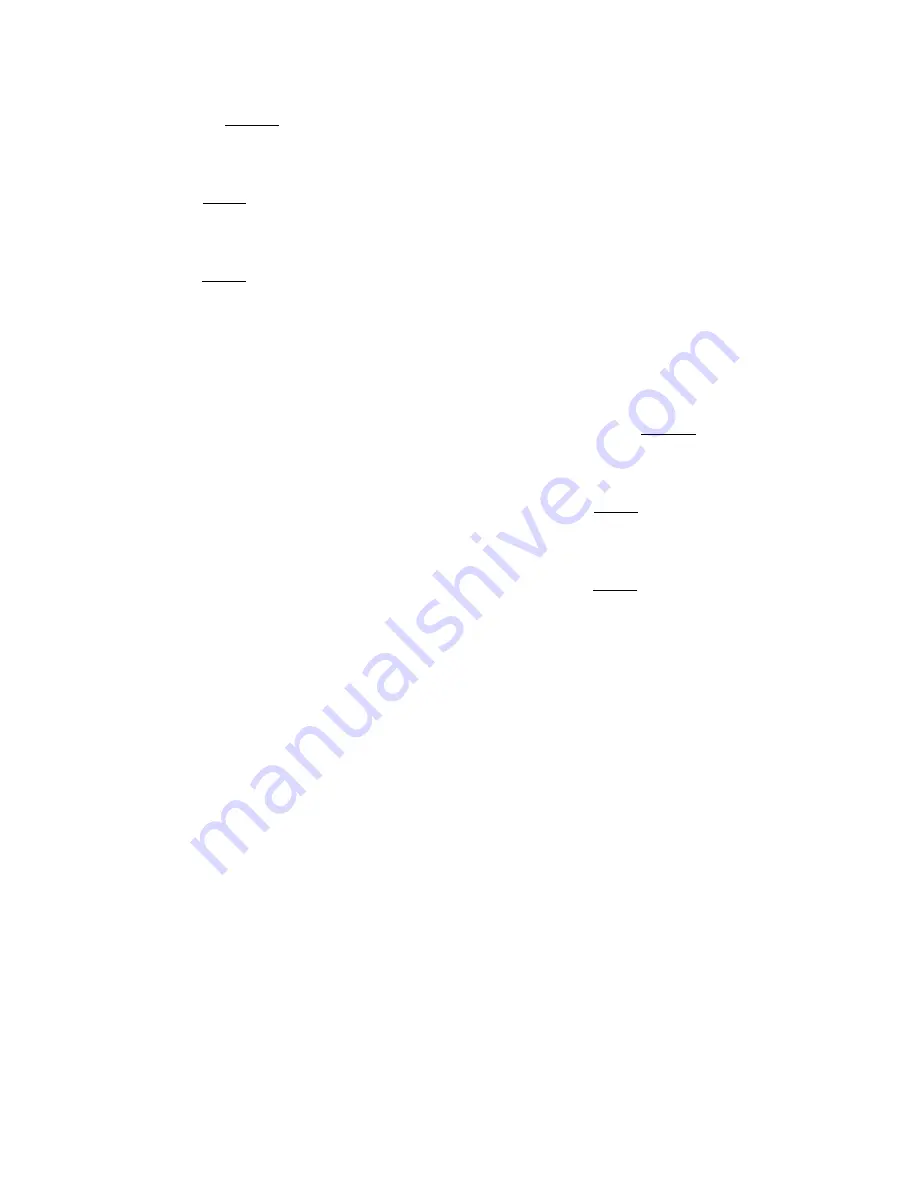
4–13
62-11640
ProductShield Econo Go To Continuous Examples:
Example 1 If the Minimum is set to 0°F (-17.8°C) and
the Maximum is set to 90°F (32.2°C) and the ambient air
temperature falls
outside
these temperatures, the unit
operation can change to Econo Continuous Operation.
Example 2 If the Minimum is set to 0°F (-17.8°C) and
the Maximum is set to OFF and the ambient air tem-
perature falls
below
0°F (-17.8°C), the unit operation
can change to Econo Continuous Operation.
Example 3 If the Minimum is set to OFF and the Max-
imum is set to 90°F (32.2°C) and the ambient air tem-
perature falls
above
90°F (32.2°C), the unit operation
can change to Econo Continuous Operation.
Example 4 If both the Minimum and Maximum are set
to OFF, ProductShield Econo: Go To Continuous can
not operate as there is no range for the ambient to fall
outside of.
b. ProductShield High Air
ProductShield High Air allows the microprocessor to
automatically switch the engine from normal to forced
high speed, and thereby provide high evaporator air
flow. This allows maximum product protection when
certain conditions are met while providing for power
savings when High Air is not required.
Operation in High Air is controlled by four Configura-
tions; ProductShield High Air, High air Minimum Tem-
perature, High Air Maximum Temperature and High Air
Delta-T.
• The Product Shield High Air Configuration may
be set to OFF or ON. ProductShield High Air is
only active when the Configuration is set to ON.
• The High Air ambient air temperature range is
defined by the High Air Maximum Temperature
Configuration setting and the High Air Minimum
Temperature Configuration setting. When a
value is entered for both of these configurations,
the unit will enter High Air when ambient tem-
perature is above the high setting or below the
low setting.
• When the High Air Maximum Temperature Con-
figuration is set for a value and High Air Mini-
mum Temperature Configuration is set to OFF,
the microprocessor will switch to high speed
operation when the ambient temperature is
above the setting.
• When the High Air Minimum Temperature Con-
figuration is set for a value and High Air Maxi-
mum Temperature Configuration is set to OFF,
the microprocessor will switch to high speed
operation when the ambient temperature is
below the setting.
• When both the High Air Minimum Temperature
Configuration and the High Air Maximum Tem-
perature Configuration are set to OFF, Product-
Shield High Air is not active.
• If a value is entered in the High Air Delta-T Con-
figuration, the delta-t must be above the value
before the microprocessor may switch to High
Speed.
Once the microprocessor determines that the pre-pro-
grammed criteria have been met, the unit will switch to
High Air. The unit will continue to operate in High Air for
a minimum of 30 minutes. After 30 minutes the unit will
return to normal operation if the ambient temperature
falls inside the pre-programmed temperature range by
±3.6°F (±2°C).
If the unit shuts down in Auto Start/Stop during High
Air, it will not be in High Air when it restarts and will
return to normal operation for a minimum of 15 min-
utes. The original activation conditions must then be
met in order for the unit to return to high air.
ProductShield High Air Examples
Example 1 If the Minimum is set to 0°F (-17.8°C) and
the Maximum is set to 90°F (32.2°C) and the ambient
air temperature falls
outside
these temperatures, the
unit operation can change to High Air Operation.
Example 2 If the Minimum is set to 0°F (-17.8°C) and
the Maximum is set to OFF and the ambient air tem-
perature falls
below
0°F (-17.8°C), the unit operation
can change to High Air Operation.
Example 3 If the Minimum is set to OFF and the Max-
imum is set to 90°F (32.2°C) and the ambient air tem-
perature falls
above
90°F (32.2°C), the unit operation
can change to High Air Operation.
Example 4 If both the Minimum and Maximum are set
to OFF, ProductShield High Air can not operate as
there is no range for the ambient to fall outside of.
c. ProductShield Winter
When the unit is set for Start/Stop operation, Product-
Shield Winter allows it to switch to Continuous Opera-
tion when the ambient temperature falls below the pre-
programmed temperature. This helps protect the unit
from the possibility of cold weather issues.
Once the microprocessor detects that the ambient tem-
perature has dropped below the pre-programmed tem-
perature, the unit will switch into ProductShield Winter
which will force the unit to operate in Continuous Oper-
ation. The unit will continue to operate in Continuous
Operation for a minimum of 30 minutes. After 30 min-
utes, the unit will return to auto Start/Stop if the ambi-
ent temperature has risen above the pre-programmed
ProductShield Winter temperature.
NOTE
All of the ProductShield settings may be
viewed in the Data List (Refer to
). For units with IntelliSets, the Data List
will reflect the ProductShield settings for the
IntelliSet that is currently active.
Summary of Contents for Vector 8500
Page 23: ...62 11640 1 6 1 3 SAFETY DECALS ...
Page 24: ...1 7 62 11640 62 03958 ...
Page 25: ...62 11640 1 8 ...
Page 26: ...1 9 62 11640 ...
Page 27: ...62 11640 1 10 ...
Page 125: ...62 11640 SECTION 6 MESSAGECENTER PARAGRAPH NUMBER Page 6 1 MESSAGECENTER MESSAGES 6 1 ...
Page 321: ......
Page 322: ......
















































