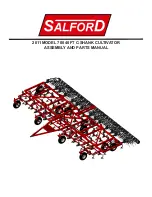PUMPOUT SAFETY CONTROL SETTINGS (Fig. 47) —
The pumpout system high-pressure switch should open at
161 psig (1110 kPa) and closes at 130 psig (896 kPa). Check
the switch setting by operating the pumpout compressor and
slowly throttling the pumpout condenser water.
Ordering Replacement Chiller Parts —
When or-
dering Carrier specified parts, the following information must
accompany an order:
• machine model number and serial number
• name, quantity, and part number of the part required
• delivery address and method of shipment
OPEN-DRIVE MOTOR RENEWAL PARTS — Renewal parts
information for the motor and any auxiliary devices can be
obtained from the nearest Westinghouse Motor Company sales
office. A complete description of the part(s) required is nec-
essary, together with the complete motor nameplate reading
for positive motor identification.
TROUBLESHOOTING GUIDE
Overview —
The PIC has many features to aid the op-
erator and the technician in troubleshooting a 17/19EX
machine.
• By using the LID display, the chiller actual operating con-
ditions can be viewed while the unit is running.
• The Control Algorithm Status screens will display various
screens of information in order to diagnose problems with
chilled water temperature control, chilled water tempera-
ture control overrides, hot gas bypass, surge algorithm sta-
tus, and time schedule operation.
• The Control Test feature allows proper operation and test-
ing of temperature sensors, pressure transducers, the guide
vane actuator, oil pump, water pumps, tower control, and
other on/off outputs while the compressor is stopped. It
also has the ability to lock off the compressor and turn on
water pumps for pumpout operation. The display will show
the required temperatures and pressures during these
operations.
• Other Service menu tables can access configured items,
such as chilled water resets, override set points, etc.
• If an operating fault is detected, an alarm message is gen-
erated and displayed on the LID default screen. A more
detailed message — along with a diagnostic message —
also is stored into the Alarm History table.
Checking the Display Messages —
The first area
to check when troubleshooting the 17/19EX is the LID dis-
play. If the alarm light is flashing, check the primary and
secondary message lines on the LID default screen (Fig. 14).
These messages will indicate where the fault is occurring.
The Alarm History table on the LID Service menu will also
carry an alarm message to further expand on this alarm.
For a complete listing of messages, see Table 8. If the
alarm light starts to flash while accessing a menu screen,
depress EXIT to return to the Default screen to read the
failure message. The compressor will not run with an alarm
condition existing, unless the alarm type is an unauthorized
start or a failure to shut down.
Checking Temperature Sensors —
All tempera-
ture sensors are of the thermistor type. This means that the
resistance of the sensor varies with temperature. All sensors
have
the
same
resistance
characteristics.
Determine
sensor temperature by measuring voltage drop if the con-
trols are powered, or resistance if the controls are powered
off. Compare the readings to the values listed in Table 9A
or B.
RESISTANCE CHECK — Turn off the control power and
disconnect the terminal plug of the sensor in question from
the module. Measure sensor resistance between receptacles
designated by the wiring diagram with a digital ohmmeter.
The resistance and corresponding temperature is listed in
Table 9A or B. Check the resistance of both wires to ground.
This resistance should be infinite.
VOLTAGE DROP — Using a digital voltmeter, the voltage
drop across any energized sensor can be measured while the
control is energized. Table 9A or B lists the relationship be-
tween temperature and sensor voltage drop (volts dc mea-
sured across the energized sensor). Exercise care when mea-
suring voltage to prevent damage to the sensor leads, connector
plugs, and modules. Sensor wire should also be checked at
the sensor plug connection. Check the sensor wire by re-
moving the condenser at the sensor and measure for 5 vdc
back to the module if the control is powered.
Relieve all refrigerant pressure or drain the water prior
to replacing the temperature sensors.
Fig. 47 — Controls for Optional Pumpout
Compressor
83
Summary of Contents for 17
Page 13: ...Fig 6 Open Drive 17 Series Lubrication Cycle 13 ...
Page 15: ...Fig 7 17EX Controls and Sensor Locations 15 ...
Page 16: ...Fig 7 17EX Controls and Sensor Locations cont 16 ...
Page 17: ...Fig 7 17EX Controls and Sensor Locations cont 17 ...
Page 19: ...Fig 8 19EX Controls and Sensor Locations cont 19 ...
Page 23: ...Fig 16 17 19EX LID Menu Structure 23 ...
Page 24: ...Fig 17 17 19EX Service Menu Structure 24 ...