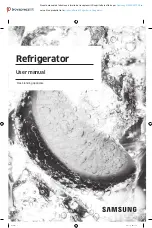6--9
T-334
6.6 COMPRESSOR OIL LEVEL
CAUTION
Use only Carrier Transicold approved
Polyol Ester Oil (POE) - Mobil 32ST com-
pressor oil with R-134a. Buy in quantities of
one quart or smaller. When using this
hygroscopic oil, immediately reseal. Do not
leave container of oil open or contamina-
tion will occur.
NOTE
Use an oil catch can or basin to minimize spill-
age when removing the compressor oil drain
port on units with semi-hermetic refrigerant cir-
cuits.
a. Checking the Oil Level in the Compressor - All
Units
1 Ideally, ambient temperature should be between
4.4C and 37.8C (40F and 100F).
2 Set the controller set point to 10 degrees below the
current box temperature and run the unit if full cool
mode operation with the economizer valve open and
the suction modulation valve fully open. To confirm
the position of each, access their code and select to
read their condition. Code select 21 for the ESV will
display open and code select 01 for SVM will display
100%.
3 Partially block the condenser coil inlet and bring the
discharge pressure to 200 psig (13.8 bar) or above.
4 Operate this unit in this mode for 10 minutes and
check compressor sight glass. Oil must be visible
between 1/4 and 2/3 full in the sight glass.
b. Adding Oil with Compressor in System - All
Units
1. Remove refrigerant charge. Add oil using an oil
pump at the suction connection.
2. Leak check, evacuate and recharge system.
3 Run unit for 20 minutes in cooling mode. Check oil
level at the compressor sight glass.
c. Removing Oil from the Compressor - All Units
1 If the oil level is above the sight glass, oil must be
removed from the compressor.
2 Perform a compressor pump down.
3 Remove the oil plug, and drain oil until a level can be
seen in the sight glass.
4 Run unit for 20 minutes in cooling mode. Check oil
level at the compressor sight glass.
6.7 HIGH PRESSURE SWITCH
6.7.1 Replacing High Pressure Switch
a. Remove the refrigerant charge.
b. Disconnect wiring from defective switch. The high
pressure switch is located on the discharge connec-
tion or line and is removed by turning counterclock-
wise.
c. Install a new high pressure switch after verifying
switch settings.
d. Evacuate, dehydrate and recharge.
e. Start unit, verify refrigeration charge and oil level.
6.7.2 Checking High Pressure Switch
WARNING
Do not use a nitrogen cylinder without a
pressure regulator. Do not use oxygen in or
near a refrigeration system as an explosion
may occur.
NOTE
The high pressure switch is non-adjustable.
a. Remove switch as outlined in paragraph 6.7.1.
b. Connect ohmmeter or continuity light across switch
terminals. Ohm meter will indicate no resistance or
continuity light will be illuminated if the switch closed
after relieving compressor pressure.
c. Connect hose to a cylinder of dry nitrogen. (See
Figure 6--8.)
1
2
3
4
5
6
1. Cylinder Valve
and Gauge
2. Pressure Regulator
3. Nitrogen Cylinder
4. Pressure Gauge
(0 to 36 kg/cm
2
=
0 to 400 psig)
5. Bleed-Off Valve
6. 1/4 inch Connection
Figure 6--8 High Pressure Switch Testing
d. Set nitrogen pressure regulator at 26.4 kg/cm
2
(375
psig) with bleed-off valve closed.
e. Close valve on cylinder and open bleed-off valve.
f. Open cylinder valve. Slowly close bleed-off valve to
increase pressure on switch. The switch should open
at a static pressure up to 25 kg/cm
2
(350 psig). If a
light is used, light will go out. If an ohmmeter is used,
the meter will indicate open circuit.
g. Slowly open bleed-off valve to decrease the pressure.
The switch should close at 18 kg/cm
2
(250 psig).
Downloaded from