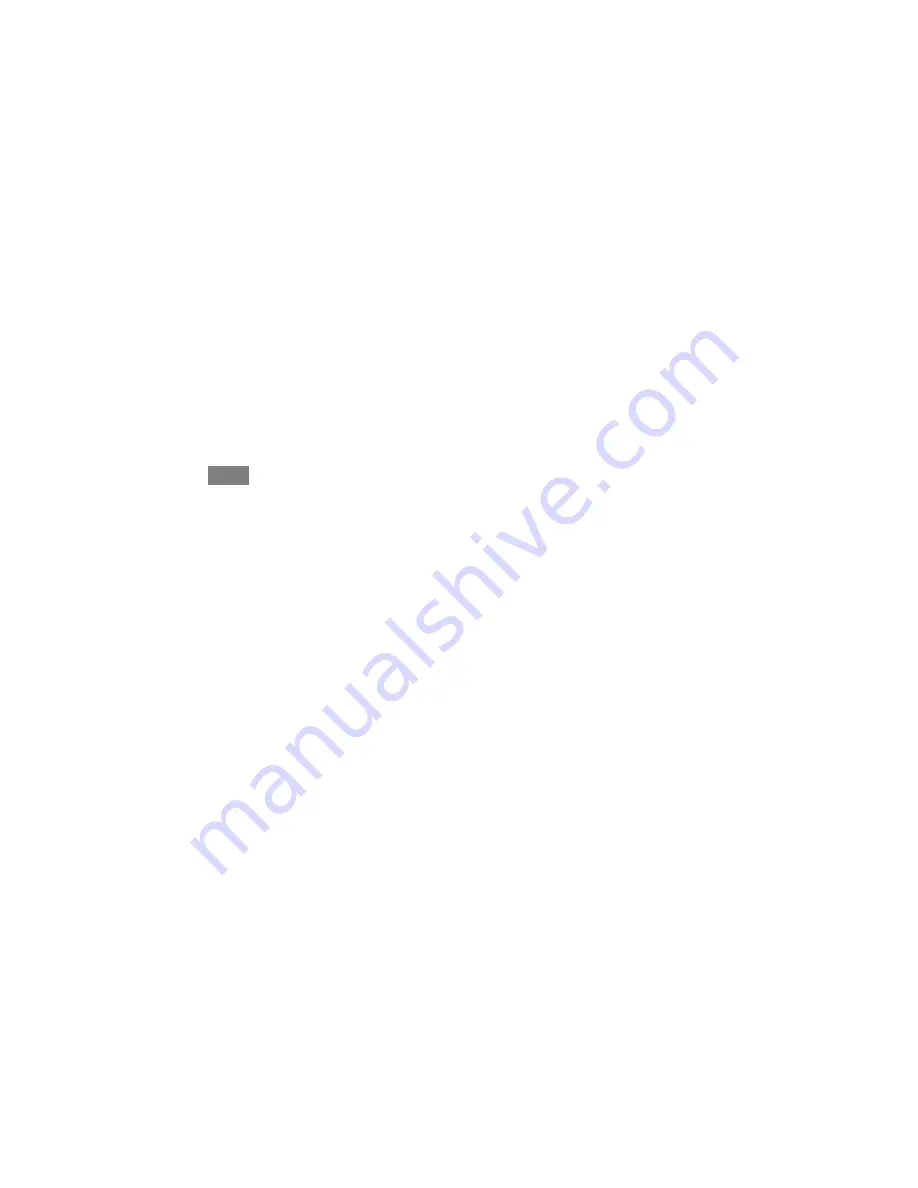
51
COMMON TERMS AND WHERE TO FIND THEM
Auto changeover
page 48
. . . . . . . . . . . . . . . . . . . . . . . . . . . . . . . . . . . . . . . . . .
This feature automatically switches your system from heating to cooling – or from
cooling to heating – whenever necessary when in auto mode only (heat/cool).
Auxiliary heat
(heat pump and Hybrid Heat systems only)
page 33
. . . . . . . . . . . . . . . . . . . .
Most heat pump systems can’t heat a home sufficiently when it gets very cold
outside so they use a supplemental heating source called auxiliary heat. The system
knows when to use this help and does so automatically. If it’s using auxiliary heat,
the display will show
auxiliary heat on
when you press the mode button. You have
no control over the auxiliary heat function.
Backlighting
page 38
. . . . . . . . . . . . . . . . . . . . . . . . . . . . . . . . . . . . . . . . . . . . . .
Backlighting illuminates your display. The backlight is on constantly at a dim level
that brightens when you push a button.
Daylight savings time
page 46
. . . . . . . . . . . . . . . . . . . . . . . . . . . . . . . . . . . . . .
The thermostat will automatically change the clock according to daylight savings
time procedures twice a year.
Summary of Contents for Edge TP-PAC
Page 1: ...TP PRH TP PHP TP PAC Performance Series Programmable Thermostat Owner s Manual r ...
Page 2: ......
Page 8: ...6 BUTTON IDENTIFICATION j k l m i h d e f g a b c ...
Page 10: ...8 ON SCREEN INDICATORS 20 21 l 23 19 18 25 24 22 17 6 7 8 9 10 11 12 13 14 15 16 5 4 3 2 1 ...
Page 38: ...36 ADVANCED PROGRAMMING OPTIONS 5 Press the done button 6 Close the door ...
Page 41: ...39 ADVANCED PROGRAMMING OPTIONS 5 Press the done button 6 Close the door ...
Page 57: ...55 NOTES PAGE ...
Page 63: ......












































