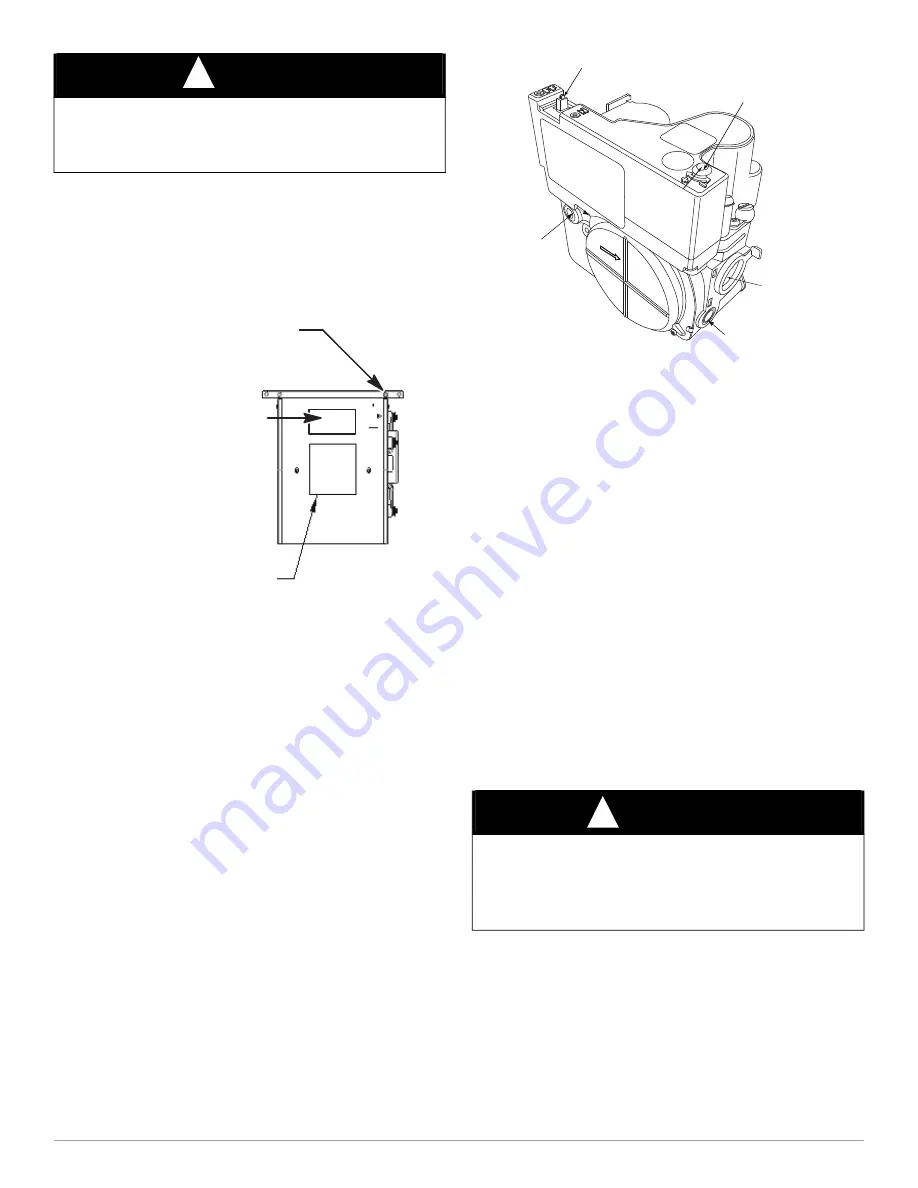
F97CMN and G97CMN: Installation, Start-up, Operating and Service and Maintenance Instructions
Manufacturer reserves the right to change, at any time, specifications and designs without notice and without obligations.
55
To adjust manifold pressure to obtain input rate for Maximum Heat:
1. Make sure the gas supply is turned off to the furnace and at the
electric switch on the gas valve.
2. Loosen set screw on manifold tower pressure tap no more than one
full turn with a 3/32-in. hex wrench, or remove the 1/8 in. NPT plug
from the manifold pressure tap on the gas valve, see
.
A170116
Fig. 61 – Gas Valve with Tower Pressure Ports
3. Connect a manometer to the outlet pressure tap on gas valve.
4. Turn on furnace power supply.
5. Turn gas supply manual shutoff valve to ON position.
6. Turn furnace gas valve switch to ON position.
7. Jumper the R to W/W1 and W2 thermostat connections at the
furnace control board.
8. After the main burners ignite and the blower starts, confirm
Maximum Heat manifold pressure is correct, based on the manifold
pressure tables in the installation instructions.
9. To adjust the Maximum Heat manifold pressure, slowly turn
adjusting screw counterclockwise to decrease manifold pressure or
clockwise to increase manifold pressure. Turn adjustment no more
than one click per second until you obtain the required manifold
A10496
Fig. 62 – Gas Valve without Tower Pressure Ports
10. Main burner flame should be clear blue, almost transparent.
11. After adjusting the Maximum Heat manifold pressure, remove
jumpers across thermostat connections to terminate the call for
heat.
12. Wait for blower off-delay to finish then reset 115-v power to
furnace.
Adjust Manifold Pressure - Minimum Heat
To adjust manifold pressure to obtain input rate for Minimum Heat:
1. Turn SW1-2 ON and SW4-2 must be OFF.
2. Jumper R and W/W1 thermostat connections on control to start
furnace.
3. After the main burners ignite and the blower starts, confirm
Minimum Heat manifold pressure is correct, based on the manifold
pressure tables in the installation instructions.
4. To adjust the Minimum Heat manifold pressure, slowly turn
adjusting screw counterclockwise to decrease manifold pressure or
clockwise to increase manifold pressure. Turn adjustment no more
than one click per second until you obtain the required manifold
pressure, see
5. After adjusting the manifold pressure, remove jumpers across
thermostat connections to terminate the call for heat. Wait until the
blower off delay is completed.
6. Move setup switch SW1-2 to the OFF position.
Clocking The Meter
Verify natural gas input rate by clocking meter.
NOTE:
Contact your HVAC distributor or gas supplier for metric gas
meter Tables, if required.
1. Turn off all other gas appliances and pilots served by the meter.
2. Move setup switches SW1-2 to ON position and SW4-2 to OFF.
This keeps furnace locked in low--heat operation when only W/W1
is energized or high heat operation when R to W/W1 and W2 are
jumpered.
NOTICE
!
DO NOT set Maximum Heat manifold pressure less than 3.2-in. w.c. or
more than 3.8 in. w.c. for natural gas. If required manifold pressure is
outside this range, change main burner orifices to obtain manifold
pressure in this range.
HEATER
WIRING
LABEL
LOCATION
MOTOR
GROUND
WIRE
MUST
BE
FASTENED
HERE
81,7
WIRING
LABEL
LOCATION
WARNING
!
FIRE HAZARD
Failure to follow this warning could result in personal injury, death,
and/or property damage.
Manifold pressure tap set screw must be tightened and
⅛
-in. NPT pipe
plug must be installed to prevent gas leaks.
ON/OFF Switch
1/2” NPT Outlet
Manifold
Pressure Tap
Inlet
Pressure Tap
Min/Max Heat Adust
(Under Cap)
GAS FL
OW
MODULATING
Turn screw 1 click per
second to adjust rate.
Clockwise to increase
rate, counter clockwise
to decrease rate.








































