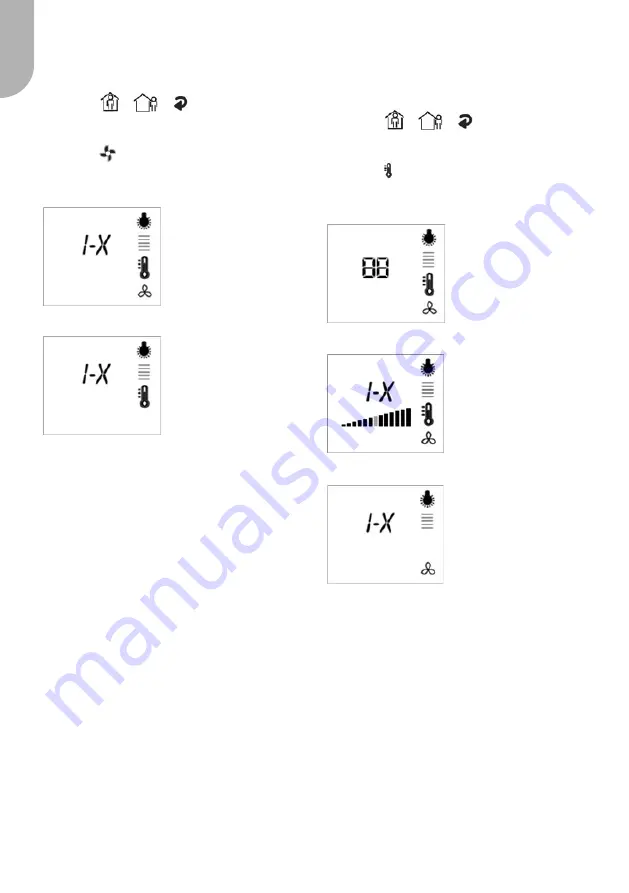
10
ENGLISH
FAN SPEED CONTROL
To set the fan speed control display
1. Press +
+ simultaneously for
3 seconds to access the Display
configuration menu.
2. Press repeatedly to set the desired
display.
Icon
COMFORT TEMPERATURE CONTROL
To set the comfort temperature control
display
1. Press +
+ simultaneously for
3 seconds to access the Display
configuration menu.
2. Press repeatedly to set the desired
display.
88 and icon
No icon
Bar graph and icon
No icon
■
Manual control
active
■
Manual control
active
■
Comfort
temperature step
displayed
■
Manual control
inactive
■
Manual control
inactive
■
Manual control
active
■
Temp. comfort
step displayed as a
bar graph











































