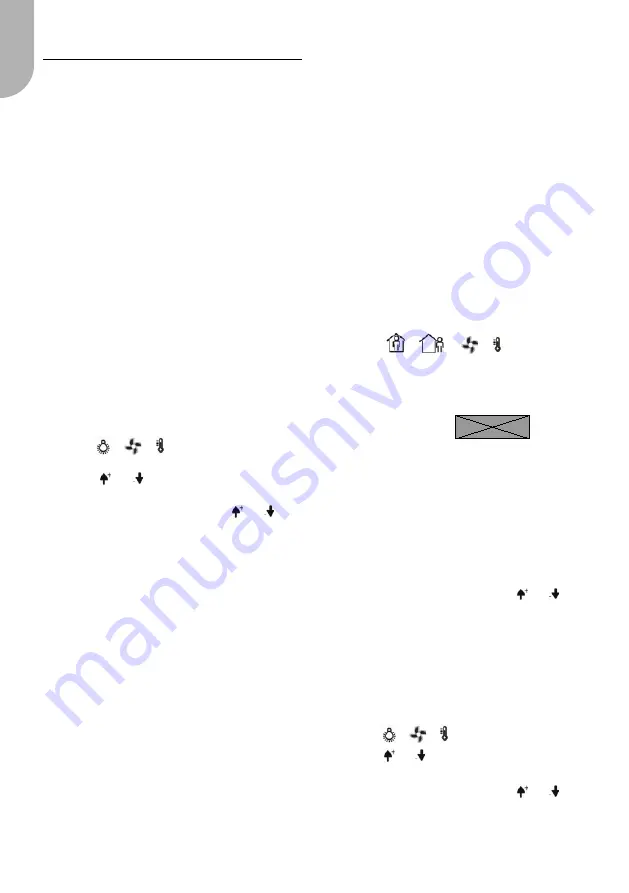
6
ENGLISH
Configuration
Setting Infrared communication
Associating the infrared remote and
the infrared multi-sensor with a particular
WTC controller allows managing working
areas differently, e.g. open spaces. To link
a particular infrared remote control
(WTC-IR-LB) with the infrared multi-
sensor (WTC-ISP/-ISPL), it is necessary to
set a common zone address.
This zone address must be set between 0 and
30 and must also be configured in the
controller (please refer to the WTC
documentation for more information).
It is recommended to assign an address zone
different than 0 so as to avoid disturbances
from light interference. The remote control is
by default set to zone 0. It can communicate
with all receivers with no relation to the zone
set in the controller.
To set the zone on a remote control
1. Press +
+ simultaneously for 3 sec.
2. Select the zone address of the receiver.
3. Press or to set the appropriate
zone address.
4. Press any button (excluding or ) to
confirm your choice.
Setting Radio communication
A unique address is assigned to each radio
receiver during its manufacturing. This unique
address is permanent and not customizable by
the user. Associating the radio remote control
(CA-TRF-CLS) with the radio receiver
(CA-CRF-XX) requires assigning to
the remote control the address of the receiver
with which it will communicate (so called
“pairing process”).
Once the pairing process is completed,
a channel number must be assigned to this
radio link.
To pair the radio remote control and receiver
1. Press +
+
+
simultaneously for 3 sec.
2. The remote control then displays
FFFF
(or the address of the receiver to which
it was previously associated) and
the bargraph icon
flashes:
The remote control is ready to receive
the address of the receiver to be paired
with.
3. Press the button on the receiver’s front
side: The receiver sends its address to
the remote control.
4. The remote control receives, stores and
displays this address. The bargraph icon
stops flashing.
5. Press any button (excluding or ) to
confirm your choice.
Once the receiver number is memorized,
the channel number must be assigned to
the remote control. By default, the remote
control is set on channel 01.
To set the channel on a radio remote control
1. Press +
+ simultaneously for 3 sec.
2. Press or to set the channel number
to 00. Any other channel is not valid.
3. Press any button (excluding or ) to
confirm your choice.







































