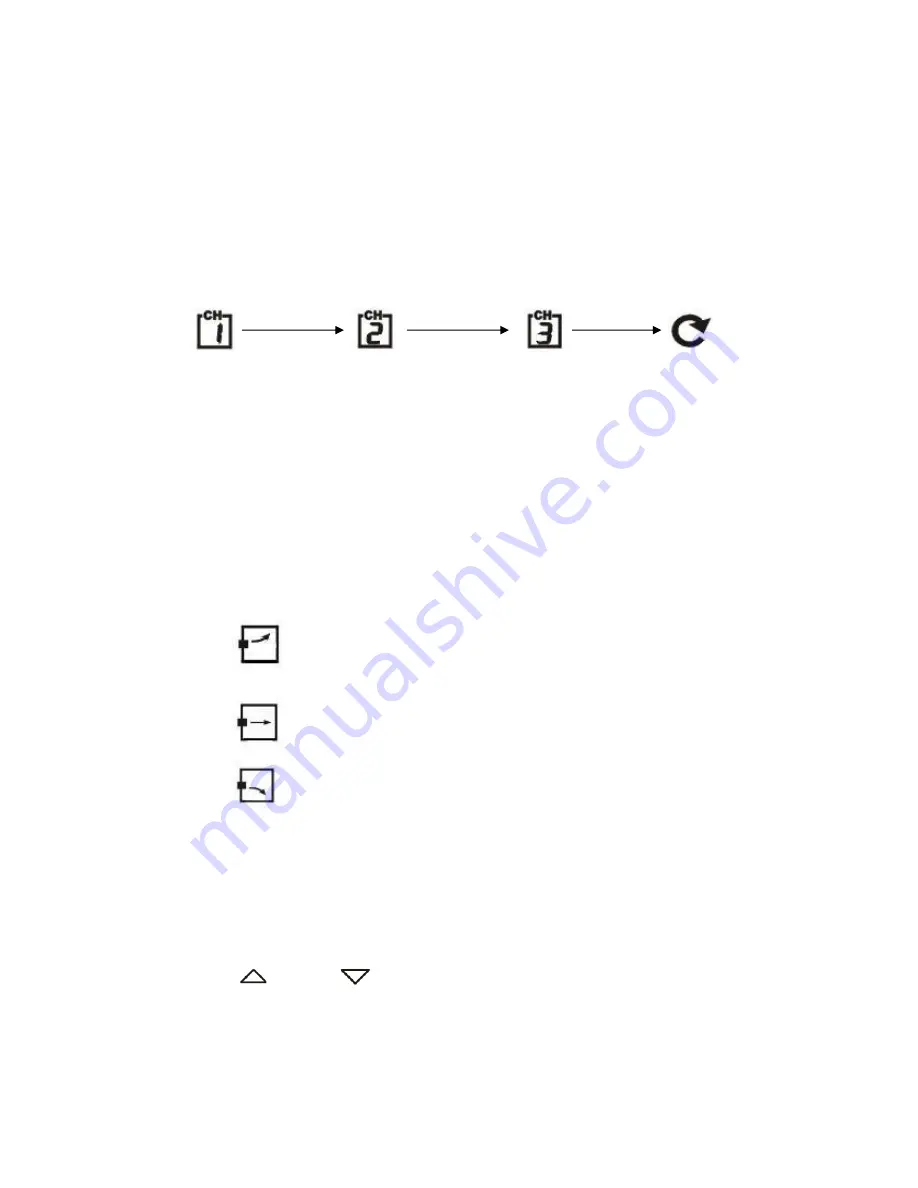
main unit to ensure the main unit can receive the channel. The main unit gives a
“beep” sound if it received the temperature.
Display outdoor temperature:
z
Press “CHANNEL” button (B3) to view the 3 Channels’ temperature. The
sequence is shown as follow:
Press
Press
Press
“CHANNEL” button
“CHANNEL” button “CHANNEL” button
Display the three
channels alternatively
z
Hold “CHANNEL” button (B3) for 3 seconds to cancel unused channel manually.
It will automatically register a new channel again if a new channel is received.
If there is no temperature displayed in existing channel ( “
- - . –“is
displayed on
the LCD), hold “CHANNEL” button (B3) for 3 seconds to cancel that channel and
receive the channel again ( “Beep” sound can be heard.) Then, press “TX “button
(D7) on the thermo sensor unit to transmit signal to the main unit manually
z
The trend pointer displayed on the LCD indicates the trend of the outdoor
temperature.
“
” indicates the outdoor temperature is increasing.
“
” indicates the outdoor temperature is steady.
“
” indicates the outdoor temperature is decreasing.
z
Press “°C /°F” button (D6), on the Thermo Sensor unit, to select Thermo Sensor
displayed in Celsius mode or Fahrenheit mode.
Time Setting:
z
Hold “MODE/SET” button (B7) for 3 seconds to enter Clock/Calendar setting
Mode.
z
Press “
” (B5) or “
” (B6) buttons to adjust the setting and press
“MODE/SET” button (B7) to confirm each setting.
z
The setting sequence is shown as follow: Hour, Minutes, Second, Year,
Month/Day sequence, Month, Day, Time Zone, Day-of-week language.

























