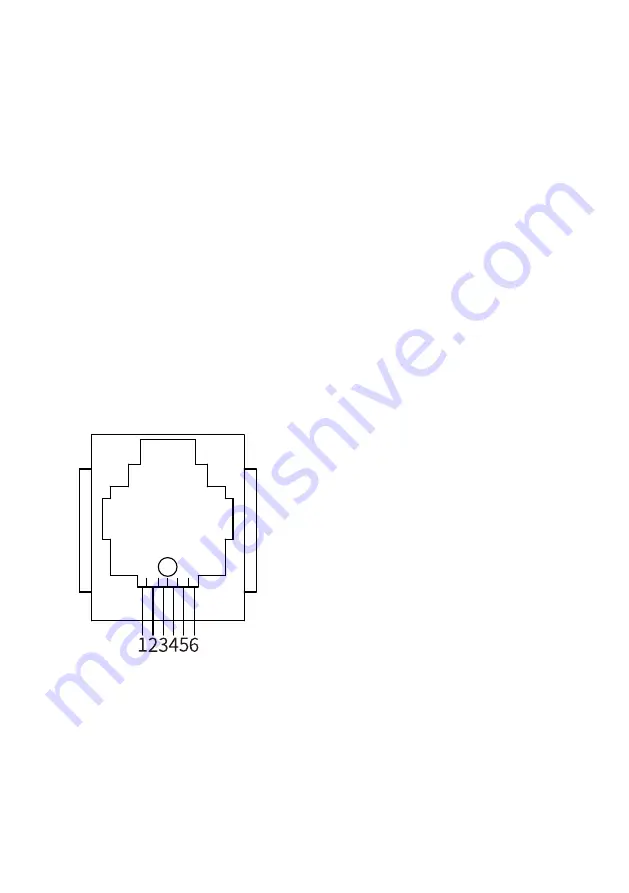
Screen Control Methods
1. External DC/AC 12V power control method
a. DC/AC 12V trigger signal goes from off to on, the screen turn on and
runs upward;
b. DC/AC 12V trigger signal from on to off, the screen turn off and
downward operation;
c. Input voltage range: DC/AC 5V-12V.
2. Dry contact control:
Connect the port to the 6P network cable.
Function control:
a. A. Connect line 3+ line 6, pulse signal triggers the screen continues to
go up.
b. Connect line 4+ line 6, pulse signal triggers the screen stops running.
c. Connect line 5+ line 6, pulse signal triggers the screen continues to go
down.
3. Central control:
Connect the port to the 6P network cable
RS485 Port Settings
1. Baud rate: 2400
2. Data length: 8
3. Parity check: N
4. Starting bit: 1
5. Stop bit: 1
Control code
1. “ Up” command: 0xFF 0xAA 0xEE 0xEE 0xDD
2. “ Stop” command: 0xFF 0xAA 0xEE 0xEE 0xCC
3. ”Down” command: 0xFF 0xAA 0xEE 0xEE 0xEE
Function control
1. Uplink command: The screen continues to go up;
2. Stop command: The screen stops running.
3. Downlink command: The screen continues to go down.
6P network cable ports: From left
to right:
1. RS485-B
2. RS485-A
3. Manually control“ turn on” line.
4. Manually control“ stop” line.
5. Manually control“ turn off” line.
6. Manually control public line.




























