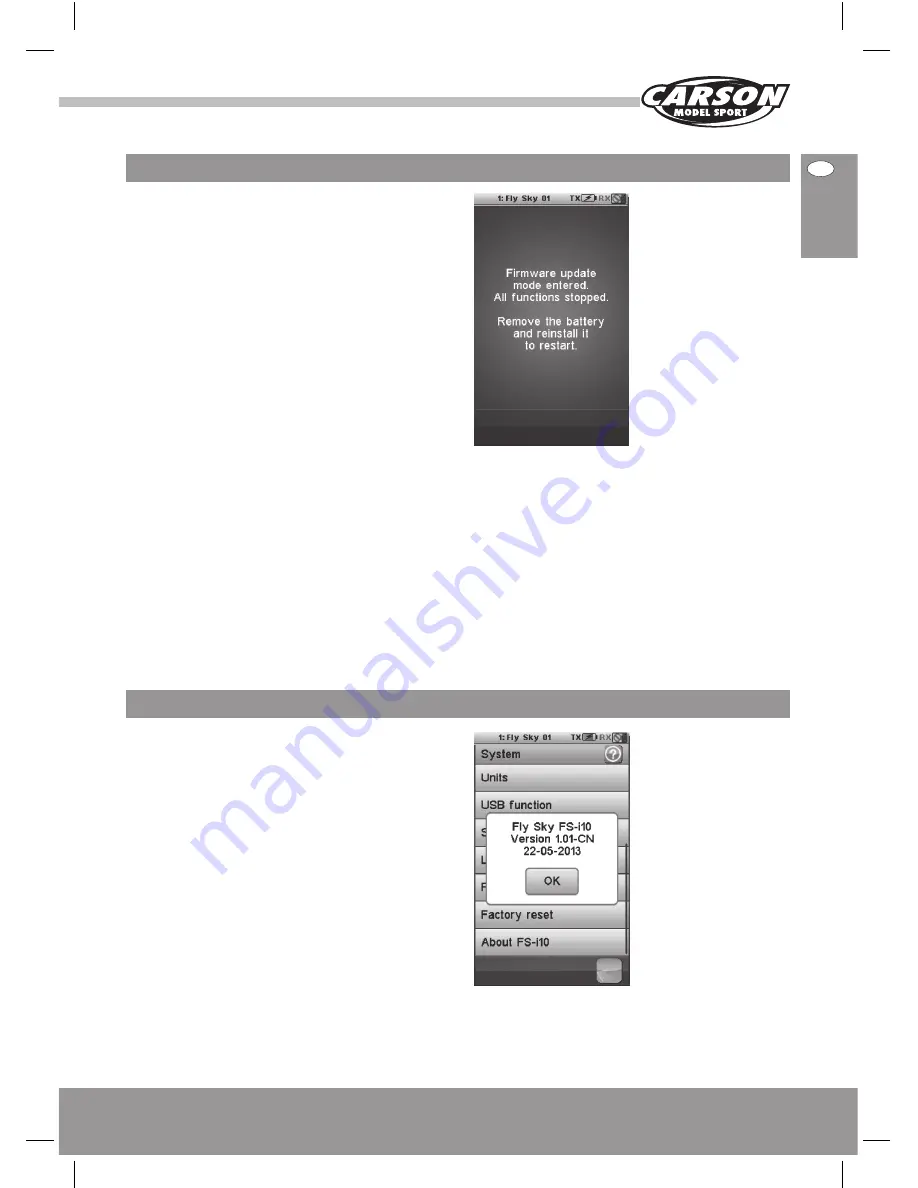
119
CARSON Reflex Stick Ultimate Touch 500501002
GB
The intemal software of the transmitter can be up-
dated using the USB interface connected to a PC
computer. Once this function is activated, all func-
tions of the transmitter stop.
To avoid any loss of control of the vehicle, turn its
receiver off before entering this mode.
If there is a new version available, you can download
this from our homepage.
When the firmware is updating, never disconnect
the USB cable or remove the battery or the transmit-
ter will become unusable.
This function can be helpful only when connected
with computer. Follow the steps as shown below
1. Download the newest ofticial software
2. Connect a transmitter with a computer by USB
cable
3. Enter transmitter firmware upgrade menu and
press OK to complete
Touch ‘About FS-i10‘, and the version of the current
Firmware is as shown on the left Touch the „OK“ but-
ton to go back.
Pic. 21.75
Pic. 21.76
1.59 Firmware Update
1.60 About FS-i10
















































