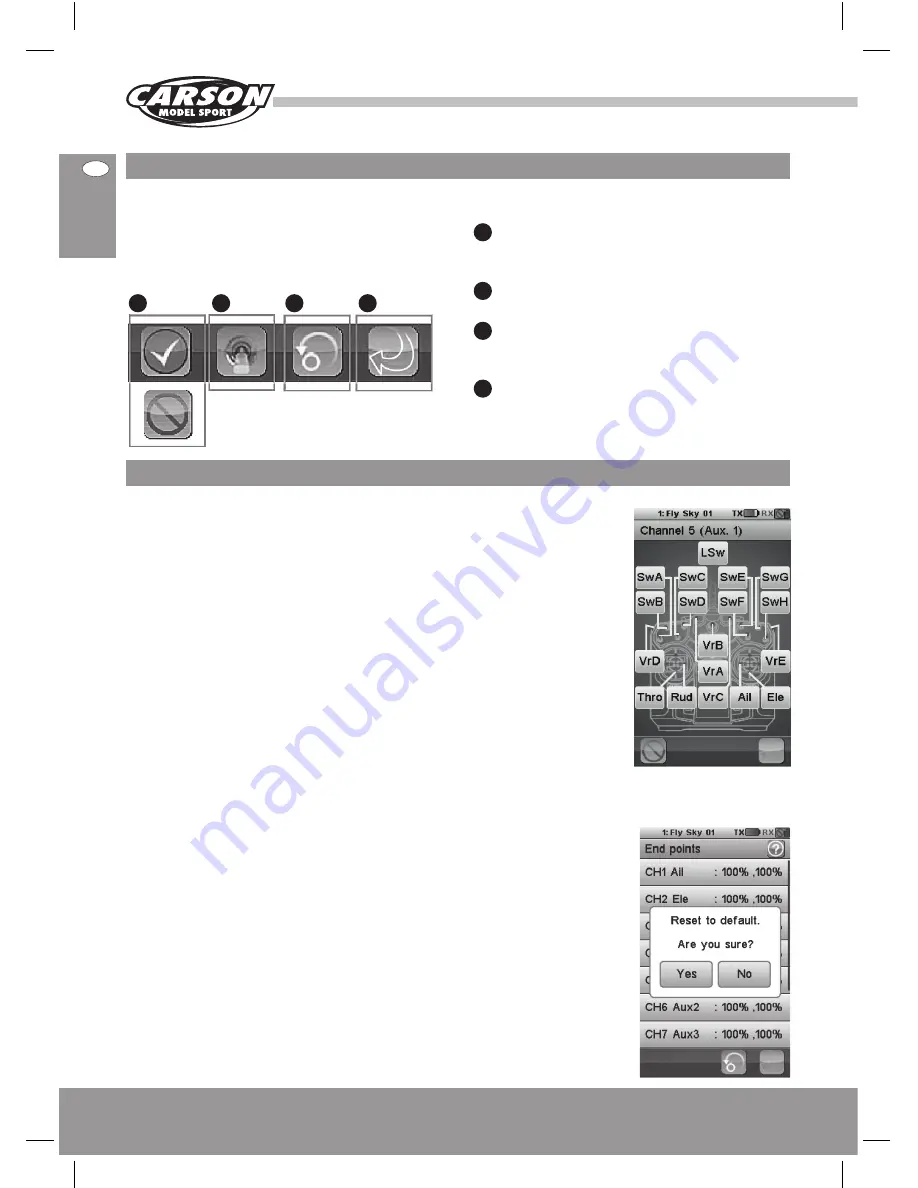
CARSON Reflex Stick Ultimate Touch 500501002
92
GB
Reset a function
All functions use a set of standard user interface
objects. The bottom tray can contain the following
buttons:
Yes: reset to default the current displayed function
No: no operation
These 2 buttons respectively enable and
disable the current function.
Select a switch to activate functions or make a
selection.
The default button sets back the current page
parameters to their default values.
The back button returns to the previous screen.
1
2
3
4
1
2
3
4
1.
SwA~SwH
Choose one switch direction from upward direction, middle direction and
downward direction as the open status when the switches (SwA~SwH) are
assigned to enable or disable functions.
2.
Ail, Ele, Thro, Rud
The sticks (Ail, Ele, Thro, Rud) are assigned to adjust the function rates.
3.
VrA~VrE
The knobs (VrA~VrE) are assigned parameters to adjust the function rates.
4.
LSW, LS1~LS3
The logic function needs to be defined at first when logic switches are
assigned to enable or disable functions. Logic switches function as shown in
picture.
1.6 Functions interface
1.7 Switch function details
















































