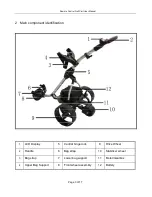Remote Control Golf Cart User Manual
Page 8 of 17
4 Handle and LED display
1
Imperial or Metric units change
2
Mode selection
3
On/off switch & speed control
4
Controller connected indicator
5
Metric or Imperial units
6
Current speed
7
Yardage
8
Mode status
9
Speed stage setting
10 Battery capacity
After playing or when the under voltage
indicator is on:
Disconnect the battery lead going to the
controller
Remove the battery case and the battery
from the cart or move the cart next to the
AC outlet
To prolong the service life of the battery, Please:
Charge the battery after every use of the cart
Charge the battery frequently. When the cart is not in use for an extended
period if time, you should charge the battery once a month.
Avoid prolonged direct contact with water.