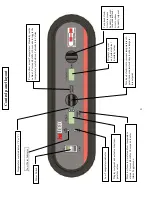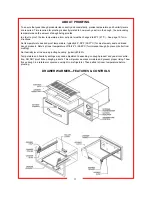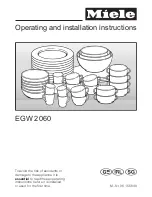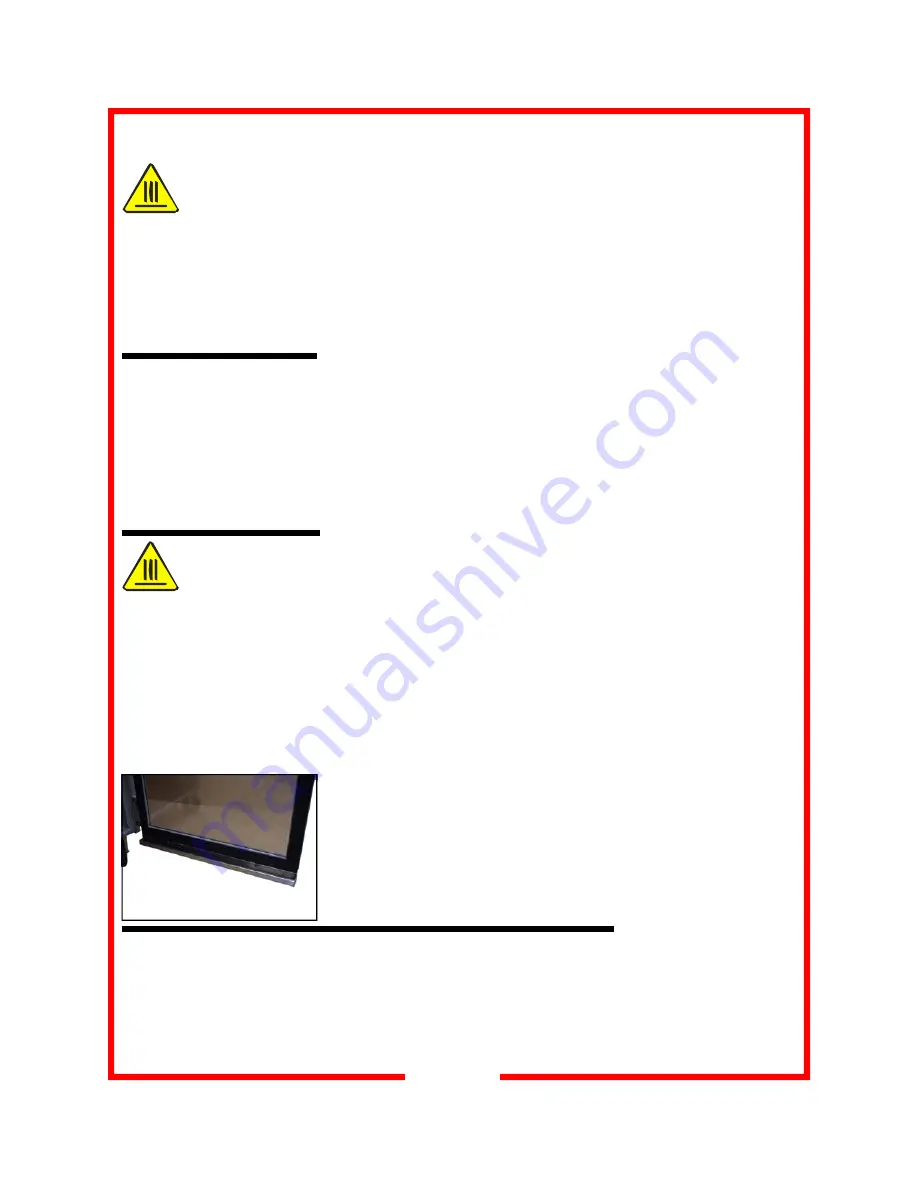
10
HOLDING CABINET NORMAL OPERATION (CONT)
CAUTION:
HOT SURFACE
Inner surfaces of the unit
will be very hot during and
after operation.
Avoid touching the cabinet
when loading or removing
product.
Low temperature alarm
The cabinet is equipped with a low temperature alarm feature. When the
alarm is active, the temperature display will indicate “
LO
” and then “
TEMP
”
and the audible alarm will sound. To silence the alarm, press the “
alarm off”
button. If the actual temperature is still below the low temperature alarm set
point after 5 minutes, the alarm will sound again.
This alarm can be triggered by the door being left open, product that is much
colder than the temperature set point being placed in the cabinet or due to a
malfunction of the heating system.
To change the low temperature alarm set point, press and hold the “
alarm off”
button while adjusting the temperature set point knob to the new desired val-
ue.
Due to food safety concerns, the low temperature alarm should nev-
er be set below 140 degrees F (60
°
C).
After 3 seconds, the controller will
accept the new set point. The new value will be stored in the controller
memory until the next time the value is changed.
The audible alarm for low cabinet temperature can be turned off. The factory
default is
ON
. To enter into the adjustment mode, push in and hold the
“
alarm off”
button until the alarm sounds. The display will read either (
ON or
OFF
). To change the status, push the temperature knob, which will function
as a toggle switch to select between
ON
or
OFF
. After 10 seconds, the con-
troller will accept the desired audible alarm function (either
ON
or
OFF
). If
OFF
is selected, the temperature display will still indicate “
LO
” and “
TEMP
” if
the low temp alarm is tripped.
Low Water Alarm
The cabinet is equipped with a low water alarm feature. When water drops
below the low level probe, the control cuts power to the heating element used
to produce steam. If the water level is below the low probe for more than 5
minutes, an audible alarm will sound and the humidity display will indicate
“
LO
” and then “
H2O
”. This alarm can be triggered by a lack of water supply
or due to a malfunction of the humidity system.
The humidity display will normally show the set point value. To display the
actual humidity value, press the knob located next to the humidity display.
The actual temperature and humidity values will be displayed for 5 seconds
and then revert back to the respective set point values. To display only the
actual temperature or humidity, push in the respective adjustment knob.
The audible alarm for low humidity can be turned off. The factory default is
ON
. To enter into the adjustment mode, push in and hold the (
alarm off
) but-
ton until the alarm sounds. The display will read either (
ON
or
OFF
). To
change the status, push the humidity knob, which will function as a toggle
switch to select between
ON
or
OFF
. After 10 seconds, the controller will
accept the desired audible alarm function (either
ON
or
OFF
). If
OFF
is se-
lected, the humidity display will still indicate “
LO
” and “
H2O
” if the low water
alarm is tripped.
Operating ranges:
-temperature: 90-200ºF (32-93ºC)
-temp alarm: 80-180ºF (27-82ºC)
-relative humidity: Off - 90%
The LO / H2O alarm can be
silenced by pressing the
alarm off button or by add-
ing water to the reservoir.
If the alarm off button is
pressed and no water is
added, the alarm will sound
again after 5 minutes.
CAUTION:
WATER HAZARD
A water trough is located at
the base of the door to col-
lect condensation. Make
sure to periodically check
and empty it regularly to
avoid overflow. The trough
can be removed and emp-
tied by simply sliding it off
the bolts at the base of the
door.
Factory default setpoints:
- temperature: 160ºF (71ºC)
- humidity: 50%
- low temp alarm: 140ºF (60ºC)
- high temp alarm: 240ºF (115ºC)
- temp alarm: ON
- humidity alarm: ON