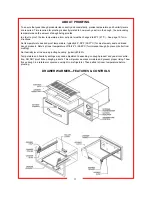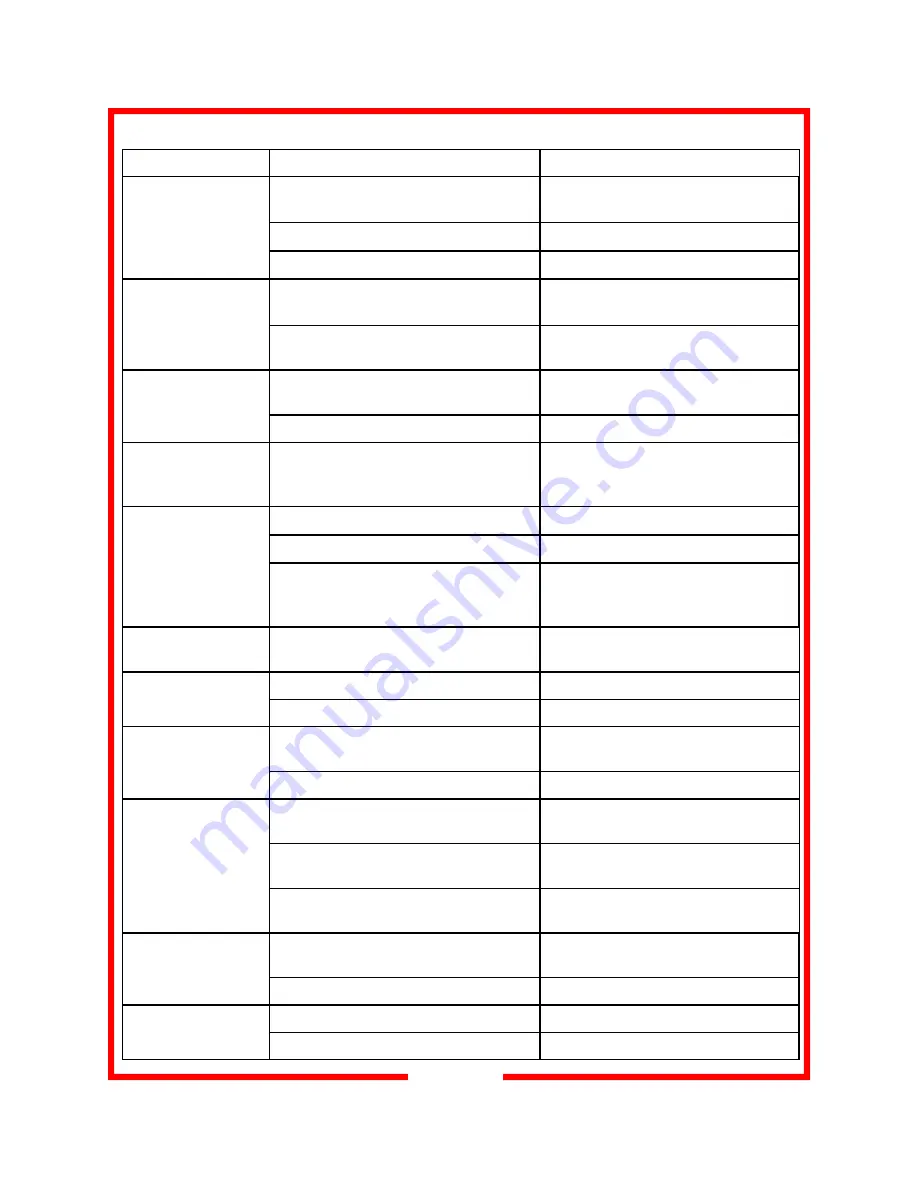
21
TROUBLESHOOTING GUIDE
SYMPTOM
POSSIBLE CAUSE
SUGGESTED REMEDY
No power on display Not plugged in or circuit breaker
tripped
Check or reset circuit breaker
Connect to proper receptacle
Power cord damaged
Check - replace if required
Power switch damaged or defective
Check - replace if required
Food dries out too
quickly in cabinet
Operation where product temp is too
high or food should be covered
Check product temps going into
holding cabinet; cover food pans
Control incorrectly set or defective
Check proper operation or calibration
of control
Unit is on, cabinet
motors are running
but no heat
Internal wiring error
Call service technician
Element hi-limit trip / defective
Call service technician
Cabinet takes too
long to get to tem-
perature
Improper voltage
Call service technician to verify
incoming voltage matches cabinet
specifications.
Cabinet is hot
but low or no airflow
Internal wiring error
Call service technician
Circulation motor has quit
Call service technician
Improper voltage
Call service technician to verify
incoming voltage matches cabinet
specifications.
No lights or heat on
drawers
Internal damage
Call service technician
No heat (one draw-
er)
Temperature control not set
Set for desired temperature
Internal damage
Call service technician
Food dries out in
drawer warmer
Humidity control (air vent) not set
OPEN air vent for dry operation.
CLOSE air vent for moist operation.
Water in pan evaporated or low
Add water to pan
Food gets soggy in
drawer warmer
Food contacting water
Use a Humitrol rack
Water level too high
Water should be no more than 1/2”
deep
Humidity control (air vent) not set
OPEN air vent for dry operation.
CLOSE air vent for moist operation.
Drawer falls open
Catch roller not extended before clos-
ing drawer
Be sure catch roller is extended be-
fore installing drawer
Drawer catch damaged
Call service technician
Drawer stop dirty
Clean and lubricate drawer stop
Drawer stop damaged
Call service technician
Drawer falls out
when opened