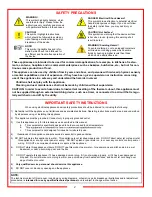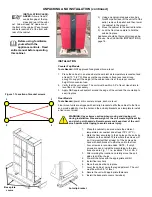PUC
®
PICK-UP CABINET
OWNER / OPERATOR’S MANUAL
SLIMLINE HEATED & AMBIENT MODELS
Part Number: 18400-3260
Printed in the United States of America
071321KBA
MANUFACTURED BY:
CARTER-HOFFMANN
1551 McCormick Avenue
Mundelein, IL 60060 U.S.A.
Phone: 847-362-5500
Fax: 847-367-8981
Toll Free: 800-323-9793
Email: TechnicalService@Carter-Hoffmann.com
GENERAL INFORMATION
This appliance is intended for use in commercial establish-
ments, where all operators are familiar with the appliance
use, limitations and associated hazards.
Operating instructions and warnings must be read and un-
derstood by all operators and users.
Cleanliness of this appliance is essential to good sanitation.
Read and follow all included cleaning instructions and
schedules to ensure the safety of the food product.
All included instructions, component views and parts lists are
included for general reference, and are intended for use by
qualified service personnel.
Knowledge of proper installation, operation and maintenance
procedures is essential to ensure the safe operation of this
cabinet.
SERVICE / SAFETY
Always have dry hands prior to using the piece of equip-
ment.
Turn OFF the unit anytime the cabinet is not in use.
If an electrical shock is felt when touching the cabinet, dis-
connect the power immediately and call Carter-Hoffmann
Technical Service for assistance.
If the power cord is frayed or the plug damaged, DO NOT
plug into the electrical power receptacle. If it is already
plugged in, turn off the main circuit breaker, usually located
in the building’s breaker box, then disconnect the plug.
Disconnect the power cord before attempting any repairs to
the cabinet.
Repairs to this unit must be by qualified personnel.
DO NOT SPRAY WITH WATER OR CLEANING SOLU-
TIONS, or submerge the appliance. Components and wiring
present a high shock hazard when wet.
Read entire manual before operating
this cabinet.
CAUTION: EQUIPMENT ELECTRICAL DAMAGE
Do not plug in or use this appliance until all Installa-
tion Instructions are read and followed.
This manual is considered to be a permanent part of this ap-
pliance and must remain with the appliance if it is sold or
moved to another location
TABLE OF CONTENTS
SAFETY PRECAUTIONS
2
SPECIFICATIONS
3-4
UNPACKING AND INSTALLATION
5-7
NETWORK CONNECTION
7-9
START UP AND MANUAL OPERATION
10-13
PROGRAMMING THE TEMPERATURE
14-15
CLEANING
16
SERVICE
AND
SHIPPING
DAMAGE
PROCEDURE
17
WARRANTY
18
ORIGINAL INSTRUCTIONS