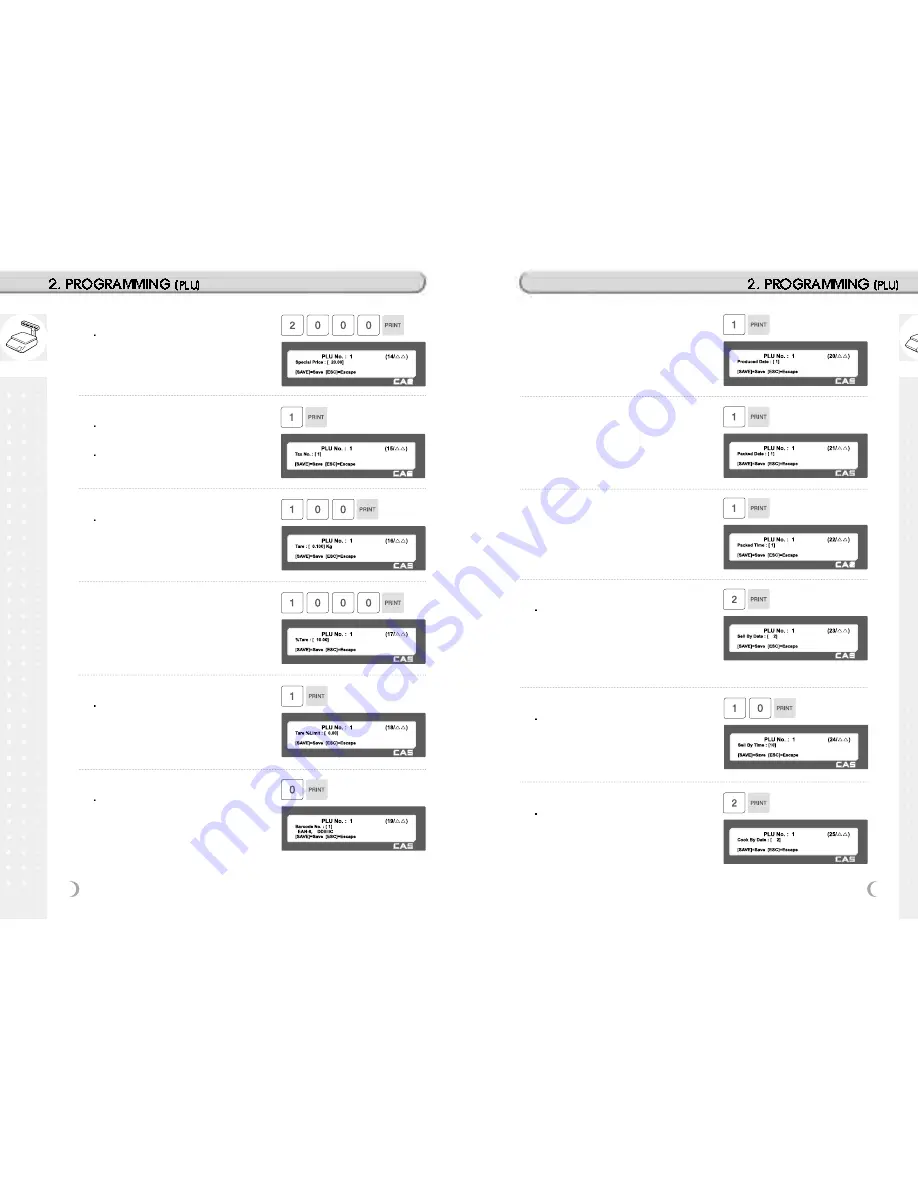
37
36
14. Special Price
Special price key must define first
on meun code 1880
EX) Price = $10.00
15. Tax No.
May be changed by setting Menu code
1541.
If you do not want to use, enter 0 .
EX) Tax data 1
16. Tare
You can use Tare Table, depending on the setting of
Parameter 584
EX) Tare Value = 100g
17. %Tare
EX) 10.00%
18. Tare % limit
If you do not want to use, enter 0
EX) Do not use Tare % limit
19. Barcode No.
You can use barcode ID depending on the
setting of Menu code 1520
EX) Barcode Data Table 1
20. Produced Date
0 : No print
1 : Today
2 : Yesterday
21. Packed Date
0 : Today
1 : Tomorrow
2 : To 1day
22. Packed Time
current time + up to 99 hrs
EX) + 1 hour
23. Sell By Date
This value can be from 0 to 9999.
0 : No print
1 : Today
2 : Packed date + 1
EX) tomorrow 2
24. Sell By Time
This value can be from 0 to 99.
0 : No print
1 : pacted time + 1 hour
EX) 10 hours
25. Cook By Date
This value can be from 0 to 9999.
0 : No print
1 : Packed date
2 : packed date + 1day
EX) 2days after packed date.
Summary of Contents for CL5000-B
Page 1: ......
Page 9: ...17 16 DISPLAY KEYBOARD ...
Page 10: ...19 18 Basic set up H type tray NOTE Push down ball connection B P R type ...
Page 15: ...29 28 ...
















































