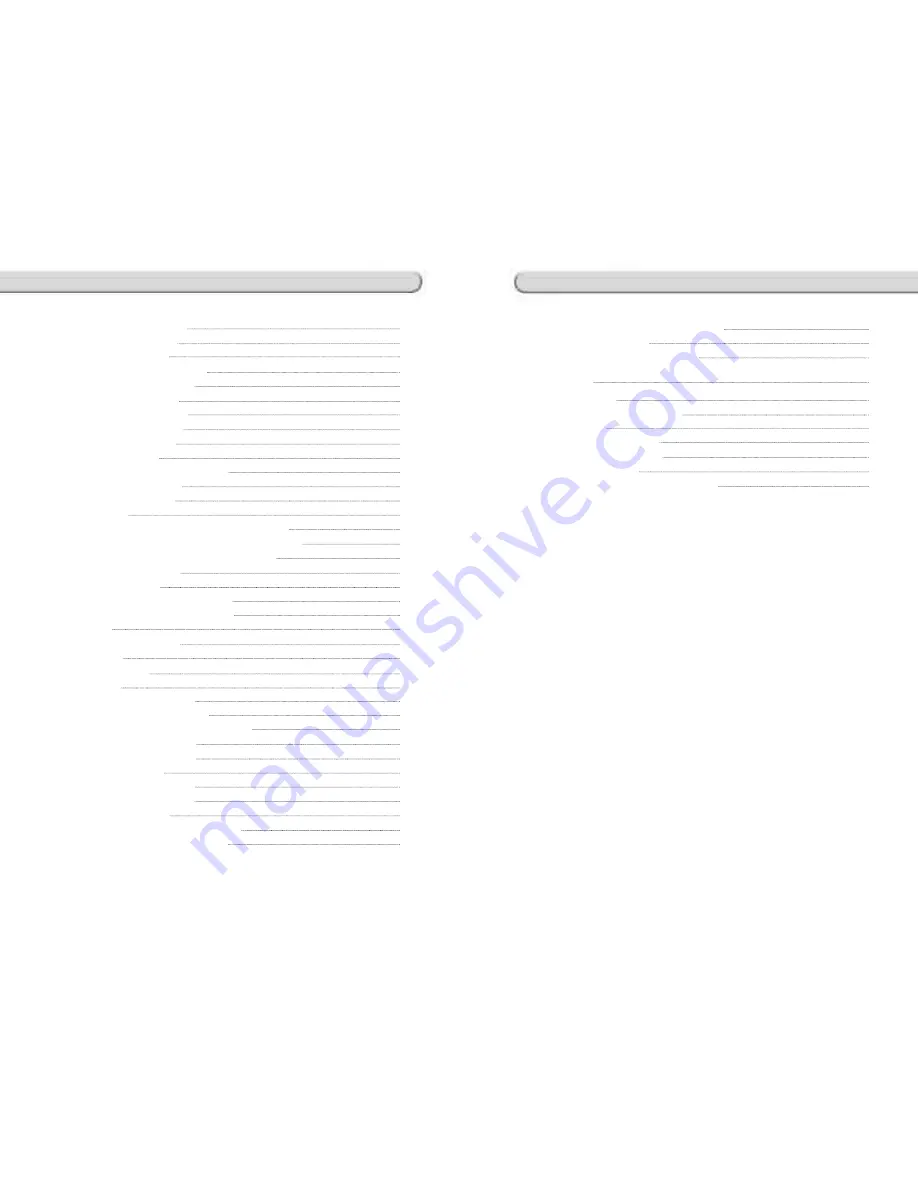
3.3.5 Successive Tare
147
3.3.6 Tare Override
148
3.4 Calling Up a PLU
149
3.4.1 Using Numeric Key
149
3.4.2 Using Speed Key
149
3.5 Override (FOR key)
150
3.5.1 By-Weight PLU
150
3.5.2 By-Count PLU
151
3.5.3 By-PCS PLU
152
3.6 Sales Operation
153
3.6.1 Weighed Item Operation
153
3.6.2 By Count Item
154
3.6.3 By PCS Item
155
3.7 Discount
156
3.7.1 Unit Price Discount - By Weight PLU
156
3.7.2 % Unit Price Discount - By Weight PLU
157
3.7.3 Unit Price Discount - By PCS PLU
159
3.8 Add-Up Transaction
160
3.9 Clerk Operation
162
3.9.1 Standard Clerk Operation
163
3.9.2 Floating Clerk Operations
164
3.10 Void
166
3.11 Payment & Change
167
3.12 Return
169
3.13 Prepack Key
170
3.14 X Key
172
3.14.1 By-Weight PLU
172
3.14.2 Non-Weighed PLU
173
3.15 How to Change Sell By Date/Time
174
3.16 How to Change Origin
175
3.17 How to Change Origin
176
3.18 Direct Discount
177
3.18.1 Fixed Price Key
177
3.18.2 Fixed Price Key
178
3.19 PLU Connection
179
3.19.1 Referenced PLU Function
179
3.19.2 Coupled PLU Function
179
3.20 Sales Operation Control Parameters
179
3.20.1 Fixed Weight
179
3.20.2 Prepack Without Report
179
4. Appendix
180
4.1 Label Format
180
4.2 Fixed Label Format Sample
185
4.3 Label Field
186
4.3.1 Item Label Field
186
4.3.2 Total Label Field
192
4.4 ASCII Code Table
194
4.5. Window Character Set Information
195
Table of Contents
Table of Contents
Summary of Contents for CL5000-B
Page 1: ......
Page 9: ...17 16 DISPLAY KEYBOARD ...
Page 10: ...19 18 Basic set up H type tray NOTE Push down ball connection B P R type ...
Page 15: ...29 28 ...






































