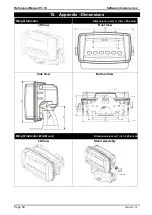Reference Manual V1.10
Software Versions 3.xx
X300-621-110
Page 41
10.
Standard Printing
The K376 firmware includes a standard print format and programmable printing. The standard print
format incorporates number of pieces and totals if counting is being used.
When the instrument has Print or Automatic print enabled, the standard print format will be used or if
configured, the custom print format will be used. If no programmable printing data is available then
the standard printing format will be used.
Standard Printing Format:
000048 06/05/2003 15:10
121.4 kg G
43.5 kg N
77.9 kg T
Line 1:
-
Six (6) digit sequential number that is automatically incremented with each printing, up to a
maximum of 999999.
-
Current date and time, printed in the selected format.
Line 2: Displayed reading, units and
G
for Gross or
N
for Net.
Line 3: Alternate Gross or Net reading to line 2
-
Net reading when the Gross reading is displayed on the second line,
-
Gross reading when the Net reading is displayed on the second line.
Line 4: Tare reading when the Gross reading is displayed on the second line, and the Gross reading,
units and
G
for Gross or
N
for Net.
10.1. Printing Number of Pieces with Counting Active
If counting is active, the printout has a fifth line for the counting information (
p
for pieces):
000048 06/05/2003 15:10
121.4 kg G
43.5 kg N
77.9 kg T
164 p
Whenever a new sample is taken when counting, the
instrument
prints the sample:
SAMPLE: 100 p = 50.0 kg
10.2. Printing Total Weight
In addition to the printout, the instrument adds the weight and pieces printed to the internal weight
and count totals.
Example print format after a series of prints followed by a long press of <PRINT> key that prints
totals. Note totals will be cleared and sequence number is not cleared.