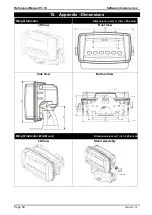Reference Manual V1.10
Software Versions 3.xx
Page 48
X300-621-110
Press and hold the
<A.TARE>
key to set the threshold above which the automatic tare
occurs.
Press the
<OK>
key to enter the automatic tare threshold. Change the threshold to the
required value using the
<SEL>
and
<EDT>
keys.
Press the
<OK>
key to store the new automatic tare threshold. When the process is
complete the display will return to weight.
Automatic tare mode the following sequence is typically followed:
The threshold is set to below the minimum box weight.
After the instrument has been zeroed, the instrument shows the current gross weight.
While the gross weight is below the threshold, the instrument shows the current gross
weight.
A box is placed on the scale. When the displayed gross weight is stable above the threshold
weight. The instrument will automatically tare and the net weight of zero will be displayed.
The box is filled with the instrument displaying the net weight.
The filled box is removed from the scale.
When the gross weight is stable within the zero 'dead' band the instrument will automatically
zero and the gross weight of zero will be displayed.
The next box can be placed on the scale and the process repeated.
13.2.9. CHECK.W
The
< CHECK.W >
key is used to gain access to the check weighing threshold values. A short press
of the key displays the threshold values while a long press enables editing of the threshold values.
A short press the
< CHECK.W >
key will display
“Over”,
followed by the over target, followed by
“Under”,
followed by the under target
Press and hold the
< CHECK.W >
key to edit the target threshold associated with over. The
“Over”
annunciator appears briefly on the display before editing mode is entered to indicate that
the over threshold is being edited.
Press the
<OK>
key to enter the over threshold. Change the threshold to the required value using
the
<SEL>
and
<EDT>
keys.
Press the
<OK>
key to store the new over threshold. When the process is complete the display will
move on to editing the under threshold.
The
“Under”
annunciator appears briefly on the display before editing mode is entered to indicate
that the under threshold is being edited.
Press the
<OK>
key to enter the under threshold. Change the threshold to the required value using
the
<SEL>
and
<EDT>
keys.
Press the
<OK>
key to store the new under threshold. When the process is complete the indicator
will revert to the condition it held prior to the initial pressing of the
< CHECK.W>
key.