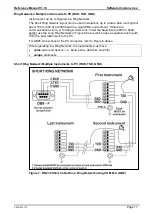Reference Manual V1.10
Software Versions 3.xx
X300-621-110
Page 7
3.
Installation
3.1.
Introduction
The following steps are required to set up the indicator.
Inspect indicator to ensure good condition.
Use connection diagrams to wire up load cell, power and auxiliary cables as required.
Use the panel mount template provided for hole locations.
Connect Power to indicator and press
<POWER>
key to turn the instrument on.
Refer to the Setup section page 28 for information on configuring and calibrating the
instrument.
To turn instrument off press and hold
<POWER>
key for three seconds (until display
blanks).
3.2.
General Warnings
Indicator not to be subject to shock, excessive vibration or extremes of temperature
(before or after installation).
Inputs are protected against electrical interference, but excessive levels of electro-
magnetic radiation and RFI may affect the accuracy and stability.
The instrument
should be installed away from any sources of excessive electrical noise.
The load cell cable is particularly sensitive to electrical noise and should be located well
away from any power or switching circuits.
For full EMC or for RFI immunity, termination of cable shields and correct earthing of the
instrument is essential.
Indicator and load cell cable are sensitive to excessive electrical noise. Install well away
from any power or switching circuits.
3.3.
Electrical Safety
For your protection all mains electrical hardware must be rated for environmental
conditions of use.
Pluggable equipment must be installed near an easily accessible power socket outlet.
To avoid the possibility of electric shock or damage to the instrument, always switch off or
isolate the instrument from the power supply before maintenance is carried out.
3.4.
Cleaning
The unit has been designed for high-pressure, high temperature (80
°C)
wash-down environments.
However long periods of focused pressure at a close range will damage the casing. Casing is
chemical resistant