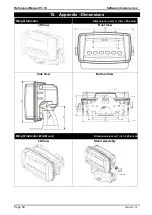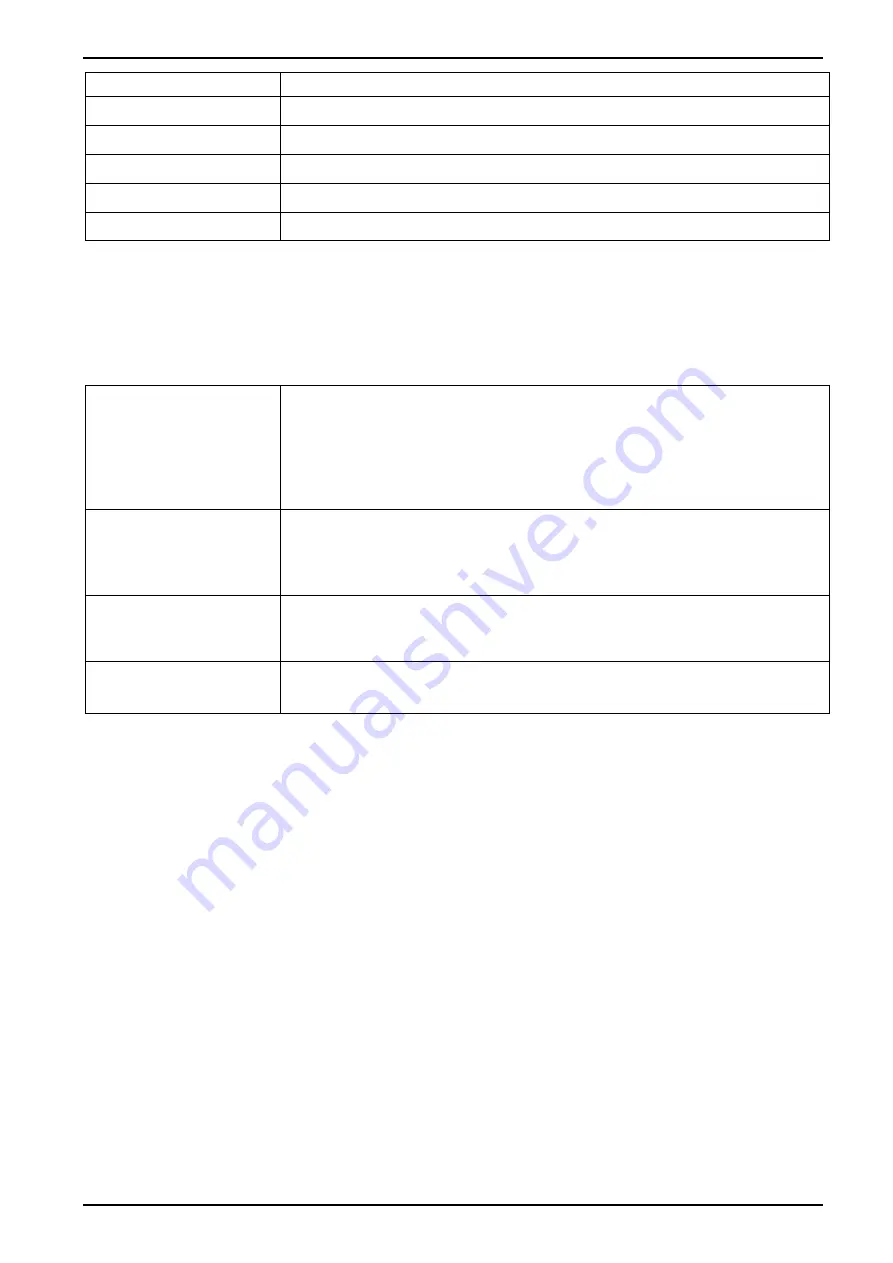
Reference Manual V1.10
Software Versions 3.xx
X300-621-110
Page 35
Default: dd.mm.yy
YEAR (Set Year)
Range: 2000 to 2099
MONTH (Set Month)
Range: 01 to 12
DAY (Set Day)
Range: 01 to 31
HOUR (Set Hour)
Range: 00 to 23 (24-hour format)
MINUTE (Set Minute)
Range: 00 to 59
8.4.6. TEST (Special Test Functions)
Items within this Group allow access to the testing routines for the instrument. With these
routines the scale base output can be monitored and the inputs and outputs can be tested.
SCALE
(Scale Base Test
Display)
Verifies the correct load cell capacity and/or load cell wiring is used. It
sets up the instrument as a simple test meter to measure the load cell
signal output. The display reads in millivolts per volt, factory calibrated
to 0.1% worst case. When accessing this item, initially there should be
no weight on the scale. In OIML or NTEP modes, this display is only
active for five seconds before returning to the menu.
FRC.OUT
(Force Outputs)
Forces each of the output drivers in turn. All outputs turn OFF when
leaving this step. The
<EDT>
key will advance through each output (ie.
ON.1 ON.2 and ON.3). Pressing
<OK>
will turn all outputs off and exit
the test.
O.LOAD
(Overload Count)
Displays a count of the number of times that the A/D conversion has
been out of range since the count was last reset. This value is read only
and cannot be edited.
CLR.OLD
(Clear Overload)
8.4.7. FACTRY (Factory Adjustment Menu)
Clears the A/D conversion overload counter. The instrument will prompt with Cont. N.
Press <EDT> to change to Cont. Y and <OK> to continue. When Cont. Y has been
chosen the instrument will display DONE to indicate that the operation has been
completed.FACTRY (Factory Adjustment Menu)