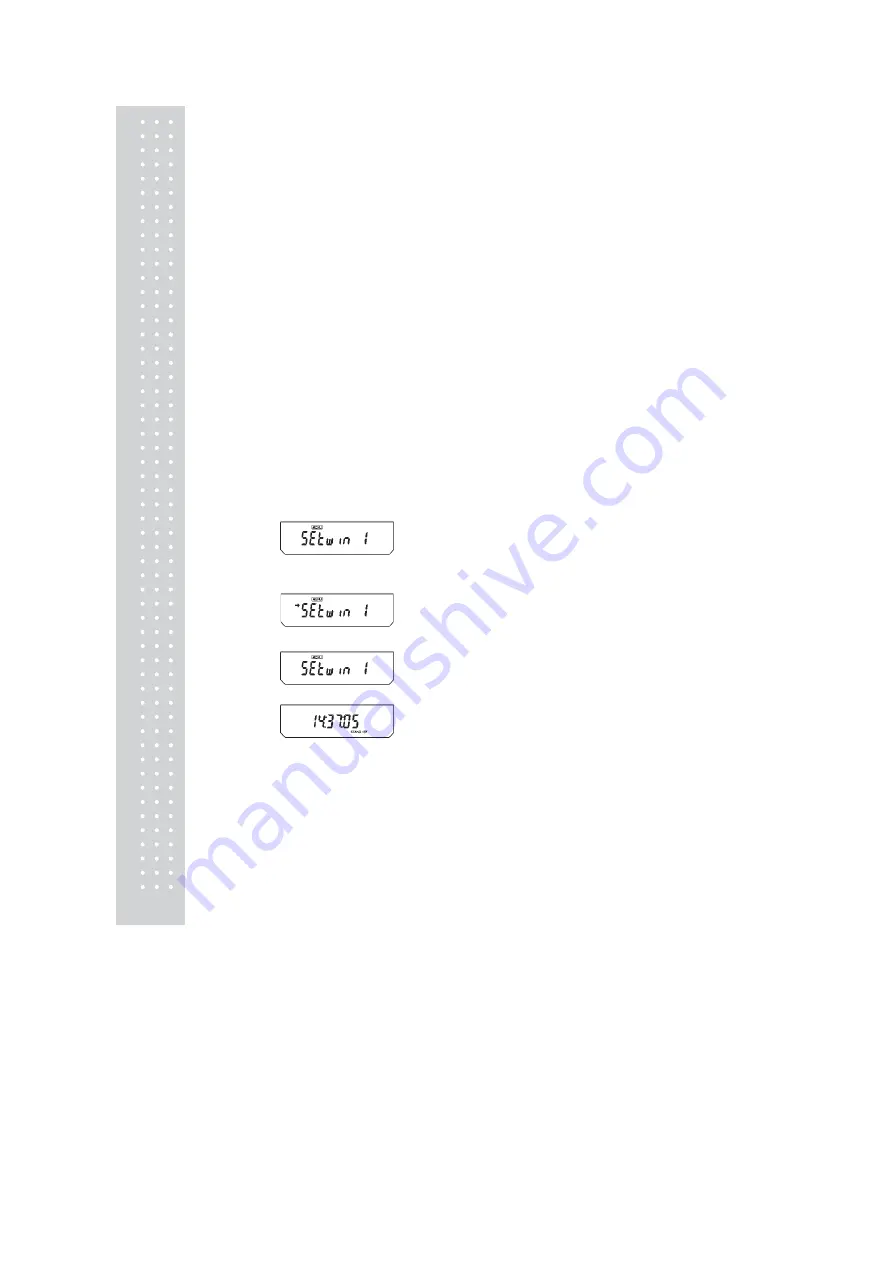
30
6. Windows Direct Function
6.1 What is WindowsDirect?
The CAUW-D/CAUW/CAUX/CAUY series can transfer data directly to a computer running
MS-Excel mass input window of analytical instrument software or other applications on
Windows®* OS, as if the numeric value in the balance display were typed from the keyboard.
This function is called WindowsDirect. It uses components that are already part of the
Windows OS, and does not need communication software to be installed. Combination with
Auto Print function (13.4) is also possible to further enhance productivity. Windows Direct
does not allow the computer to send commands to the balance. In order to control the
balances, programming with command codes (14.2.3) is required.
• Only numerical values can be transferred through WindowsDirect.
6.2 WindowsDirect Settings
Simple settings are made for the balance and the computer. Connection is by RS-232C
cable specified by CAS
If bi-directional communication software is used:
WindowsDirect function should be
turned off. Set up the optimal communication parameters for the software according to
“14.3 Communication setting”.
6.2.1 Setting the Balance
1
From the mass display, press the
[MENU]
key
twice. “SEtwin |” appears.
2
Press the
[O/T]
key. Now all the communication
settings for WindowsDirect are made.
After setting, the stability mark appears.
At this time, pressing the
[O/T]
key again unsets
the WindowsDirect and returns the
communication settings to the default settings.
3
Press the
[POWER]
key to go to STAND-BY,
then unplug the AC adapter cable from the
balance.
This is necessary after the above setting.
(Example)
Summary of Contents for CAU Series
Page 1: ...2 ...
Page 5: ...6 ...
Page 117: ...118 MEMO ...
Page 118: ...119 ...
Page 119: ...120 ...
















































