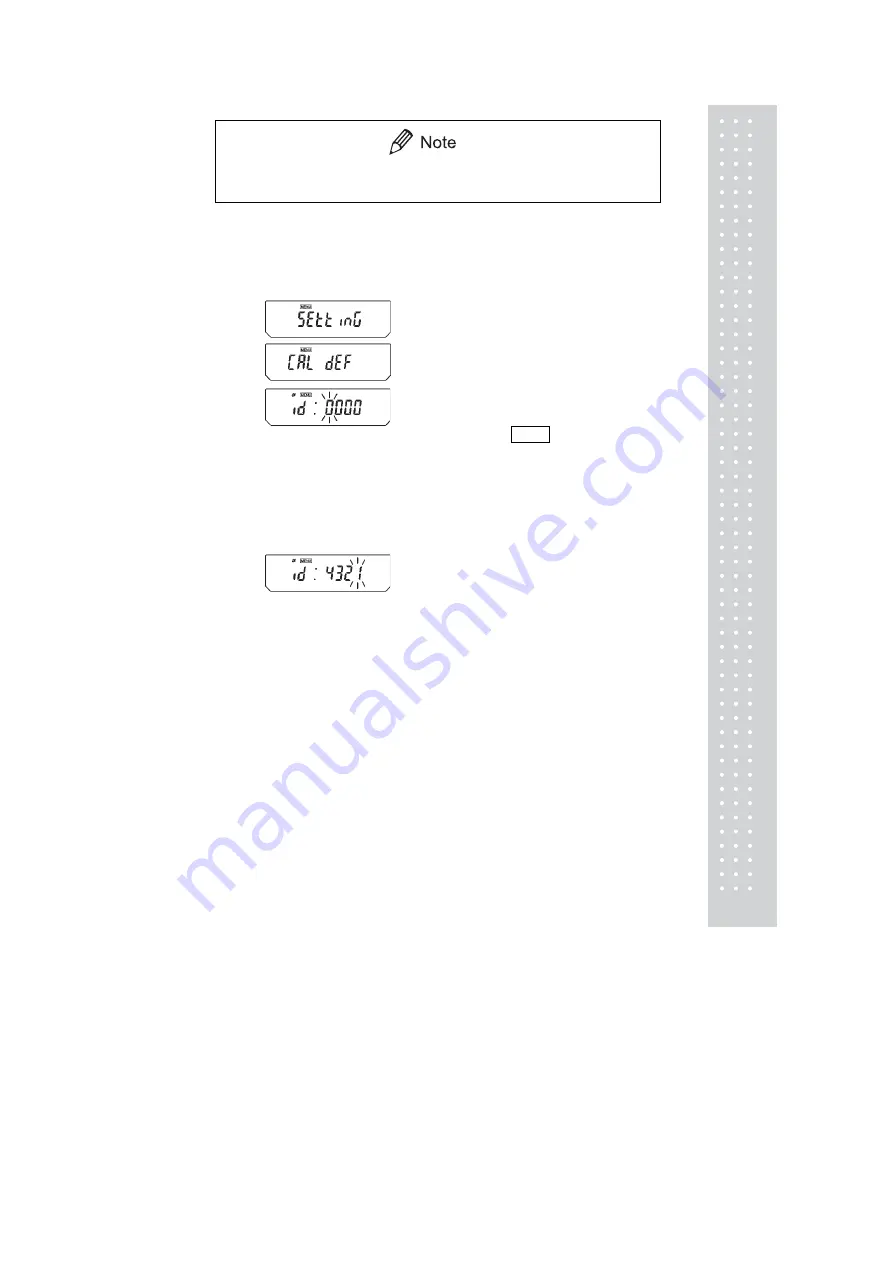
63
Date output, ID number etc. of electronic printer EP-50 or EP-90 should be
Turned off when calibration report is produced.
10.4.2 Balance ID Setting
This setting is for the balance ID number that is output along with the calibration report.
1
From mass display, press the
[CAL]
key
repeatedly until “SEttinG” appears.
Press the
[O/T]
key. “CAL dEF” appears.
2
Press the
[CAL]
key repeatedly until
“id: ****” appears. (The **** is a number.)
Press the
[O/T]
key. In the upper part of the
display panel, the MENU symbol and the
#
symbol appear in order to indicate numerical
input mode. The leftmost digit of **** blinks.
The numeral of the blinking digit can be
changed.
3
Press the
[UNIT]
key to increase the value of
the blinking digit by 1. Press the [PRINT] key
to set that digit and move the blinking digit
one place to the right. When the desired setting
is entered, press the
[O/T]
key to confirm the
balance ID number.
4
Press the
[POWER]
key to return to
“id: ****”. (No blinking)
5
Press the
[POWER]
key again to return to
the mass display.
(Example)
(Example)
Summary of Contents for CAU Series
Page 1: ...2 ...
Page 5: ...6 ...
Page 117: ...118 MEMO ...
Page 118: ...119 ...
Page 119: ...120 ...
















































