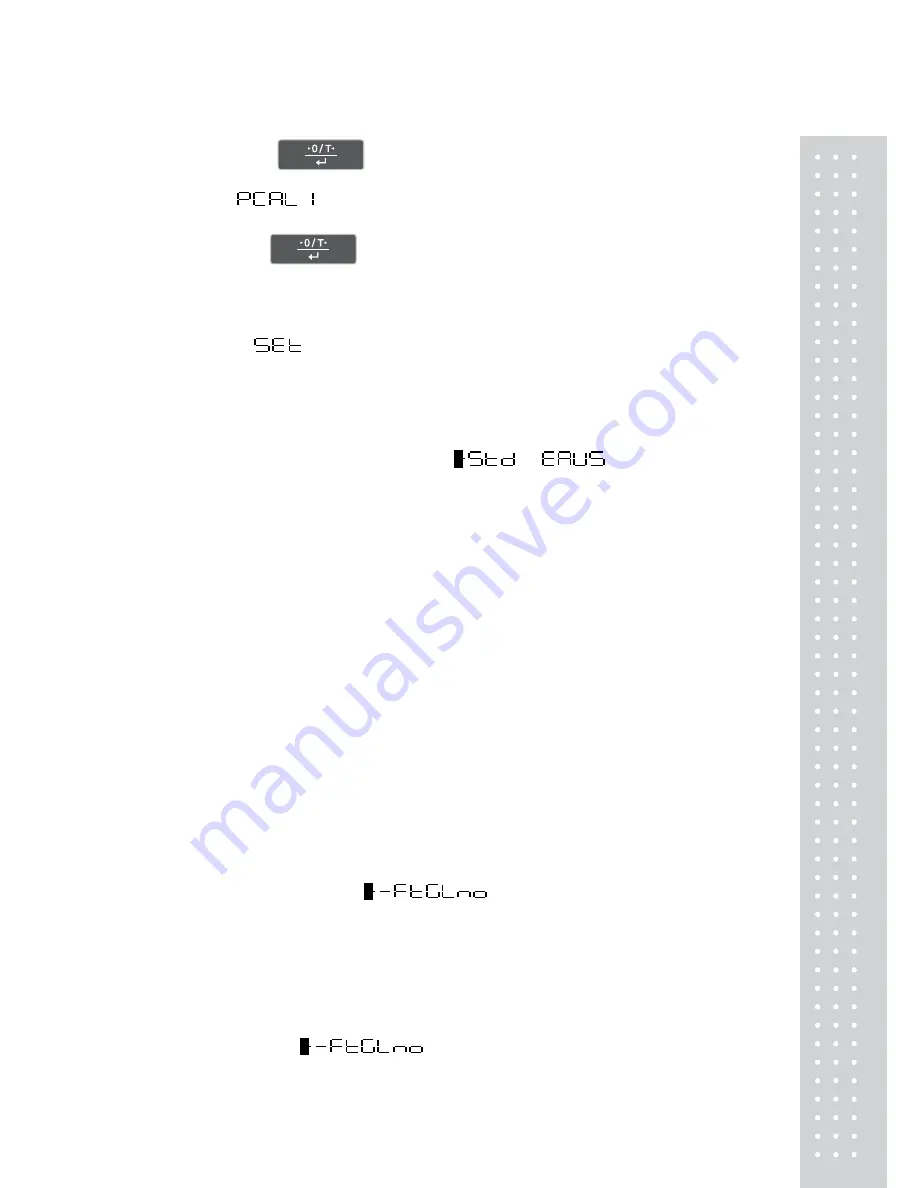
39
7) Press the
key when the stability symbol re-illuminates after
having disappeared for a moment.
8) When
is displayed, operate the levers on both sides of the pan to take off the
built-in calibration weight.
9) Press the
key when the stability symbol re-illuminates after having
disappeared for a moment.
10) From this point the display will proceed automatically. The procedure is complete when the
balance goes to mass display mode.
Note:
is displayed during the process. Leave the balance in a
stable state until the mass display appears as in step 6.
•
In PCAL, the value of the "weight to be loaded" cannot be changed.
•
Set the PCAL password using Menu Map item [71].
2.7 Graphic Display Menu
:
2.7.1 Overview
The CBX-K and CBW-K series balance has a bar graph located on the left side of the display. This
graph can be conveniently used for liquid weighing and pass or failure judgment (comparator function)
of the sample.
The graphic display functions include the Full Scale mode, Target mode, Group mode, Level mode,
and no graphic display mode.
Note:
Target, limit, upper, and lower values are set as numeric values only. Set the correct numeric
value for the unit that will be used for weighing.
•
In weighing mode, changing the displayed unit does NOT change the target, limit, upper, or lower
numeric values. For example, when the upper limit has been set at 10g, switching the unit from “g”
to “kg” does not change the limit to 10kg. It will be 0.01kg.
•
The decimal point is invisible in the value setting display. Determine its position based on the
resolution of the balance. For example, if the balance’s minimum display is 0.01g, 150g must be
set by inputting “15000” in the display.
•
Numeric values are memorized independently for each graphic display mode.
•
The graphic display mode can be selected without setting numeric values.
2.7.2
Full Scale Mode
The relative amount of the load on the pan is displayed in the bar graph. This feature helps to prevent
errors due to OL (overload) status.
Use Menu Map item [11] to select the Full Scale mode.
A bar displayed in the lower areas of the scale indicates that the load on the pan is small.
A bar displayed in the upper areas of the scale indicates that the load on the pan is close to the weighing
capacity.
2.7.3 Target Mode
Target mode is useful for filling applications or for quality check by weight.
Summary of Contents for CBW
Page 1: ...2 CBX 앞표지 ...
Page 2: ...3 PRECAUTIONS ...
Page 3: ...4 ...
Page 27: ...28 ...
Page 79: ...80 MEMO ...
Page 80: ...81 MEMO ...
Page 81: ...82 MEMO ...
Page 82: ...83 ...
Page 83: ...84 ...
















































