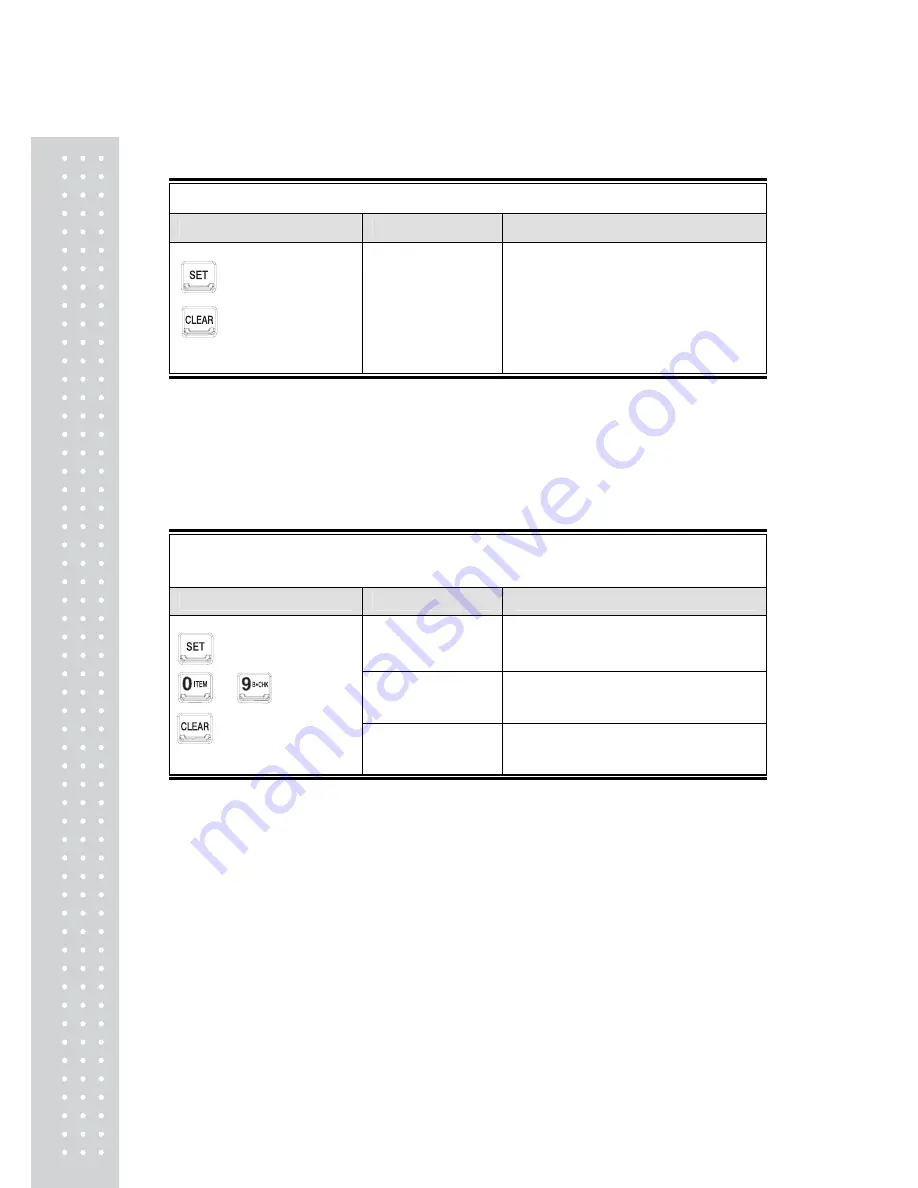
26
CAL 3-2
Function: Zero Calibration
Used key
Display
Descriptions
UnLoAd
Empty the load tray and press the setup key.
1234
The current weight value is displayed.
Confirm 'Stable' and press the setup key.
:Zeroing
:End
- - -
Zeroing in progress...
Note 1. If zeroing finished with no error, it moves to Setting Weight (CAL 3-3) although no key is pressed.
Note 2. When zero point is too low, an error message "ERR27" is displayed.
Note 3. When zero point is too high, an error message "ERR26" is displayed.
CAL 3-3
Function: Setting Weight
Range of set value: 1 ~ 99,999
Used key
Display
Descriptions
LOAD 1
It means the weight setting mode.
(Number = multi calibration number)
W=100.00
100.00 (unit: Kg or Ton)
:Save and next
Menu navigation
~ : Set value
change
:End
W= 0.10
0.10 (unit: Kg or Ton)
Note 1. Set the weight within a range of 10% ~ 100%.
Although 100% of the maximum weight is given as the initial value, enter the desired weight again if the
weight is different from the initial value.
(If the weight exceeds the maximum weight, "ERR 23" is displayed.)
If the weight is 10% or less, "Err 20" is displayed and if the calibration is set to 10% or less, the accuracy
is lowered.
Summary of Contents for CI-200 Series
Page 1: ...2 ...
Page 11: ...12 2 Specifications in Appearance 2 1 External Dimension CI 200A CI 201A ...
Page 12: ...13 CI 200S CI 200SC ...
Page 13: ...14 2 2 Front Panel Descriptions CI 200A CI 201A ...
Page 15: ...16 CI 200S CI 200SC ...
Page 78: ...79 MEMO ...
Page 79: ...80 MEMO ...
Page 80: ...81 MEMO ...
Page 81: ...82 ...
Page 82: ...83 ...
















































