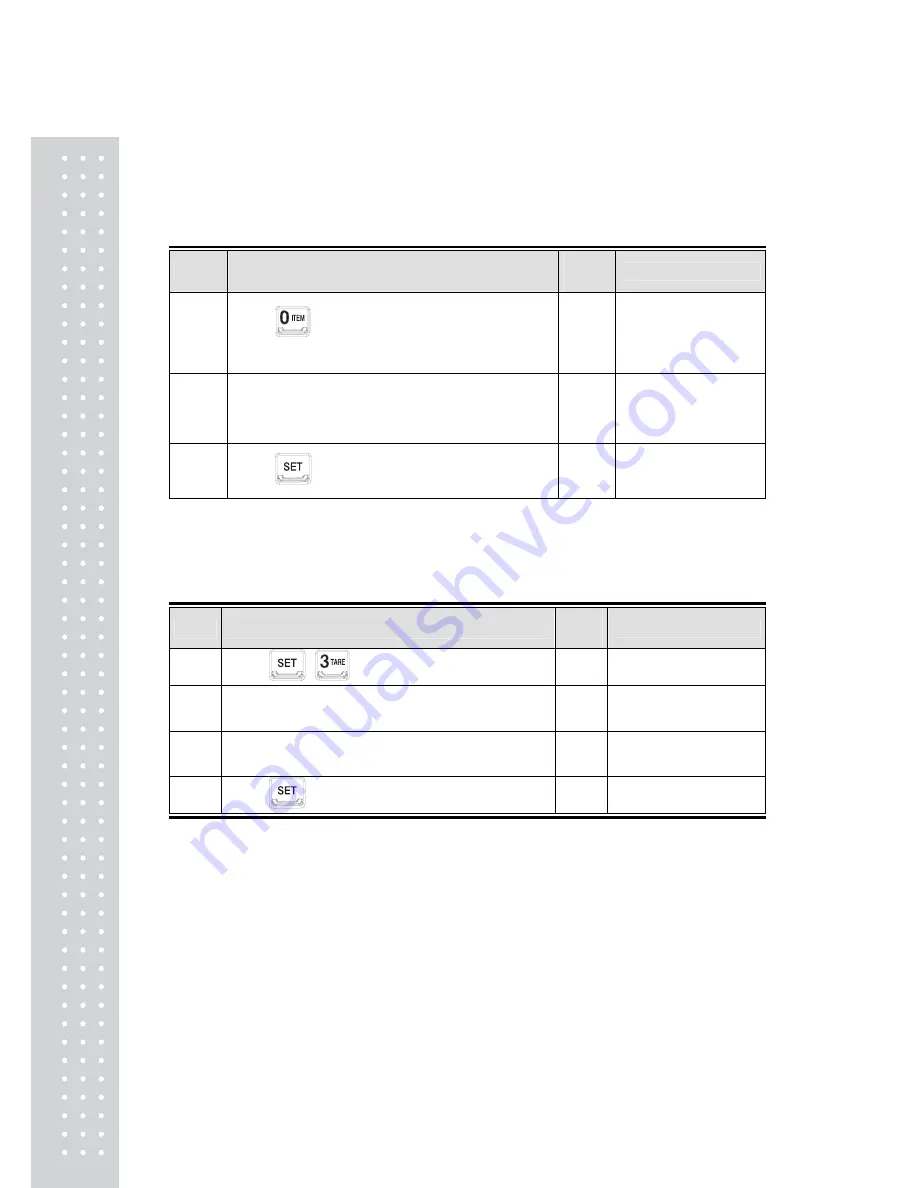
64
8. General Function Descriptions
8-1. Item Number (Unique Number of Weighing Item: ID) Input
Method
Step
Display Screen and Key Input
Load
Tray
Descriptions
1
Press
key
Screen display: “ID = XX”
“Meaning the value of
the current item
number”
2
Enter a desired ID using number keys
Input ID(=10)
3
Press
key to save and exit
Item
An item number is
registered. The weight
is displayed.
Note 1. Product ID has a range of 0 ~ 19.
8-2. Key Tare Input Method
Step
Display Screen and Key Input
Load
Tray
Descriptions
1
Press
+
keys
Empty
2
Screen display: “t = 0.000
Empty
“Meaning the value of
the current item number”
3
Enter a desired ID using number keys
7
Press
key to save and exit
Note 1. If the remainder occurs when the input value is divided by the minimum unit, it is
rounded and entered.
Summary of Contents for CI-200 Series
Page 1: ...2 ...
Page 11: ...12 2 Specifications in Appearance 2 1 External Dimension CI 200A CI 201A ...
Page 12: ...13 CI 200S CI 200SC ...
Page 13: ...14 2 2 Front Panel Descriptions CI 200A CI 201A ...
Page 15: ...16 CI 200S CI 200SC ...
Page 78: ...79 MEMO ...
Page 79: ...80 MEMO ...
Page 80: ...81 MEMO ...
Page 81: ...82 ...
Page 82: ...83 ...
















































