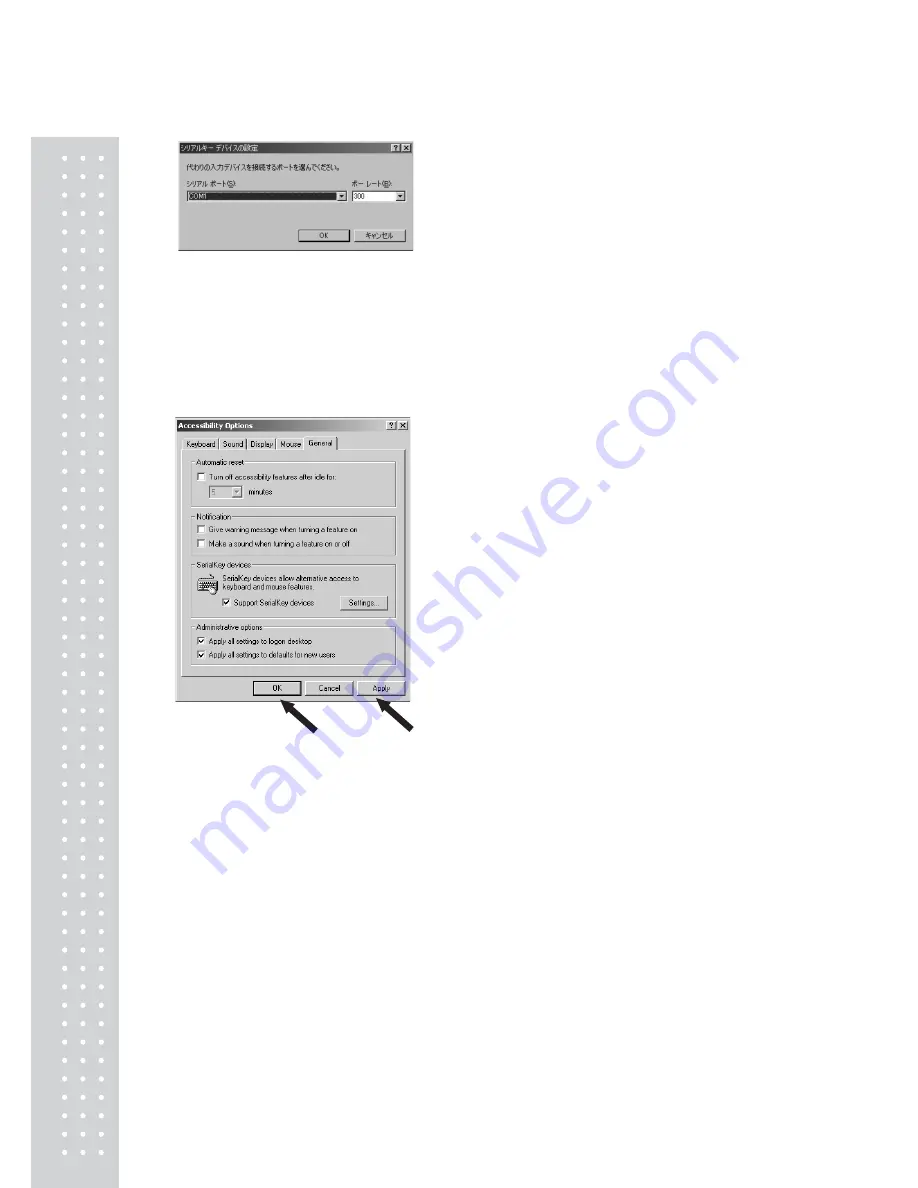
34
7
.
Select the serial port corresponding to the RS-
232C port of your personal computer.
(Serial port: any one of COM1 to 4. Usually,
COM1)
8
. Select a “Baud rate” of 300..
9
. Click “OK”.
10
. Click “Apply” and wait.
11
. Click “OK”.
12
. Click “Start”, point to “Shut Down” then
select
“
Restart the computer?”.
It is not necessary to perform the Windows®
control panel setting operation every time.
Summary of Contents for CU series
Page 1: ...2 ...
Page 12: ...13 c Small pan model minimum display 0 001g windbreak standard a b c common ...
Page 19: ...20 a Large pan model b Small pan model minimum display 0 01g ...
Page 20: ...21 c Small pan model minimum display 0 001g ...
Page 106: ...107 ...
Page 107: ...108 ...
Page 108: ...109 ...
Page 109: ...110 ...
Page 120: ...121 W Weighing 20 WindowsDirect 22 91 107 Z Zero range 60 Zero tracking 50 ...
Page 124: ...125 MEMO ...
Page 125: ...126 MEMO ...
Page 126: ...127 ...
Page 127: ...128 ...
















































