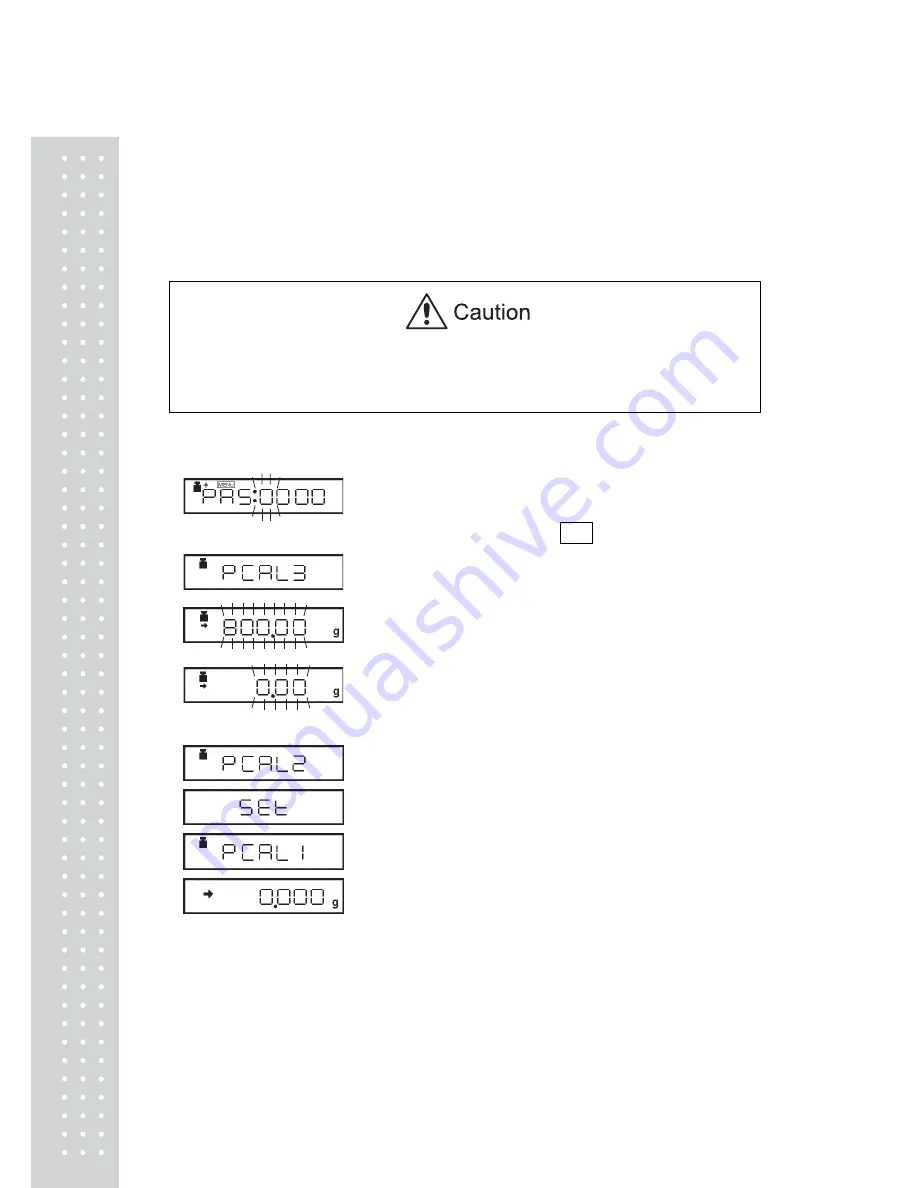
54
10.3.4 PCAL: Calibration of the Built-in Weight (UW series only)
PCAL is used to calibrate the built-in weight to a standard calibration weight that is correctly
adjusted, traceable and/or certified. The PCAL procedure is password protected.
The administrator should set this password (refer to 10.3.5).
Use a correctly controlled, precise calibration weight for this procedure.
If it is performed without a correct calibration weight, span calibration and calibration
checks using the built-in mass may not be correct in subsequent operations.
1
. Unload the sample from the pan and verify a
zero mass display.
2
. Select the menu item
10
.
“
PAS: 0000” is displayed.
3
. Enter the PCAL password using the
[UNIT]
and
[PRINT] keys, then press the
[O/T]
key.
The default password is 9999, set at shipment or
upon menu reset.
After “PCAL 3” is displayed, the value of the
standard weight to be loaded blinks.
4
. Load the standard weight displayed, and press
the
[O/T]
key.
Soon, zero is displayed and blinks.
5
. Unload the weight and press the
[O/T]
key.
The display proceeds to “PCAL 0”. When the
mass display appears, calibration is complete.
(Example
)
Summary of Contents for CU series
Page 1: ...2 ...
Page 12: ...13 c Small pan model minimum display 0 001g windbreak standard a b c common ...
Page 19: ...20 a Large pan model b Small pan model minimum display 0 01g ...
Page 20: ...21 c Small pan model minimum display 0 001g ...
Page 106: ...107 ...
Page 107: ...108 ...
Page 108: ...109 ...
Page 109: ...110 ...
Page 120: ...121 W Weighing 20 WindowsDirect 22 91 107 Z Zero range 60 Zero tracking 50 ...
Page 124: ...125 MEMO ...
Page 125: ...126 MEMO ...
Page 126: ...127 ...
Page 127: ...128 ...
















































