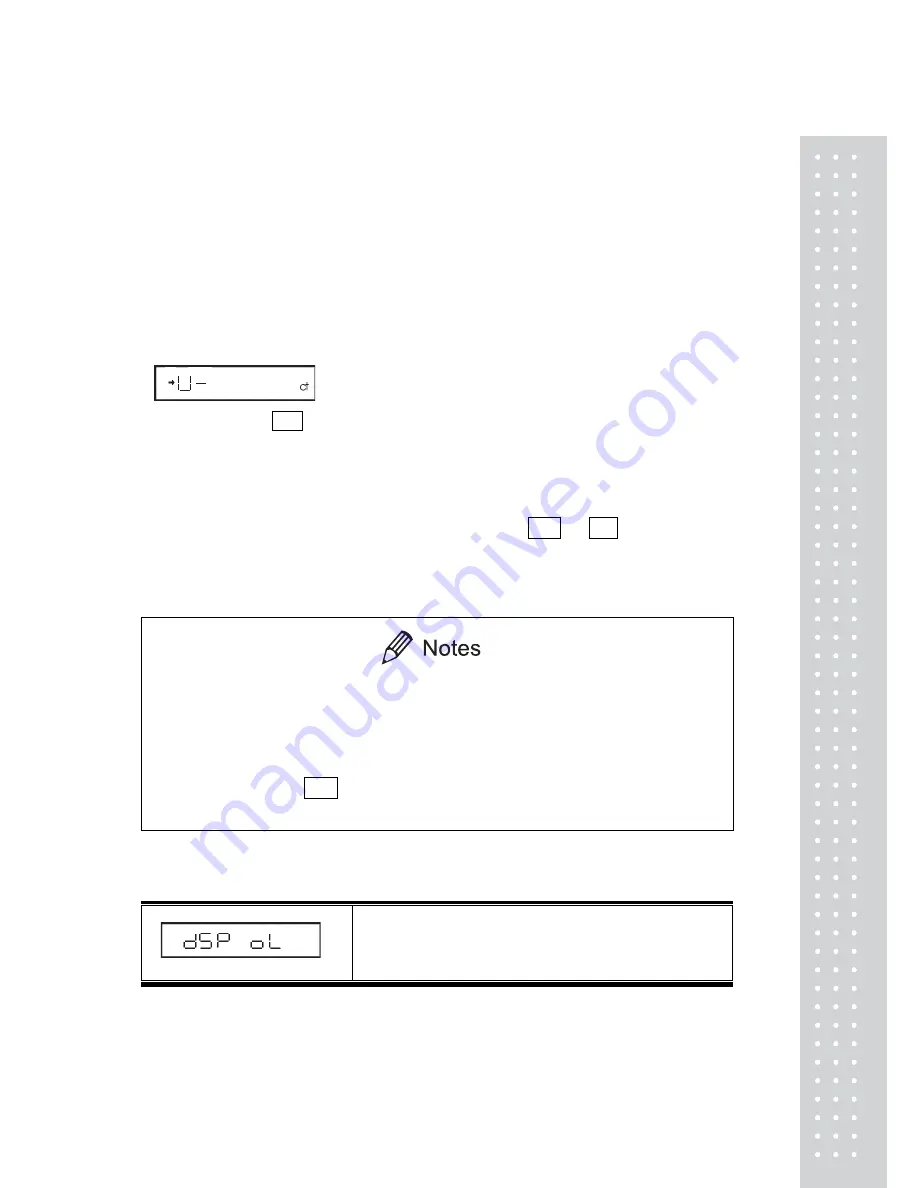
61
12. Units
12.1 Unit Display Set-up
The UW/UX series balance can display weighed results in various weighing units.
1
. It is possible to display units other than “g”.
Press the
[UNIT]
key in mass display to
sequentially change the selected units.
(Example)
When menu item
58
(carat)
has been selected.
2
. Before weighing, set the display units to be used.
Gram, %, and PCS (piece counting) are set up
before shipment. Set up the desired units by
selecting menu from
54
to
62
.
For details of PCS and specific gravity
measurement, refer to 13.3 and 14.1 to 14.2.
For the unit names, refer to the menu map.
x
In the unit setting menu, the stability symbol is illuminated to indicate the currently
set units.
x
Set or release the unit by pressing the [O/T] key when the unit is displayed.
Gram cannot be released.
User unit (menu item
62
): A numeric value (multiplier) is multiplied by the
gram (g) weight of the unit.
Error Display
Display Overload: This display appears if the mass
display exceeds 7 digits due to the choice of unit.
Summary of Contents for CU series
Page 1: ...2 ...
Page 12: ...13 c Small pan model minimum display 0 001g windbreak standard a b c common ...
Page 19: ...20 a Large pan model b Small pan model minimum display 0 01g ...
Page 20: ...21 c Small pan model minimum display 0 001g ...
Page 106: ...107 ...
Page 107: ...108 ...
Page 108: ...109 ...
Page 109: ...110 ...
Page 120: ...121 W Weighing 20 WindowsDirect 22 91 107 Z Zero range 60 Zero tracking 50 ...
Page 124: ...125 MEMO ...
Page 125: ...126 MEMO ...
Page 126: ...127 ...
Page 127: ...128 ...
















































