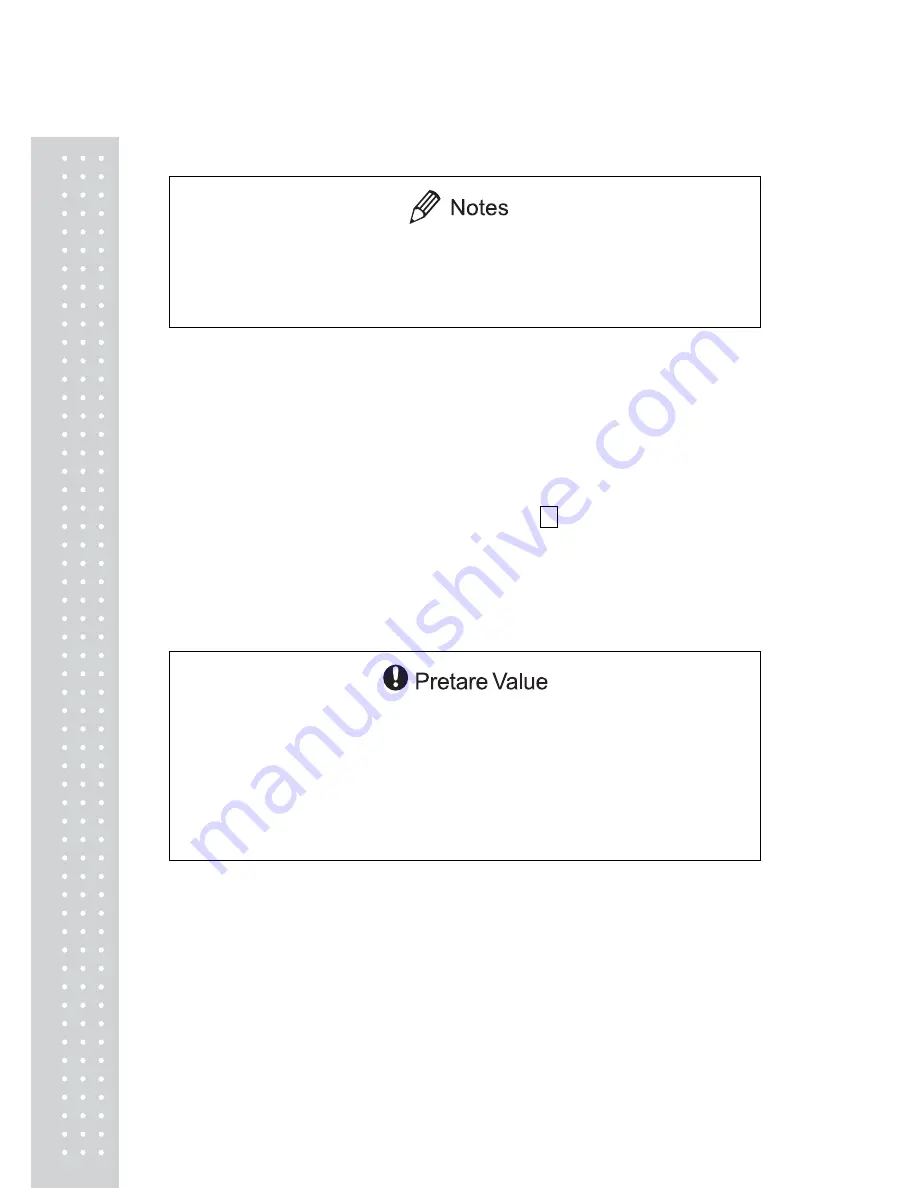
72
13.7 Pretaring Value
x
If the weight of the tare (container) varies, accurate measurement with Pretaring Value
function cannot made.
x
Pretaring Value function cannot be used with Peak Hold, Auto-Memory and Zeroing,
Animal Weighing, or Auto function.
This function is used to weigh the mass of a sample packed in a container such as a bottle or
bag without opening the container. Pretare function should be used only if the mass of each
container does not vary from sample to sample. Instead of zero, the pretare value is displayed
(as a negative value) when the
[O/T]
key is pressed. The pretare value is then subtracted from
the total load on the balance pan to display the weight of the sample.
1
. Select menu item .
36
2
. Set the Pretare value. Refer to 7.4 for numerical
value input.
Cancel the Pretare value by setting the value to zero.
When a Pretare value other than zero has been set, the Tare symbol illuminates.
The Pretare value is set using the “g” unit. The maximum value is the weighing
capacity of the balance.
Check the Pretare value by pressing and holding the [O/T] key for approximately
3 seconds during weighing.
Use the AKB-301 external keypad if you have to change the Pretare value frequently.
Summary of Contents for CU series
Page 1: ...2 ...
Page 12: ...13 c Small pan model minimum display 0 001g windbreak standard a b c common ...
Page 19: ...20 a Large pan model b Small pan model minimum display 0 01g ...
Page 20: ...21 c Small pan model minimum display 0 001g ...
Page 106: ...107 ...
Page 107: ...108 ...
Page 108: ...109 ...
Page 109: ...110 ...
Page 120: ...121 W Weighing 20 WindowsDirect 22 91 107 Z Zero range 60 Zero tracking 50 ...
Page 124: ...125 MEMO ...
Page 125: ...126 MEMO ...
Page 126: ...127 ...
Page 127: ...128 ...
















































