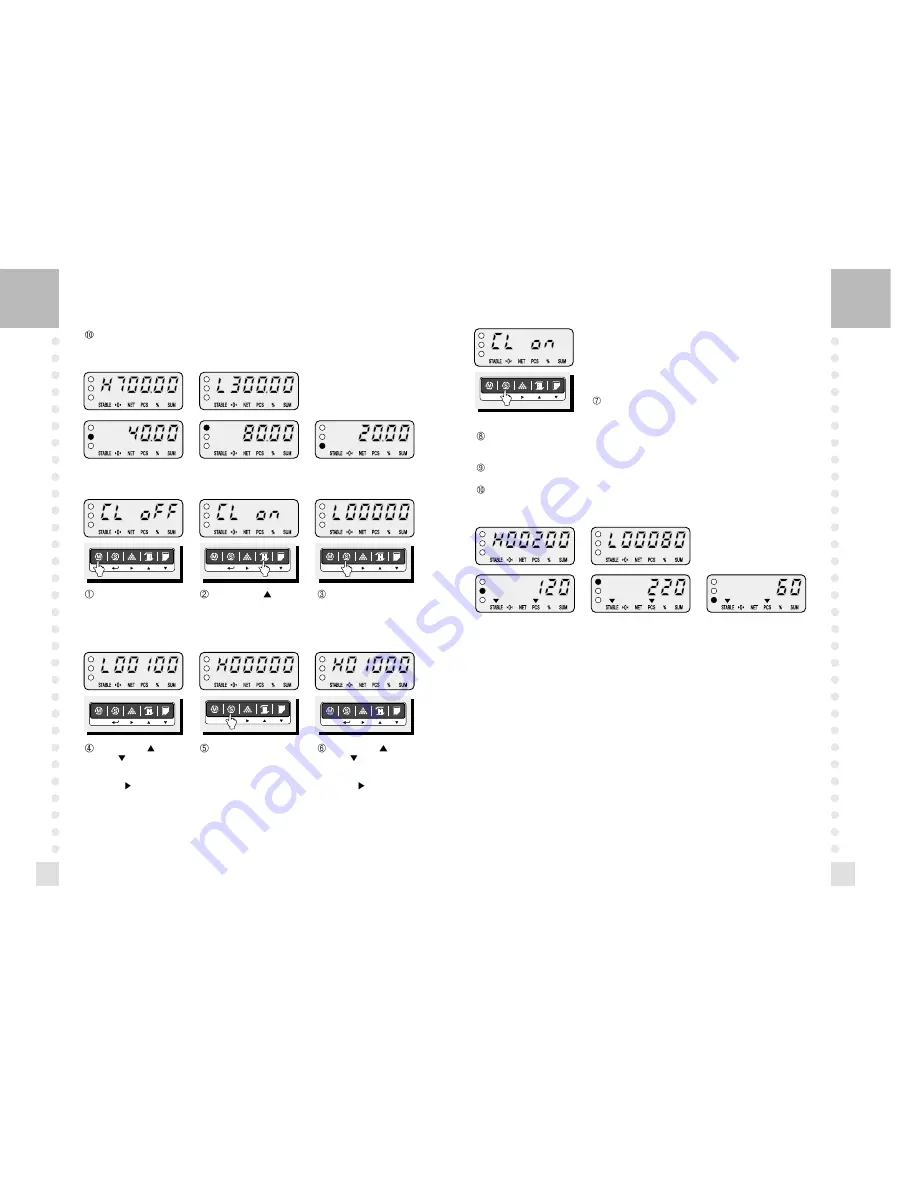
15
Press the HOLD( ) or
PRINT( ) key to have
number up or down. To enter
next digit, press the
SAMPLE( ) key.
Press the SET key, the
display shows “H00000”.
Press the HOLD( ) or
PRINT( ) key to have
number up or down. To enter
next digit, press the
SAMPLE( ) key.
If you set up LOW/HIGH limit wrong, “CL ERR” will be shown on the display. Then you have to set it
up again. For example) LOW=00100, HIGH=00090 or LOW=00100, HIGH=00100
Press the MODE key to go to weighing mode.
Suppose that the High limit of 200 and the Low limit of 80 are set up. In this condition, OK lamp is
lighted on if the weight is 120, HI lamp is lighted on if the weight is 220 and if the weight is 60,
LO lamp is lighted on. It beeps as fixed on User Setup Mode.
(Refer to Setup Mode Table on page 17)
Press the SET key, the
display shows “CL ON”.
7-2. Counting comparison function
Press the MODE key until
the display shows “CL OFF”.
It means the counting
comparison function is
deactivated.
Press the HOLD( ) key to
activate this function, the
display shows “CL ON”.
Press the SET key, the
display shows “L00000”.
14
Suppose that the High limit of 70kg and the Low limit of 30kg are set up. In this condition, OK lamp is
lighted on if the weight is 40kg, HI lamp is lighted on if the weight is 80kg and if the weight is 20kg,
LO lamp is lighted on. It beeps as fixed on User Setup Mode.
(Refer to Setup Mode Table on page 17)






























