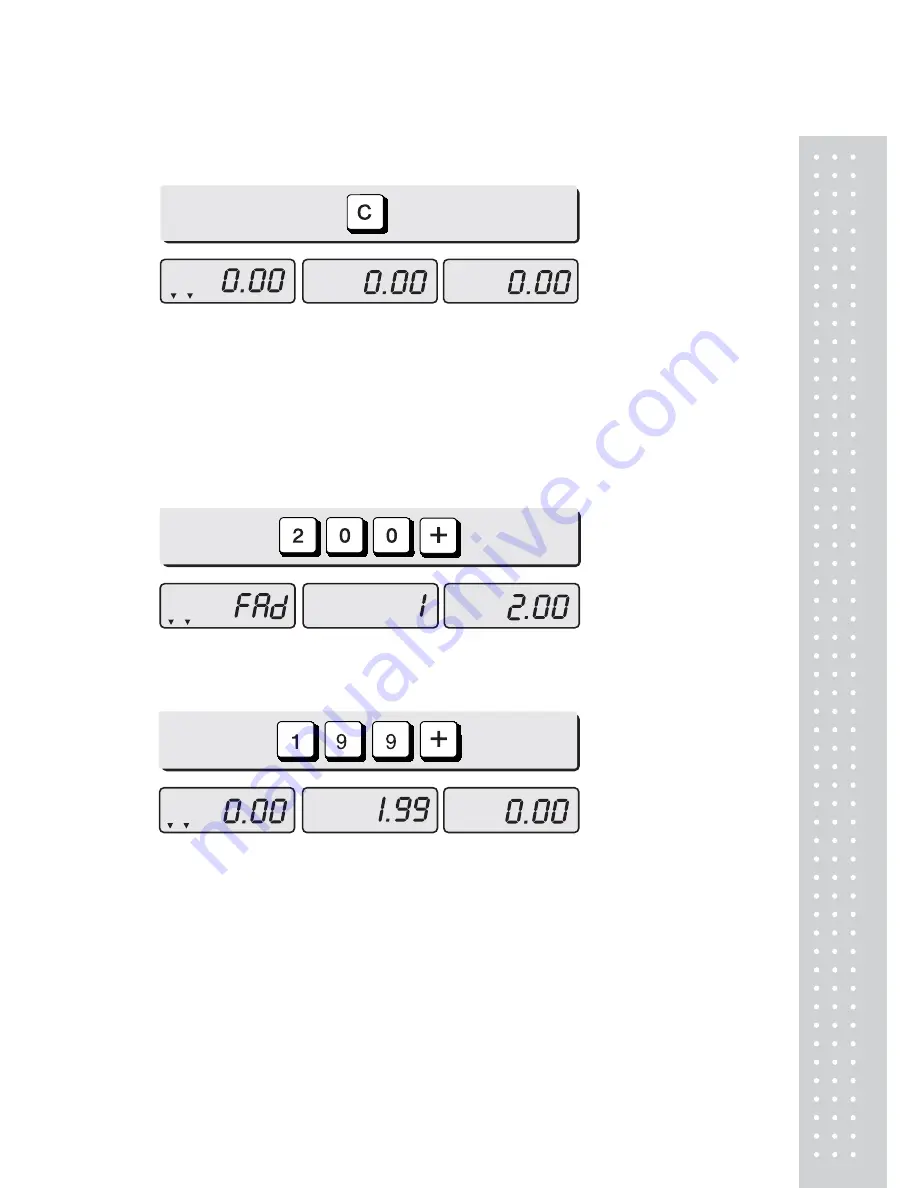
39
2) Press “C” key to delete total amount. However, this total amount is still saved on daily total
sales amount.
g. Cancel
■
When user makes more than two sales transactions he/she can cancel previous mistake
transaction(s) of them by doing “Cancel” function.
1) Press numeric keys to input a unit price.
Press “+” key to go to normal “0” point mode.
Ex) Item’s unit price=2.00
2) Appropriate numeric keys to make next another sales transaction.
Ex) unit price=1.99/1 kg
38
STABLE ZERO NET
STABLE ZERO NET
STABLE ZERO NET
Summary of Contents for EB-150
Page 1: ...2 ...
Page 3: ...4 PRECAUTIONS 4 ...
Page 4: ...5 5 ...
Page 49: ...55 MEMO 50 ...
Page 50: ...56 MEMO 51 ...
Page 51: ...57 MEMO 52 ...
Page 52: ...58 MEMO 53 ...
Page 53: ...59 54 ...
















































