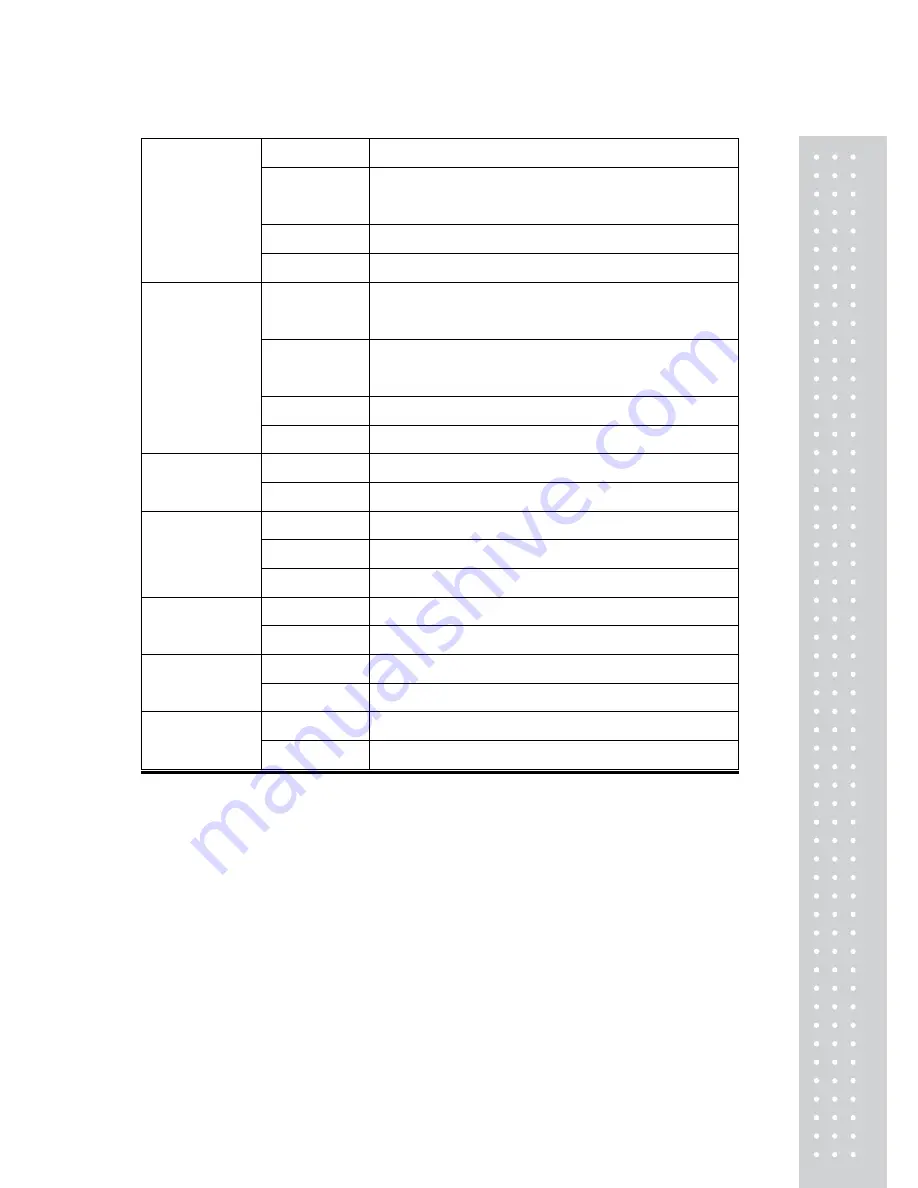
19
“
WL M0 ”
HIGH Limit
≥
Weight
≥
LOW Limit - You will hear buzzer.
“
WL M1 ”
HIGH Limit
≤
Weight, Weight
≤
LOW Limit
- You will hear buzzer.
“
WL M2 ”
Weight
≤
LOW Limit - You will hear buzzer.
Weight Limit
“
WL M3 ”
HIGH Limit
≤
Weight - You will hear buzzer.
“
CL M0 ”
HIGH Limit
≥
Counting result
≥
LOW Limit
- You will hear buzzer.
“
CL M1 ”
HIGH Limit
≤
Counting result,
Counting result
≤
LOW Limit - You will hear buzzer.
“
CL M2 ”
Counting result
≤
LOW Limit - You will hear buzzer.
Count Limit
“
CL M3 ”
HIGH Limit
≤
Counting result - You will hear buzzer.
“
dy on ”
Print out date/day.
Date
“
dy oFF ”
Do not print out date/day.
“
yymmdd ”
Declared date is ‘Year, Month, Day’
“ ddmmyy ”
Declared date is ‘Day, Month, Year,’
Date Display
(‘dy on’ only)
“ mmddyy “
Declared date is ‘Month, Day, Year’
“
ti on ”
Print out time.
Time
“
ti oFF ”
Do not print out time.
“
LA off ”
Do not print out label caption.
Label
“
LA on ”
Print out label caption.
“
dF oFF”
Default setting is released.
Default
“
dF on ”
Everything is setup in default.
Italic Bold : Default Setting
※
※
Select the DEP printer in the Set up mode, LINE Feed Features are enable to use and if DLP printer is
selected then Barcode features are enable to use. However, both Line Feed and Barcode features
could not use at the same time.
Summary of Contents for ED Series
Page 1: ...2 ED ...
Page 3: ...4 PRECAUTIONS ...
Page 4: ...5 ...
Page 24: ...25 MEMO ...
Page 25: ...26 MEMO ...
Page 26: ...27 ...
Page 27: ...28 뒷표지 ...










































