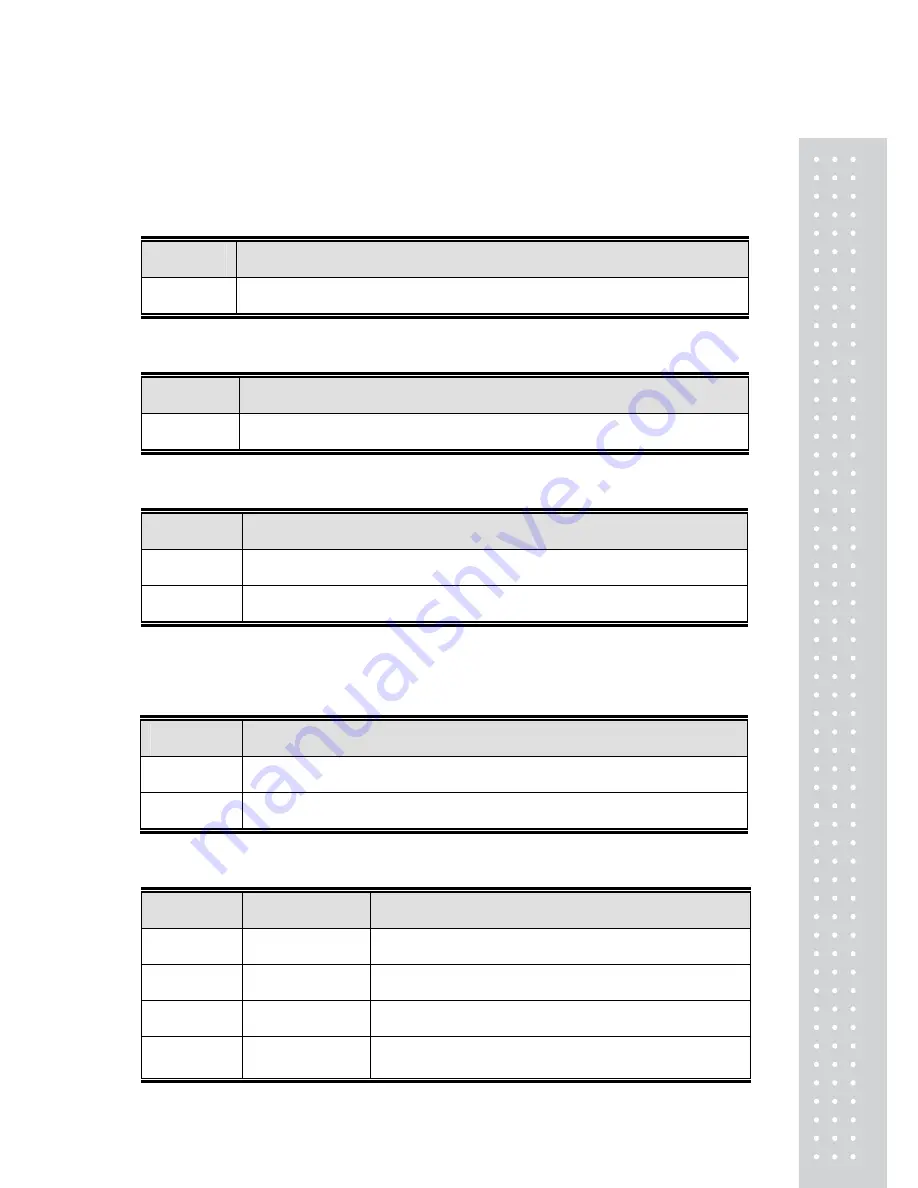
13
REMOTE CONTROLLER GUIDE
■
Lightness of display
Operation
Illustration
【
F1
】
0~5, 0: no display, 1: Minimum light, 5: Maximum light (Default: 2)
■
ZERO
Operation
Illustration
【
ZERO
】
display
〖
0
〗
when no load, “ZERO” light on
■
HOLD
Operation
Illustration
【
HOLD
】
Hold the weight, “HOLD” light on
【
HOLD
】
Convert to weighing situation, “HOLD” light off
■
TARE
1. Tare directly
Operation
Illustration
【
TARE
】
Display show net weight, “TARE” light on
【
TARE
】
Display show gross weight, “TARE” light off
2. Set tare weight in advance
Operation
display
Illustration
【
MR
】
【
SHIFT
】
【
TARE
】
【
00000
】
Current
tare
weight
【
****
】
Input the tare weight
【
MR
】
【
- ***
】
Exit, “TARE” light on, it will deduct tare weight
automatically when weighing.

































