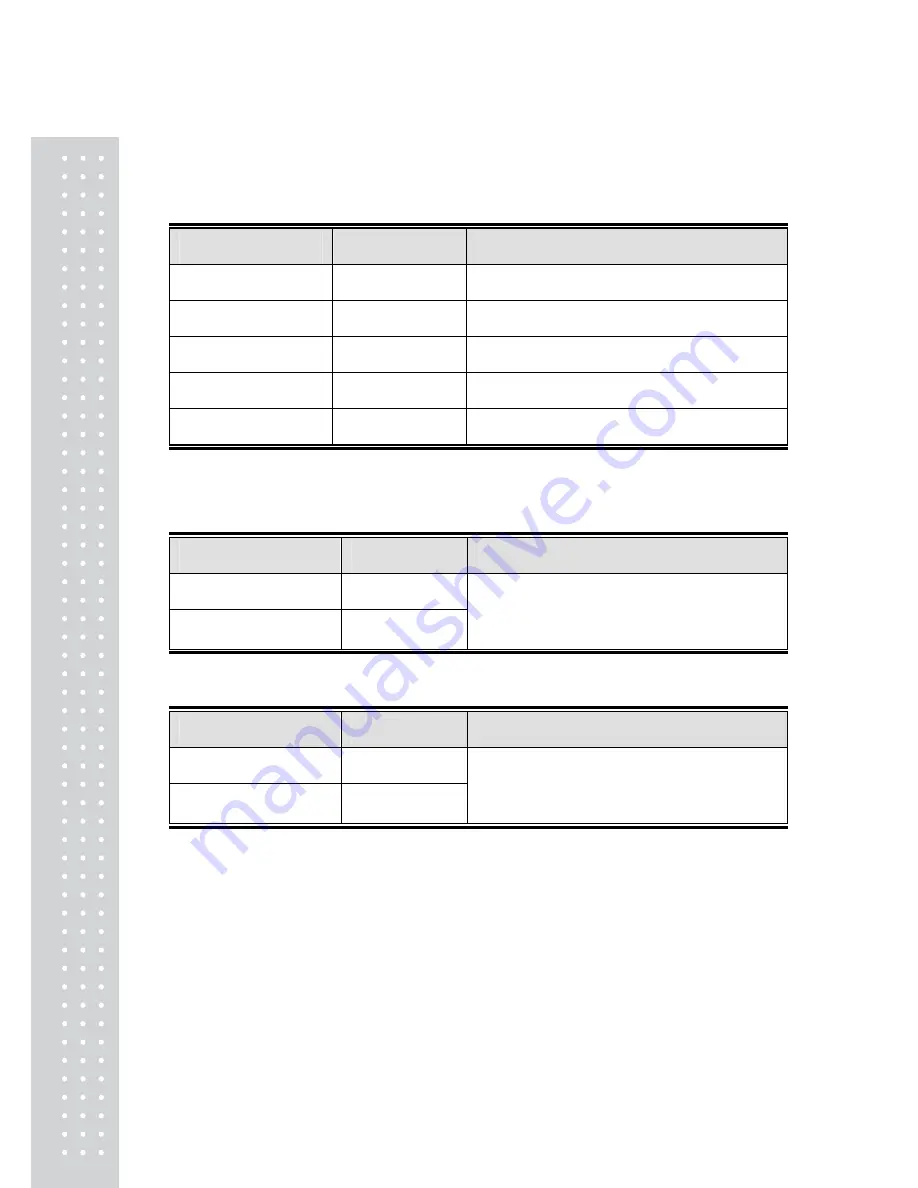
8
OPERATION
■
TURN ON
Operation
Display
Illustration
【
OFF/ON
】
【
8.8.8.8.8
】
Display two times
【
500.0
】
Display capacity two times
【
U X.XX
】
Display the voltage of battery
【
- - - - -
】
Wait stable signal
【
0
】
“STB” light, can hang the weight
※
Notice: To guarantee the accuracy, leave scale alone for 3~5 minutes after turning on.
■
ZERO
Operation
Display
Illustration
Press
【
→
0
←
】
on scale
【
0
】
Press
【
ZERO
】
on
controller
【
0
】
After turn on, generally display
【
0
】
, if not for
【
0
】
Can operate like this
■
TARE
Operation
Display
Illustration
Press
【
→
T
←
】
on scale
【
0
】
Press
【
TARE
】
on
controller
【
0
】
Press this key to deduct the weight of
Container, while “TARE” light on, the
Scale will show the net weight of load
※
Notice: As crane scale deduct the weight of container automatically, so it will show the
net weight of load every time, you needn’t press this key to get net weight until you change
the container or turn off.
※
OVERLOAD WARNING
The display will show
【
-OL-
】
once the load (Net + Tare) exceeds Max. capacity.
Make sure that the load are within the capacity range, otherwise it’s very dangerous.

































