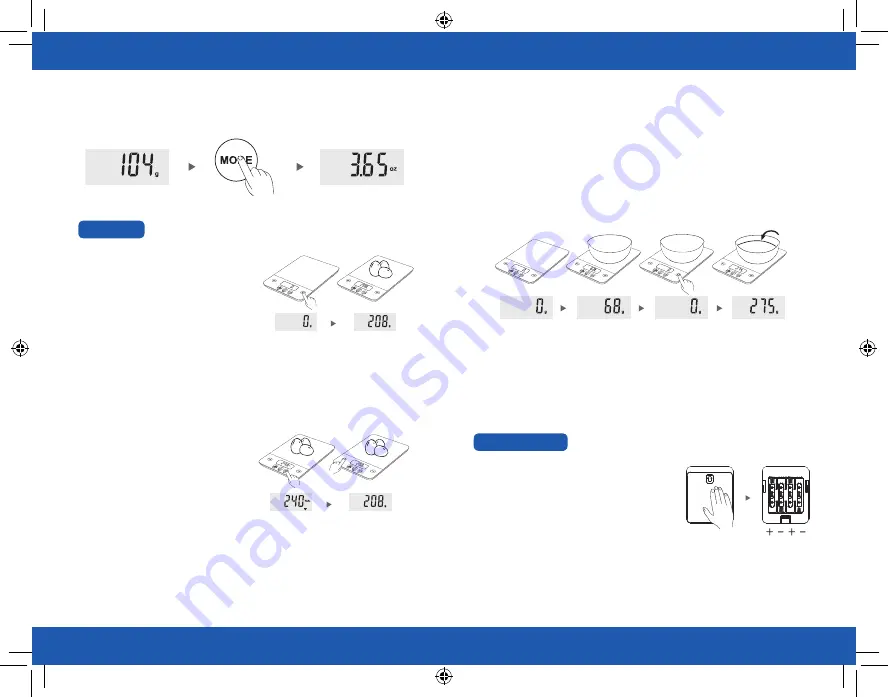
10
11
Operation
Weighing
Step 1:
Place the scale on a hard & flat surface.
Step 2:
Press
“TARE”
once, the LCD display will
show zero.
Step 3:
Put the food on the scale, the weight
will be displayed.
Kcal function
When weighting, put Sugar or Flour or Egg on the platfrom, press corresponding image key,
then the LCD will show Kcal data accordingly.
<NOTICE>
Under the kcal display mode, press
“MODE”
once
to check the weight.
The calorie function does not work in the RARE
function mode.
Unit changes(g/oz)
• In weighing mode, press
“MODE”
once, the unit will be exchanged from g and oz.
Sleep Mode
The scale will go into
“Sleep”
mode after 20 seconds of inactivity. This just means it will
not respond when you press the buttons, however the measurement is still displayed. To
wake it up, simply press the buttons until it responds again, or press
“MODE”
. (When in
doubt, always press
“MODE”
).
• Pull the battery cover as per the arrow direction.
• Install 4x1.5V AAA batteries as shown.
• After installing the batteries, put back the battery
cover and push the cover backword.
• Please be aware that the incorrect polarity will
cause the permanent impact on the electronic parts.
Tare function
Step 1:
In weighing mode, put the container on the platform, the LCD display will show the
weight of the container.
Step 2:
Press
“TARE”
to clear the weight of the container(reset to zero) Then put the food
into the container, the LCD display will show the weight of food only. Repeat press
“TARE”
to weight more different foods.
Step 3:
The LCD display will show the negative value of container if you remove the food
and container from the platform together. Please press
“TARE”
again, the display
will show zero in 2 seconds.
Insert the batteries
Summary of Contents for K5
Page 1: ...Digital Kitchen Scale K5 가정용 디지털 주방저울 ...
Page 8: ...14 MEMO ...



























