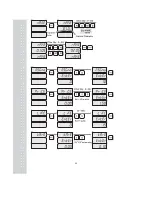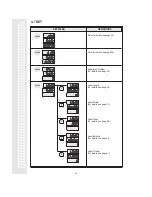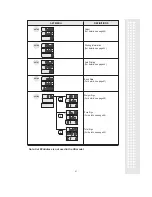24
10) The display shows “nAME 02.01 ”. Type in the second line of name.
11) Press PRT/* key.
12) The display shows “MSGno ”.
13) Press PRT/* key. (If you do not wish to program the price, please press
v
key)
The display shows “MSGno EntEr”.
14) Type the message number using the Numeric keypad. The message number can be from 0 to 1000.
Press the PRT/* key when finished.
15) The display shows “PriCE ”.
16) Press PRT/* key. (If you do not wish to program the price, please press
v
key)
The display shows “PriCE EntEr 0.00”.
17) Type the price amount using the Numeric keypad. The price can be from 0 to 999999.
Press PRT/* key when finished.
18) The display shows “LiFE”. (The number in this field will represent the amount of days this
commodity can be sold by. It can be from 0 to 365.)
19) Press PRT/* key. (If you do not wish to program the shelf life, please press
v
key)
The display shows “LiFE EntEr 0”. Type the shelf life using the Numeric keypad.
The shelf life can be from 0 to 365 which represent the number of days after the Packed On Date.
This is how the Sell By Date is calculated: Packed On Date + Shelf Life = Sell By Date.
20) Press the PRT/* key.
21) The display shows “tArE”. (Tare is used to store the weight of the container to be used with this PLU.
The tare is subtracted from the gross weight of the item at the time of weighing.)
22) Press PRT/* key. (If you do not want a tare, please press
v
key) The display shows “tArE EntEr 0.00”.
Type the tare value you want on the Numeric keypad. Press the PRT/* key.
23) The display shows “GCodE”. (The group code is a number from 0 to 99 that is printed on the label.
It can be used to group PLUs in to sections, for example: all beef PLUs are group code 10, all poultry
PLUs are group code 20, etc.. )
24) Press PRT/* key (If you do not want to enter a group code, press
v
key) The display shows
“GCodE EntEr 0”. Type the group code number you want on the Numeric keypad. Press PRT/* key.
25) The display shows “SAvE”. If you want to save this PLU to memory, press the PRT/* key.
The display shows “PLU”. (If you do not want to save this PLU to memory press
v
key and the display
shows “ESC”. Press the PRT/* key to exit without saving this PLU.
26) If you wish to program another PLU, go back to step 2.
If you wish to finish PLU programming, press the C key.