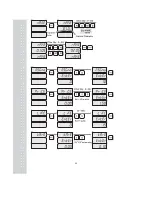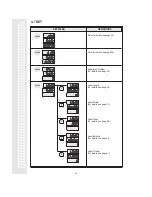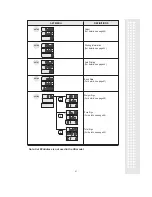26
Erase
Message
PRT/*
PRT/*
PRT/*
PRT/*
Without
Saving
Message
Save
Message
PRT/*
If message # is “0”
Input the message #
(1 ~ 1000)
to save the message
4) The display shows “S kEy 0”. Press the Preset key (1 to 54) you wish to program.
The number in the Unit Price Display is the number of the Preset key you have just pressed.
The number in the Total Price Display is the PLU number that has been assigned to that Preset key.
5) Type the number of the PLU you wish to assign to that Preset key. Press the PRT/* key when done.
6) If you want to program another Preset key go back to step 2. If you want to exit the PROGRAM
Mode press the C key.
4.4 Message (Ingredients) Programming
The LP-1000N can have up to 1000 Ingredient Messages. Each message can have up to 8 lines of text with
each line containing up to 50 characters.