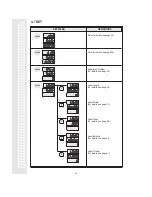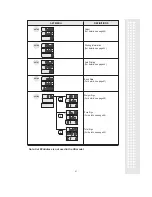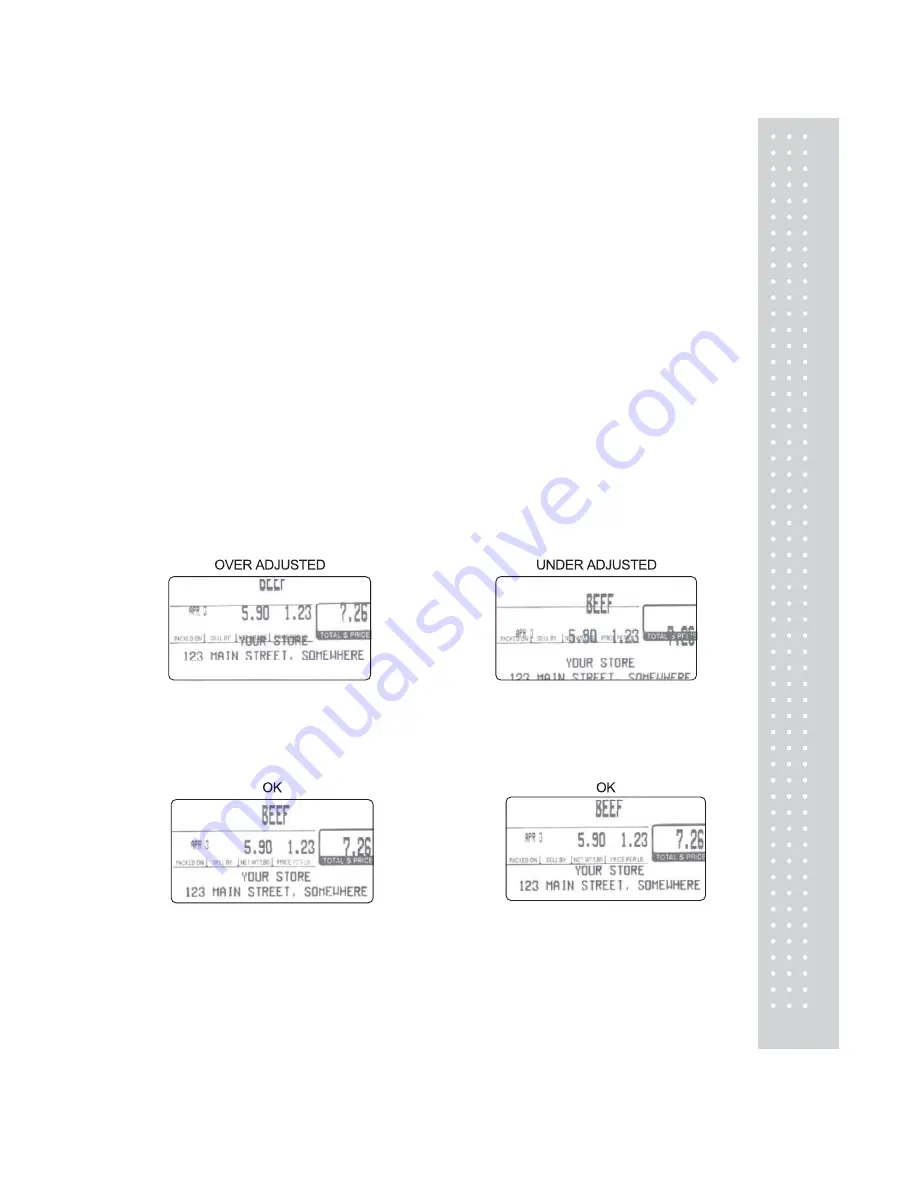
43
How to program the adjust number
1) To go to PROGRAM mode press 1 by using numeric keys and MODE key.
2) Press
v
key five times.
3) The WEIGHT display shows “SEt”.
4) Press PRT/* key, “SEt EntEr”.
5) Press “5” key and PRT/* key.
6) The display shows “AdJSt EntEr 30 ”.
7) Type the new adjust value by pixel unit on the Numeric keypad. (1mm/8pixel )
8) Press PRT/* key. The display shows “FEEd EntEr 60 ”.
9) Type the new feed value by pixel unit Numeric keypad. (1mm/8pixel )
10) Press PRT/* key. The display shows “SEt”.
11) If you wish to finish PROGRAM mode press C key
Here are some examples of misadjusted labels:
Here are some samples of properly adjusted labels: