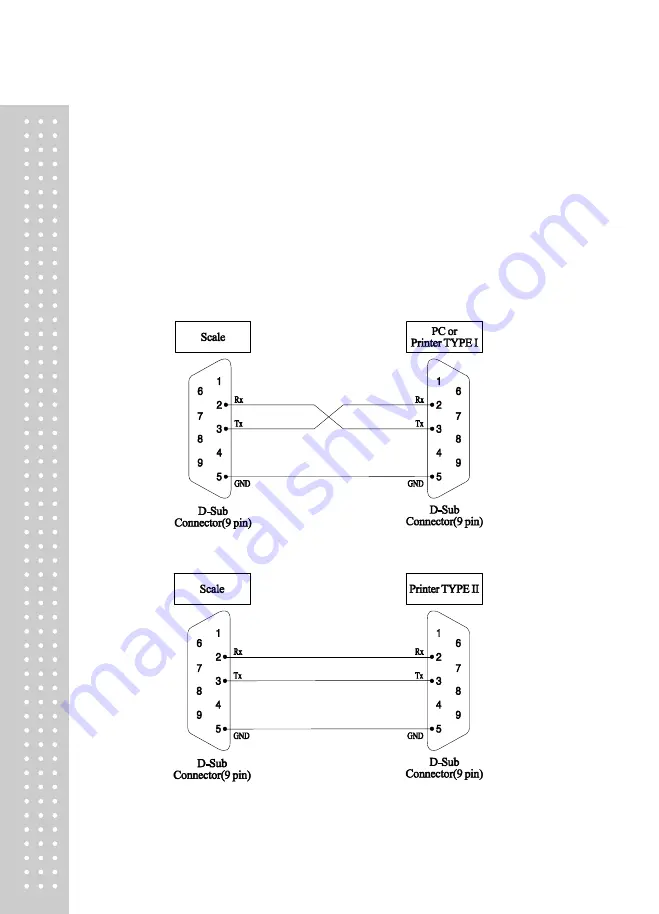
20
RS 232C INTERFACE
■ You can control the scale by using the PC.
- Use Hyper terminal program.
■ Open the hyper terminal program and press the Z key on the keyboard of PC,
zero adjustment is performed. If you press the P key on the keyboard of PC,
you will see the weight on the screen.
[Z : ZERO key, T : TARE key, S : SET key, M : MODE key, P : PRINT key]
RS232C connector
1) Scale(MW-II) PC or Printer Type I(2:Rx, 3:Tx)
2) Scale(MW-II) Printer Type II(2:Tx, 3:Rx)
Summary of Contents for MW-II Series
Page 1: ...2 ...
Page 3: ...4 PRECAUTIONS ...
Page 4: ...5 PRECAUTIONS ...
Page 13: ...14 U OZt MW II Setup Mode ...
Page 23: ...24 MEMO ...
Page 24: ...25 MEMO ...
Page 25: ...26 MEMO ...
Page 26: ...27 ...








































