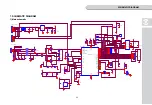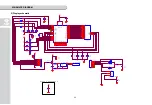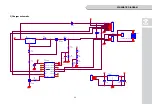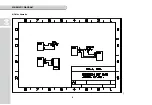12
BAL
Function : Setting the Weight in Span Calibration
KEY
LCD SCREEN
DESCRIPTION
bAL
ZERO :
Increase the value(1~9)
TARE :
Move the place(value*10)
ON/OFF :
Go to ‘MIN’ menu
HOLD :
Go to below step
500 kg
500
500 kg
HOLD:
Start the Span Calibration
ANY KEY:
Not operate
LoAd
Load the weight which was set in ‘BAL’,
and the press HOLD key.
Note. The weight for span calibration should be within 10~100% of the
maximum capacity in ‘BAL’.
If you operate the Span calibration before checking the value of ‘MIN’/
‘MAX’/‘BAL’, the weight will be not exact in normal mode.
(Do check the vale of ‘MIN’/’MAX’/’BAL’ with *(STAR) key)
Summary of Contents for NC-1
Page 1: ...2 ...
Page 20: ...21 11 Select hex file 12 Download is done 13 If download is done you must turn off SW5 FIG 2 ...
Page 24: ...4 Cal schematic SCHEMATIC DIAGRAM 25 ...
Page 25: ...26 8 PCB BOARD DIAGRAM 1 Main PCB board LED ...
Page 26: ...27 2 Display PCB board ...
Page 27: ...28 3 Charger PCB board ...
Page 28: ...29 9 DEVICE OF SPECIFICATION 1 MPU ADUC845 ...
Page 29: ...30 ...
Page 30: ...31 ...
Page 31: ...32 ...
Page 32: ...33 2 OPAMP OP2177 OP2277 ...
Page 33: ...34 ...
Page 34: ...35 ...
Page 35: ...36 3 REGULATOR LM2575 ...
Page 36: ...37 ...
Page 37: ...38 ...
Page 38: ...39 ...
Page 39: ...40 ...
Page 40: ...41 ...
Page 41: ...42 ...
Page 42: ...43 4 RESET TC1274 ...
Page 43: ...44 ...
Page 44: ...45 ...
Page 45: ...46 ...
Page 46: ...47 4 RESET TC1274 ...
Page 47: ...48 ...
Page 48: ...49 ...
Page 82: ...83 12 EXPLODE VIEW ...
Page 83: ...84 ...