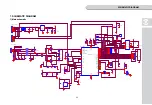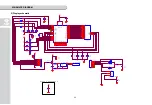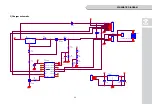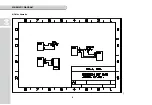17
Description of HOLD Function
1. When the F5 is set to 00
Case 1
( When the hold key is pressed in unloaded state) : Auto-Average
Hold Function
If you press the Hold key in unloaded state, after displaying the
AH on
and the Hold function Is started.
Just When the weight is changed(above the 1divison) , being
displayed
HOLD
and the changed weight is hold
If you want to release the Hold function, have to press Hold
key in unloaded state certainly
When the Hold function is released, being displayed the message
AHoff
Case 2
(When the hold key is pressed in loaded state) : Manual Hold Function
When you want to hold the current weight, just press Hold key.
After displaying the
hd on
and the Hold function Is started.
In Hold state
- if the weight is not changed, the current weight is not changed
- if the weight is changed(above the 10% of Max capa), the
current weight is changed and the Hold function is released
- Whenever unloaded states, the Hold function is released automatically
- Also you want to release the Hold function, have to press Hold key
in unloaded state certainly
- If Hold function is released, you can see the massage
hdoff
.
2. When the F5 is set to 01
The maximum value of weight is showed when the Hold key is pressed
If the Hold key is pressed once, the peak Hold function is started
If Hold function is released, you can see the massage
If the Hold key is pressed again, the Hold function is released
If Hold function is released, you can see the massage
Phoff
.
(Ref> If the weight is ‘0’lb or ‘0’kg, this function is not operated.)
Summary of Contents for NC-1
Page 1: ...2 ...
Page 20: ...21 11 Select hex file 12 Download is done 13 If download is done you must turn off SW5 FIG 2 ...
Page 24: ...4 Cal schematic SCHEMATIC DIAGRAM 25 ...
Page 25: ...26 8 PCB BOARD DIAGRAM 1 Main PCB board LED ...
Page 26: ...27 2 Display PCB board ...
Page 27: ...28 3 Charger PCB board ...
Page 28: ...29 9 DEVICE OF SPECIFICATION 1 MPU ADUC845 ...
Page 29: ...30 ...
Page 30: ...31 ...
Page 31: ...32 ...
Page 32: ...33 2 OPAMP OP2177 OP2277 ...
Page 33: ...34 ...
Page 34: ...35 ...
Page 35: ...36 3 REGULATOR LM2575 ...
Page 36: ...37 ...
Page 37: ...38 ...
Page 38: ...39 ...
Page 39: ...40 ...
Page 40: ...41 ...
Page 41: ...42 ...
Page 42: ...43 4 RESET TC1274 ...
Page 43: ...44 ...
Page 44: ...45 ...
Page 45: ...46 ...
Page 46: ...47 4 RESET TC1274 ...
Page 47: ...48 ...
Page 48: ...49 ...
Page 82: ...83 12 EXPLODE VIEW ...
Page 83: ...84 ...