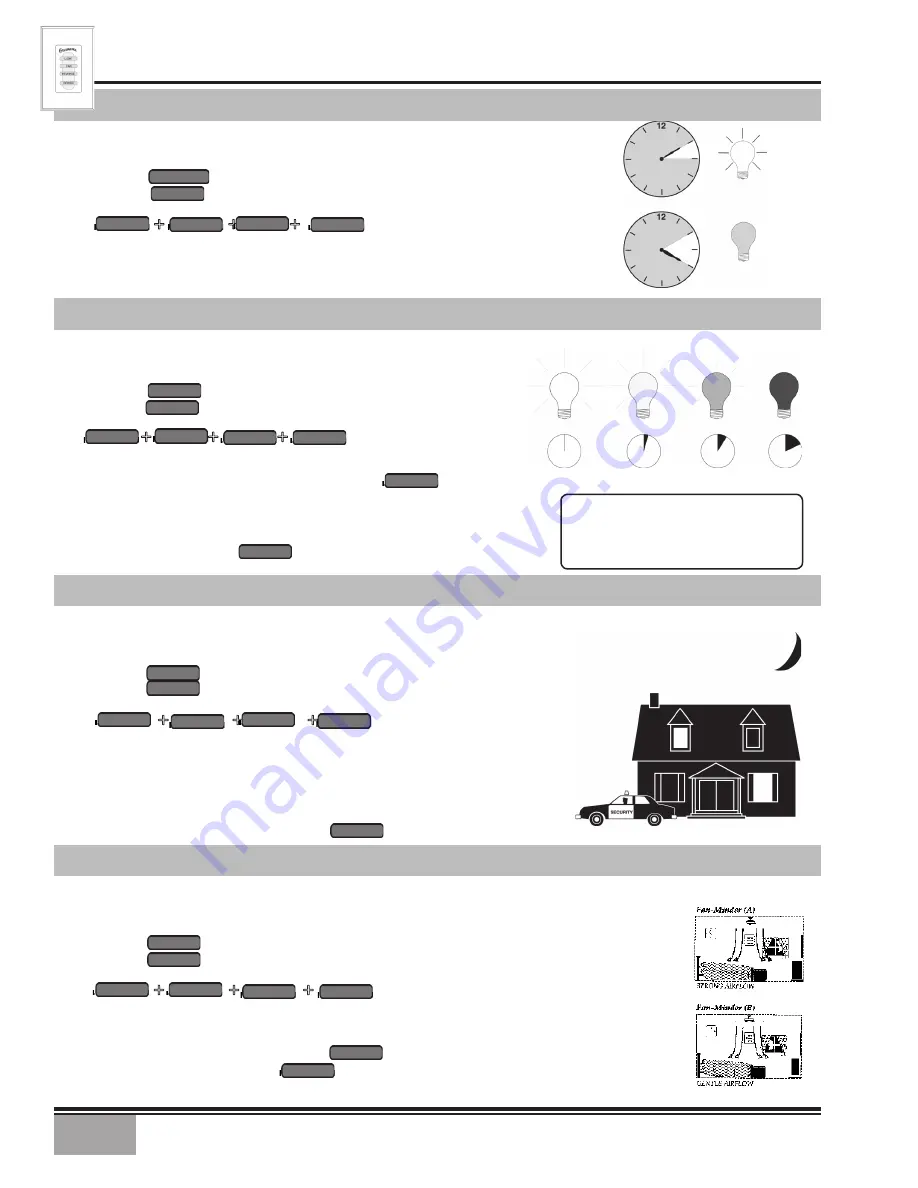
10
Inteli•Touch
®
The Safe-Exit Program gives you about thirty seconds of light when you turn
the lights off, enabling you to exit your home before the lights go out.
To enter the Safe-Exit Program:
1. Turn the
POWE
off for at least three seconds.
2. Turn the
POWE
on.
3. Immediately operate the buttons in the following sequence:
+
+
+
After
you hear the confirming audio
tones from the fan -
immediately press
4. The lights will blink to indicate this command has been accepted.
The lights will stay on for twenty seconds and then begin to dim. After a total
of thirty seconds has elapsed, the lights will be off completely. To cancel the
Safe-Exit Program, turn the
POWE
off for three seconds.
The Home-Safe Program makes an unoccupied home appear occupied by turning
the lights on and off at random times.
To enter the Home-Safe Program:
1. Turn the
POW
off for at least three seconds.
2. Turn the
POW
on.
3. Immediately operate the buttons in the following sequence:
+
+
+
4. A tone and flashing light indicate this command has been accepted.
This program overrides all manual control of lights and fan. The lights will now be
automatically cycled on and off in a controlled sequence as follows: On 1 hour, off
1
/
2
hour, on 2 hours, off 1 hour, on
1
/
2
hour then off 2 hours.
This seven hour pattern will repeat continuously so that a different pattern of
lighting is seen each day of the week.
To cancel the Home-Safe Program, turn the
POWE
off for three seconds.
The Fan-Minder feature will add to your comfort when used in the bedroom. The program reduces the
speed of the fan each two-hour interval to compensate for the cooling night air.
To enter the Fan-Minder Program:
1. Turn the
POWE
off for at least three seconds.
2. Turn the
POWE
on.
3. Immediately operate the buttons in the following sequence:
+
+
+
4. The fan controller will respond with three descending tones. A timer is now initiated and the fan
will reduce one speed for each two-hour interval. The fan will not, however, descend below the
second lowest speed.
To cancel the Fan-Minder Program, turn the
POWE
off for three seconds. You may increase the fan
speed by pressing and holding the
button until the desired speed is reached, then release
it. The fan will again reduce one speed for each 2 hour interval.
Note:
Both Light-Minder and Safe-Exit
programs can run at the same time,
however the dimmer cannot be used,
the light may only be turned ON/OFF.
FAN
INTELI•TOUCH OPERATION
LIGHT-MINDER PROGRAM
INTELI•TOUCH OPERATION
SAFE-EXIT PROGRAM
INTELI•TOUCH OPERATION
FAN-MINDER
®
PROGRAM
INTELI•TOUCH OPERATION
HOME-SAFE
®
PROGRAM
POWER
POWER
FAN
FAN
LIGHT
LIGHT
LIGHT
POWER
POWER
POWER
LIGHT
LIGHT
FAN
FAN
POWER
POWER
POWER
LIGHT
LIGHT
FAN
FAN
FAN
POWER
The Light-Minder program automatically turns OFF the fan mounted lights after
two hours.
To enter the Light-Minder Program:
1. Turn the
POWER
OFF for at least three seconds.
2. Turn the
on.
3. Immediately operate the buttons in the following sequence:
+
+
+
4. A series of tones indicates this command has been accepted.
The fan and light will operate normally using the buttons to turn them on and off.
But, if the lights are left on, they will automatically shut off after two hours. To
cancel the Light-Minder Program, turn the
POWER
off for three seconds.
POWER
FAN
FAN
LIGHT
LIGHT
POWER
Summary of Contents for 64xxT
Page 13: ...13 ...































