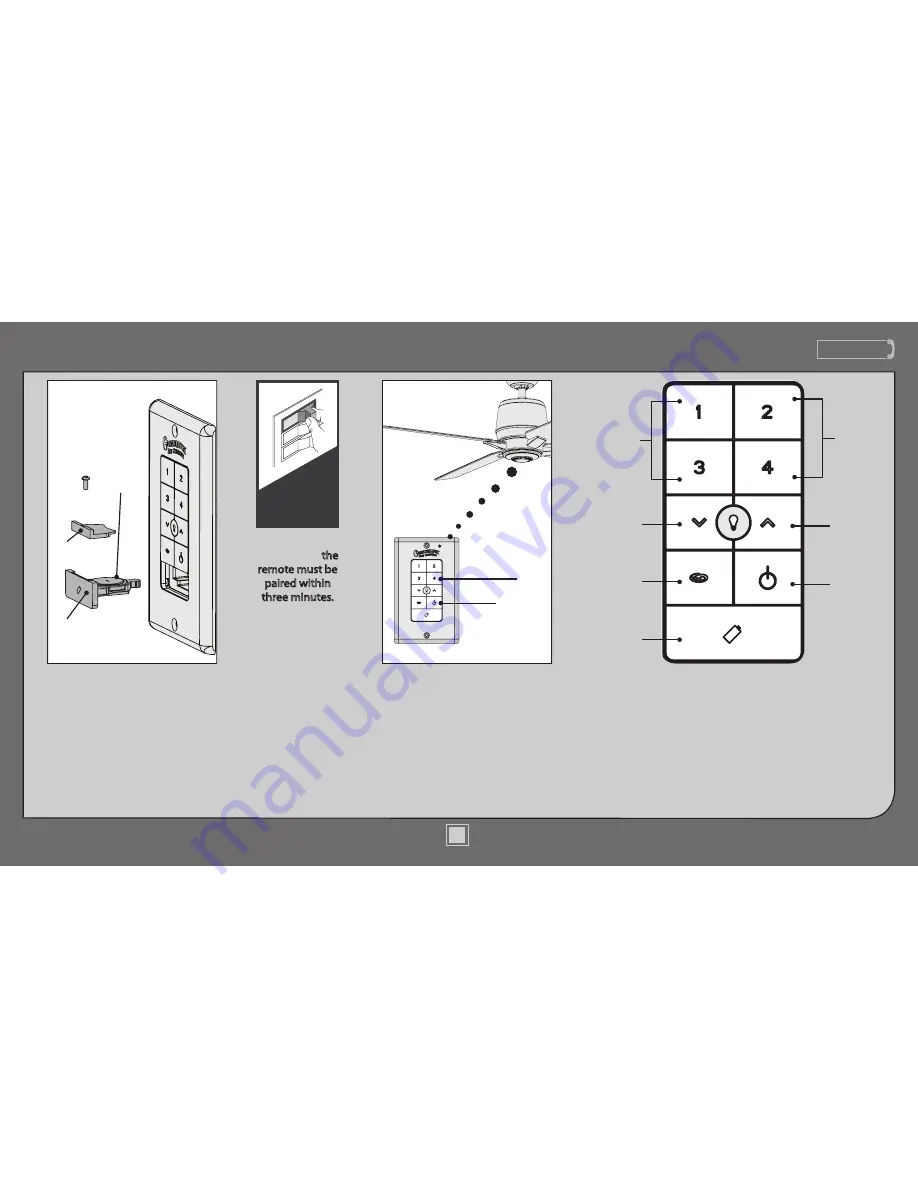
www.CasablancaFanCo.com
1.888.227.2178
M8520-01 • 06/13/14 • © Casablanca Fan Company
16
Operation
Quickly press the up or down arrow
to turn the lights off and on. Hold
the up or down arrow to dim or
raise the light level. The reverse
button changes the direction that
the blades turn. The power button
turns the fan off and on.
The fan must be paired before
it will operate. Press the “4”
button and the fan power
button simultaneously for at
least three seconds. The fan
will turn at the lowest speed
signifying that the remote
pairing process is complete.
ON
Turn P
ow
er
Lights
Down
Fan
Speed
Reverse
Battery
Holder
Fan
Power
Lights
Up
Fan
Speed
Fan
Power
4
(Low)
(High)
Once the power
is turned on, the
remote must be
paired within
three minutes
.
Pairing is only
required once
after initial
installation.
Before operating the wall control,
press on the battery door to eject it.
Unscrew the battery holder. Insert the
battery, found in the control hardware
bag, with the positive (+) side facing
downward. Reinstall the battery
holder and reinsert the battery door
into the wall control.
Battery
Battery
Holder
Battery
Door
If you are installing
multiple remote-
controlled fans on the
same circuit breaker
, you
may need to perform a
few extra steps to prevent
interference or faulty
operation of your remote
controls. Go to www.
CasablancaFanCo.com/
FAQs and click “How do I
properly install multiple
remote-controlled fans?” for
more information.



































